Aiphone JKW-IP User Manual
Page 43
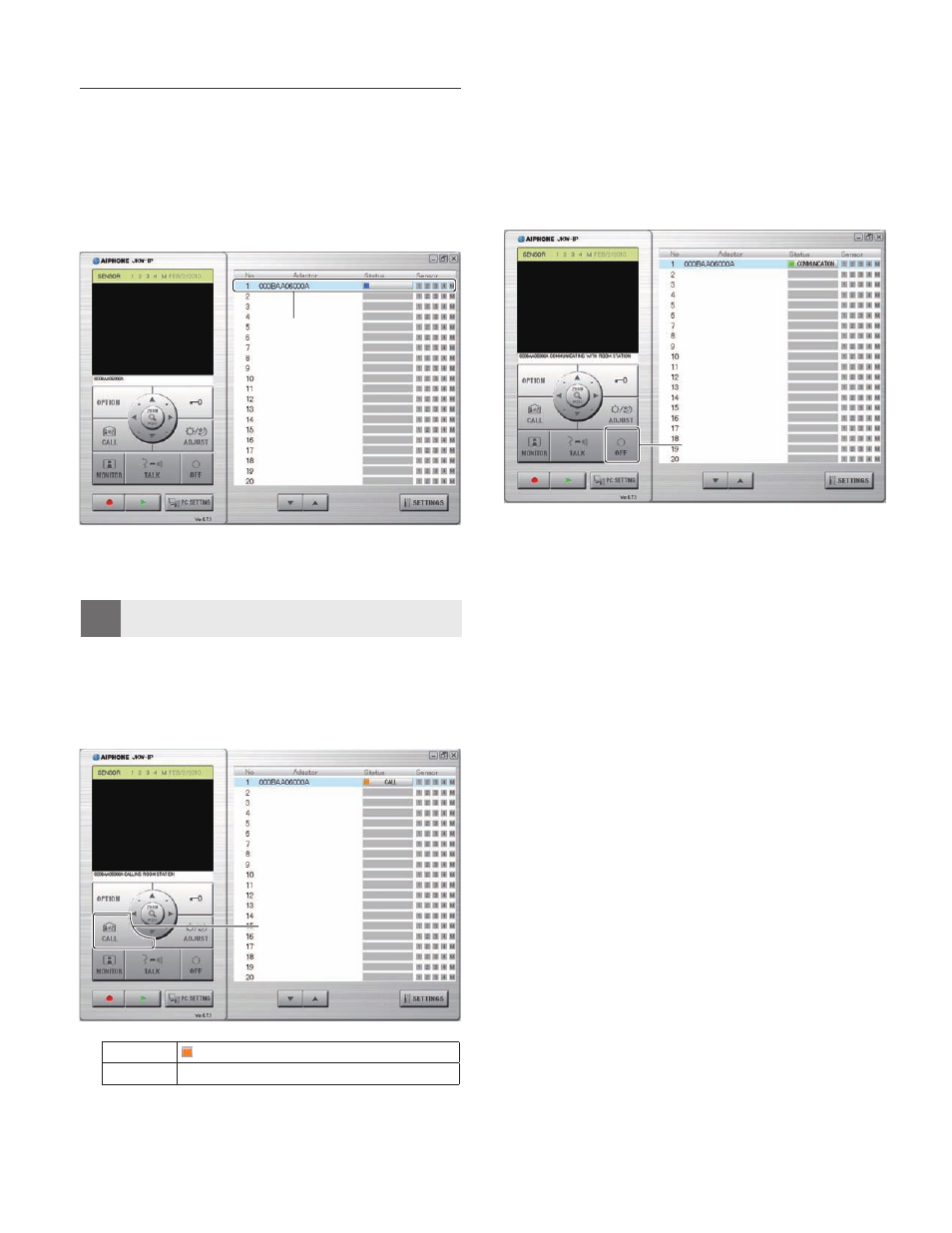
42
43
PC Application Basic Operations
Calling / communicating with the master monitor station
If you want to call a master monitor station from the PC
Application, you can choose to call all master monitor
stations in the system, or call one specific master monitor
station.
From the "Adaptor" display (
j) in the Expanded
Window, select the master monitor station-connected IP
Video Intercom Adaptor you want to call.
1
When calling all master monitor stations in the system, do
not select any Adaptors. If an Adaptor is selected, you can
release it by clicking it again.
MEMO
You cannot select specific multiple Adaptors. You can select
"One Adaptor" or "All Adaptors".
•
Click [CALL] (
k).
You can choose to call the master monitor station connected
to the IP Video Intercom Adaptor that you selected, or call
all master monitor stations.
2
Status
(Orange) CALL
MESSAGE
W hen you call all the master mon itor st ations,
"CALLING ROOM STATION" is displayed.
1.
2.
You can communicate when a master monitor station
starts the communication.
When you are calling all the master monitor stations,
communicate with the master monitor station which
starts the communication f irst. The other master
monitor stations enter standby mode.
To end the communication, click [OFF] (
l).
3
The PC Application returns to standby status.
The master monitor station cannot perform an OFF operation
to finish calls from the PC Application.
3.
4.
