Aiphone JKW-IP User Manual
Page 15
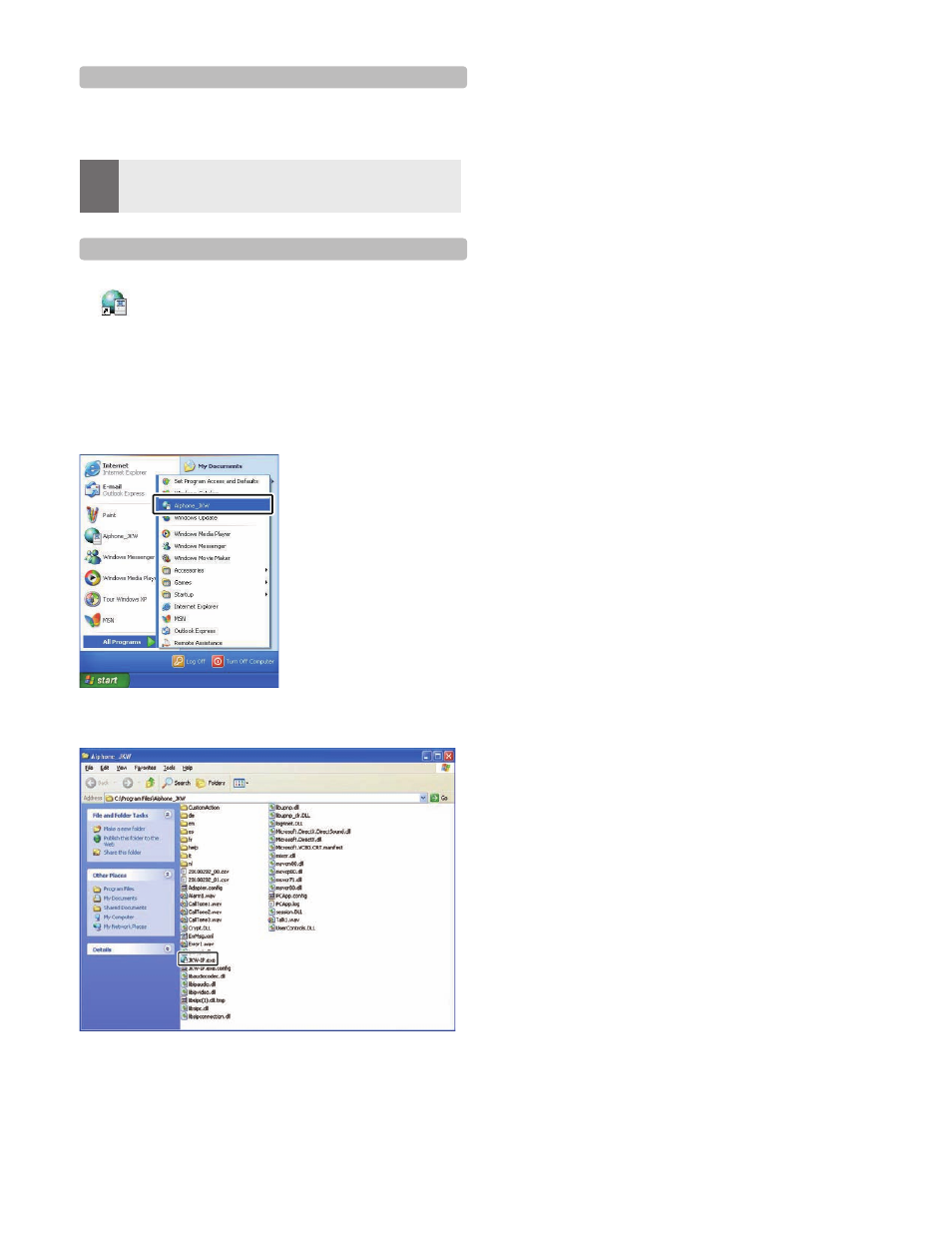
14
15
INTRODUCTION
1-5-3 Uninstalling
From the Windows "start" menu, select "Control Panel" "
"Add or Remove Programs", and select "Aiphone_JKW" to
delete it.
MEMO
With Windows 7, the PC Application may still remain on
the taskbar after it is deleted. Delete the taskbar application
separately.
•
1-5-4 Starting up the PC Application
To start up the PC Application, double-click the
"
Aiphone_JKW
" icon on the desktop.
You can also start up the PC Application by selecting
"Aiphone_JKW" from the "All Programs" list in the "start"
menu. Alternatively, you can run "JKW-IP.exe" from the
installation folder (C:\Program Files\Aiphone_JKW).
When selecting from the "All Programs" list
When running "JKW-IP.exe"
If another location is specified during installation, run
"JKW-IP.exe" from your selected location.
•
- VC-6M (8 pages)
- TA-24H (10 pages)
- JK-1MED (17 pages)
- MID-POWER MP-1S (4 pages)
- DOOR RELEASE RELAY MODULE RY-24L (3 pages)
- PANTILT DOOR STATION MY-DG/A (4 pages)
- KB-DAR (2 pages)
- AN-8050DS (2 pages)
- JKW-IP (8 pages)
- FK1629 B 0811YZ (31 pages)
- JA-2MECD (12 pages)
- MK-1MD/A (6 pages)
- LAM-1 (4 pages)
- JB-2MD (16 pages)
- JB-2HD (14 pages)
- LAF-3B (4 pages)
- VIDEO ENTRY SYSTEM JKW-IP (8 pages)
- AT-406 (2 pages)
- DOOR STATION IC-D3 (4 pages)
- ROAMER WP100A (12 pages)
- LEF-10S (12 pages)
- LAM-1S (1 page)
- JK-DVF-AC (13 pages)
- GT-2H-L (26 pages)
- IE-2AD(U) (4 pages)
- JF-1FD (8 pages)
- LAF-3A (6 pages)
- COLOR SENTRY KAS-1ED (8 pages)
- KAH-24 (10 pages)
- MK-2HCD (2 pages)
- IE-1AD(U) (4 pages)
- MJS-1AD/A (6 pages)
- JF-2HD (16 pages)
- IPW-1A (4 pages)
- IP-EWST-POE (4 pages)
- C-123LW (4 pages)
- SBX-AXDV30 (1 page)
- MCH-U (4 pages)
- GFO-1DL (5 pages)
- JK-DVF (8 pages)
- IE VIDEO DOOR STATION MF-D (4 pages)
- GFW-VBC (4 pages)
- GT-1D (8 pages)
- FK1628 B P0811JZ (16 pages)
