Canon PIXMA MG2440 User Manual
Page 97
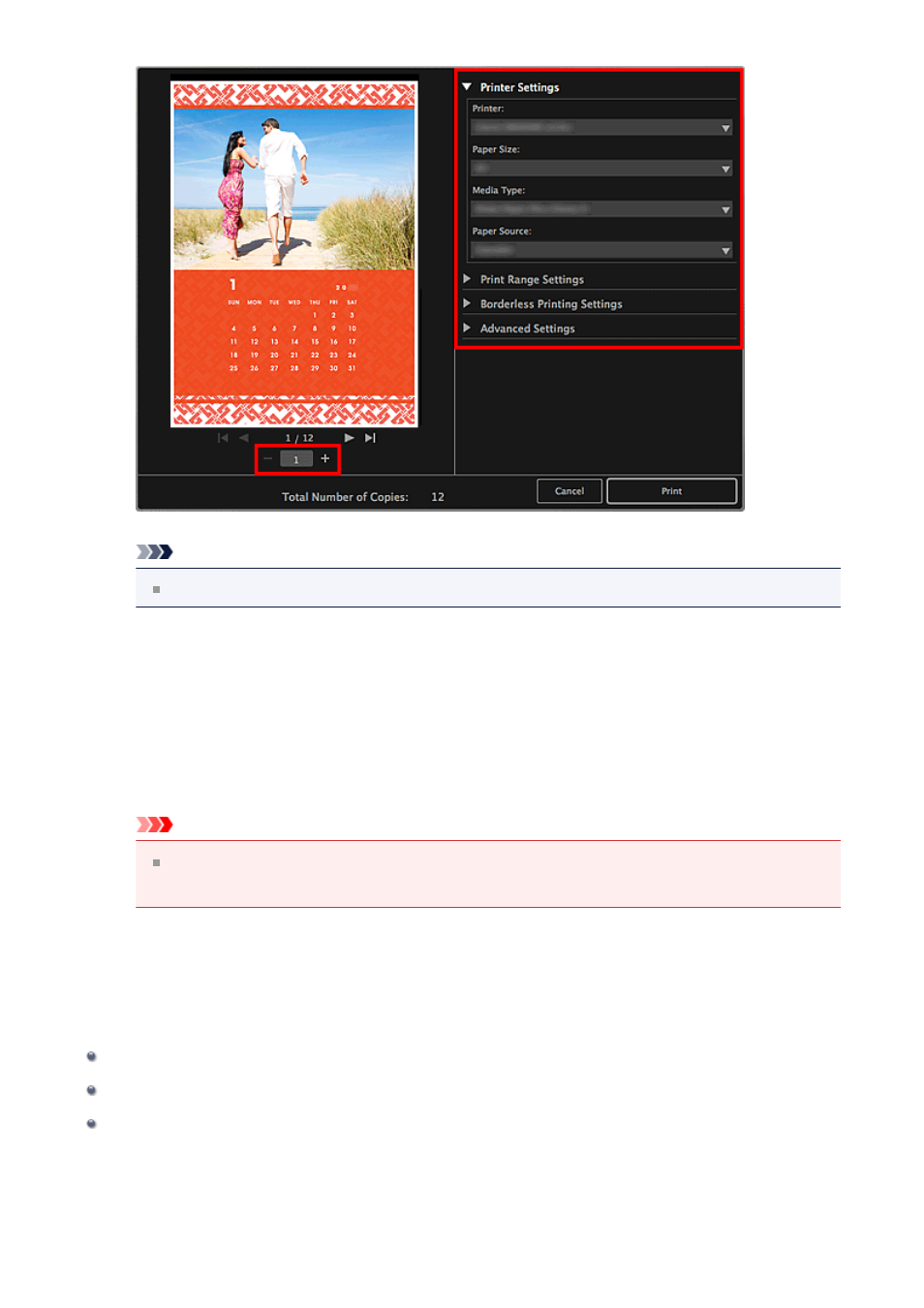
Note
Refer to "
" for details on the Print Settings dialog.
8.
Click Print.
A message appears.
9.
Click OK.
The Print dialog appears.
Important
If you change the printer in the Print dialog or click PDF (PDF or Preview when
using Mac OS X v10.6), a message appears and printing will be canceled.
10.
Click Print.
Related Topic
Download PREMIUM Contents View
Downloaded PREMIUM Contents View
97
This manual is related to the following products:
