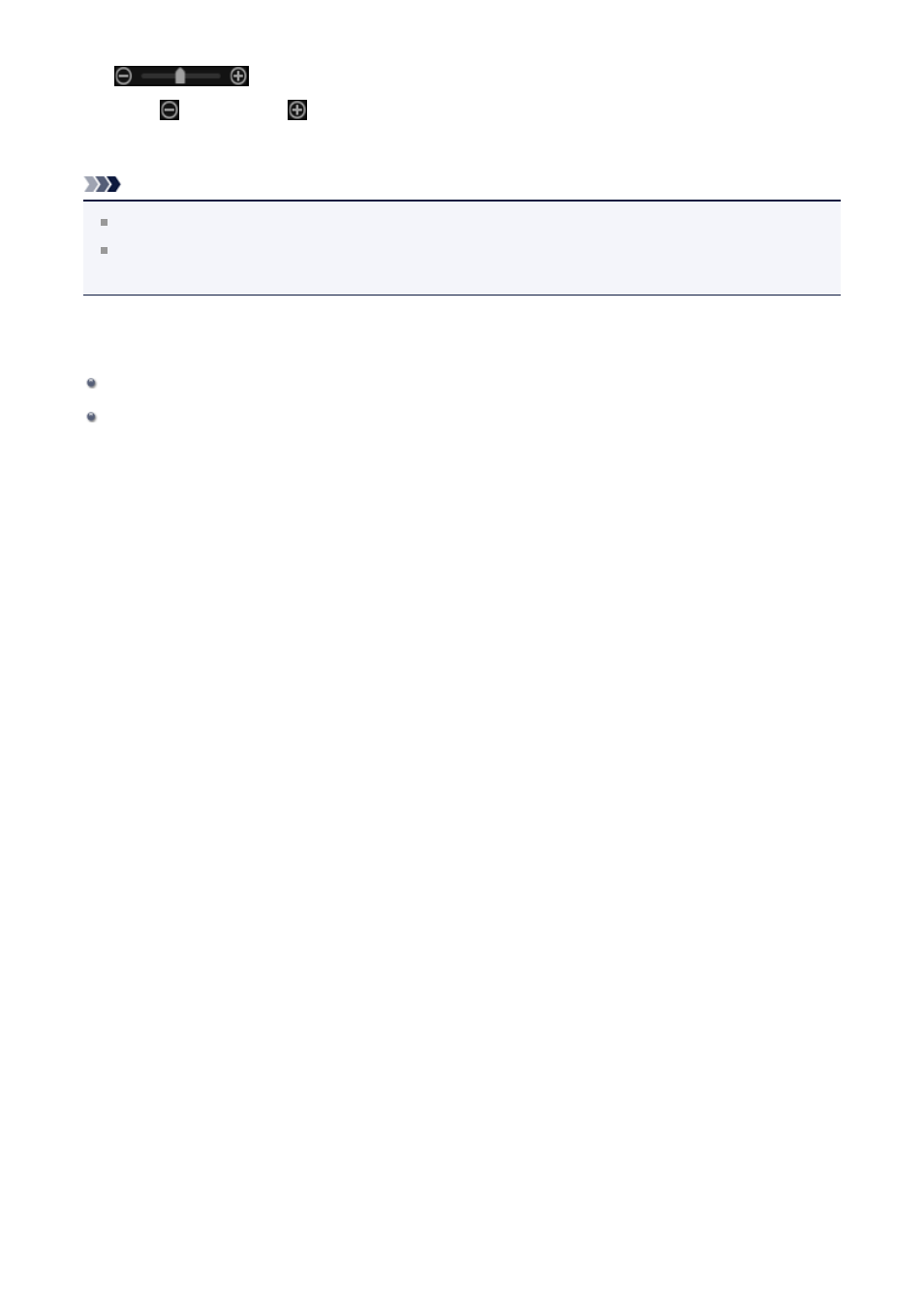
(Reduce/Enlarge)
Click (Reduce) or (Enlarge) to reduce or enlarge the display size. You can also
freely change the display size by dragging the slider.
Note
Refer to "
Editing Items
" for how to edit items.
To delete an item, control-click the title below My Art in Global Menu, then select
Delete from the displayed menu.
Related Topic
My Art View
Creating and Printing Items
220