Canon PIXMA MG2440 User Manual
Page 61
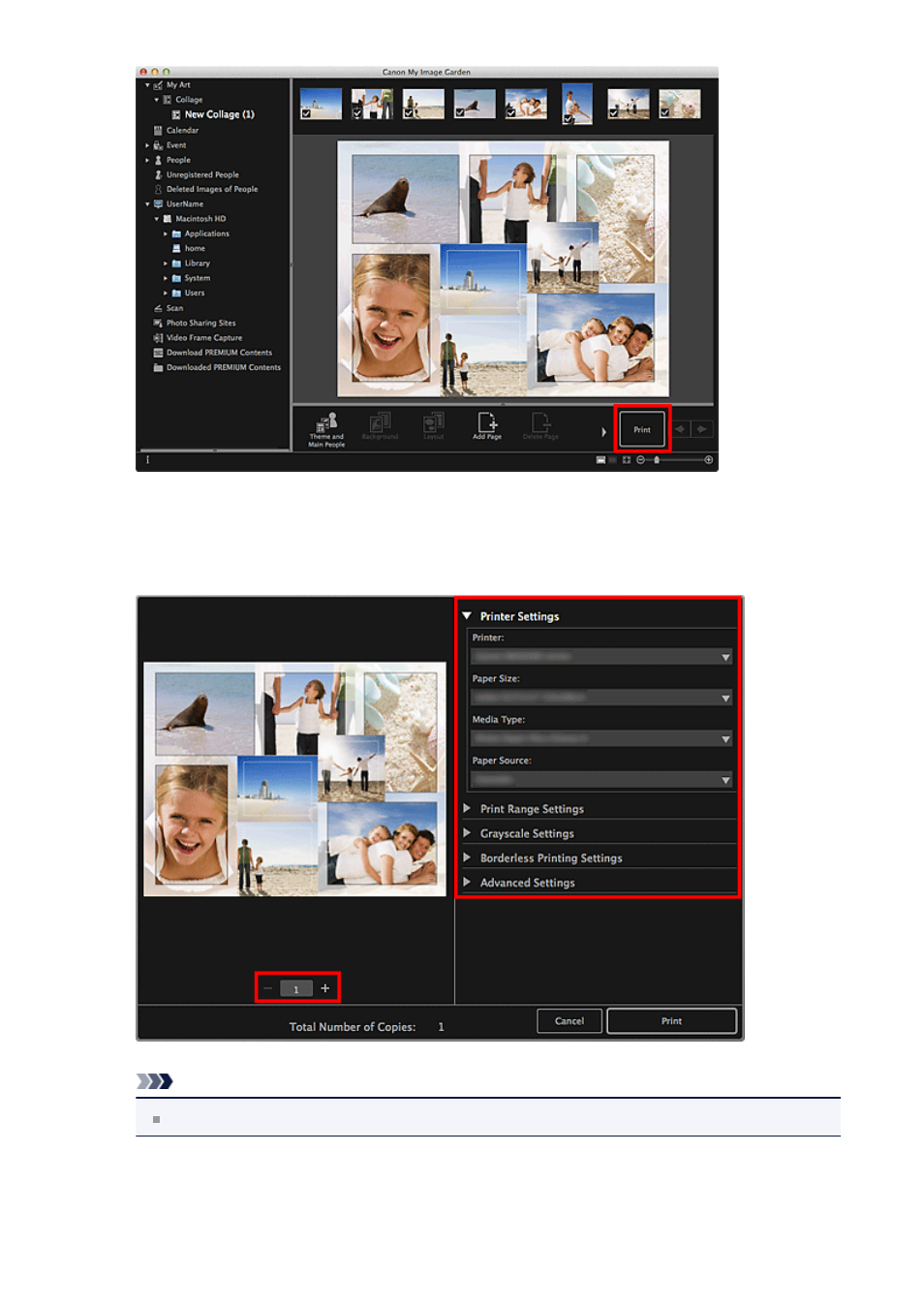
The Print Settings dialog appears.
3.
Set the number of copies to print, the printer and paper to use, etc.
Note
Refer to "
" for details on the Print Settings dialog.
4.
Click Print.
A message appears.
61
This manual is related to the following products:
