Photo sharing sites view – Canon PIXMA MG2440 User Manual
Page 273
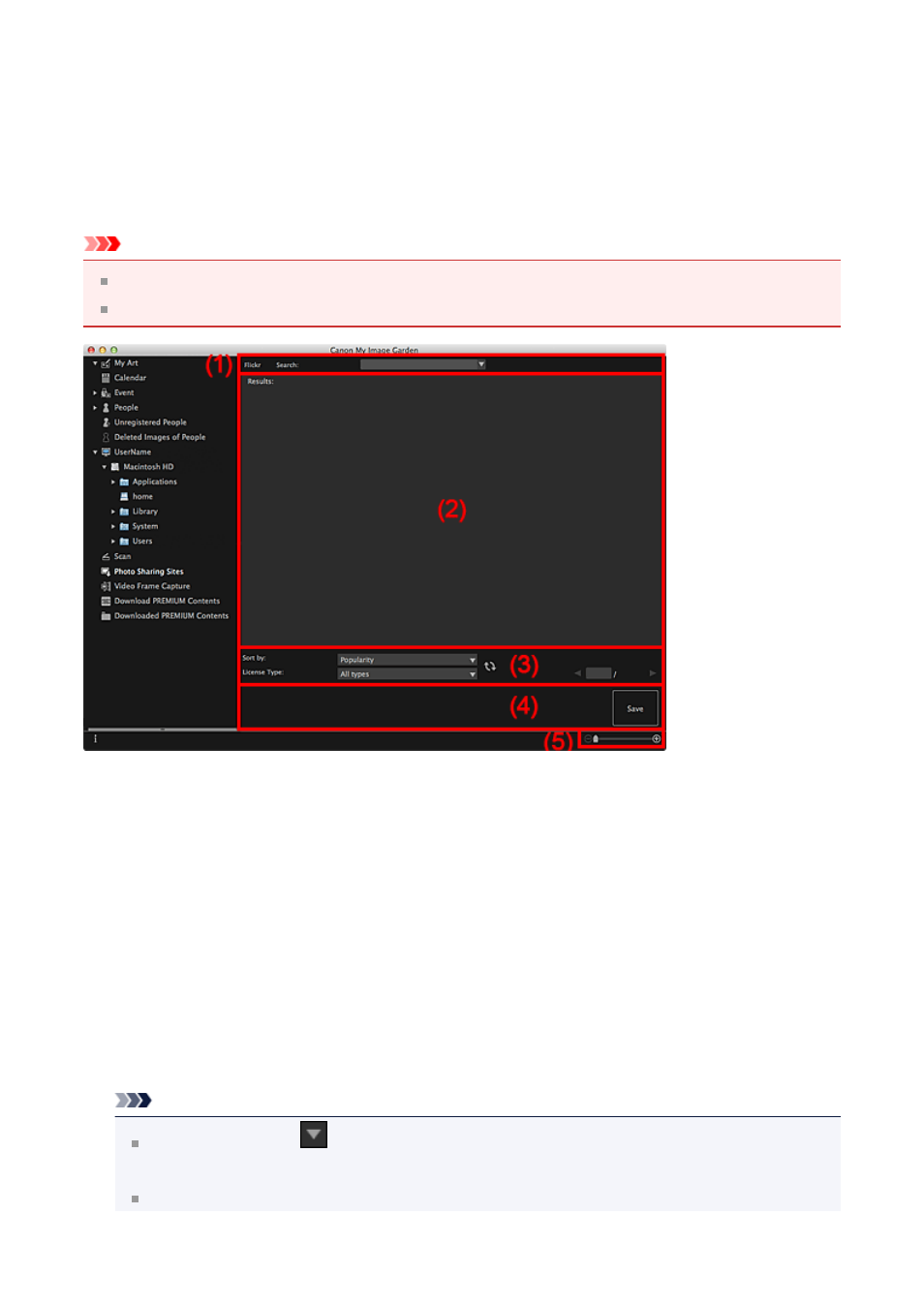
Photo Sharing Sites View
You can search for images on photo sharing sites on the Internet and download the images
you want to print.
Click Photo Sharing Sites in Global Menu to switch to the Photo Sharing Sites view.
Important
Internet connection is required to use this function. Internet connection fees apply.
This application uses the Flickr API but is not endorsed or certified by Flickr.
(1) Keyword Input Area
(2) Search Results Area
(3) Search Criteria/Page Designation Area
(4) Operation Buttons
(5) Display Size Setting Bar
(1) Keyword Input Area
Search
Enter the search text, then press the return key; search results appear in the Search
Results area.
Note
Alternatively, click
(Down Arrow) to display up to 20 search history records and
select among them.
When you want to enter multiple keywords, insert a space between the keywords.
273
