Canon PIXMA MG2440 User Manual
Page 244
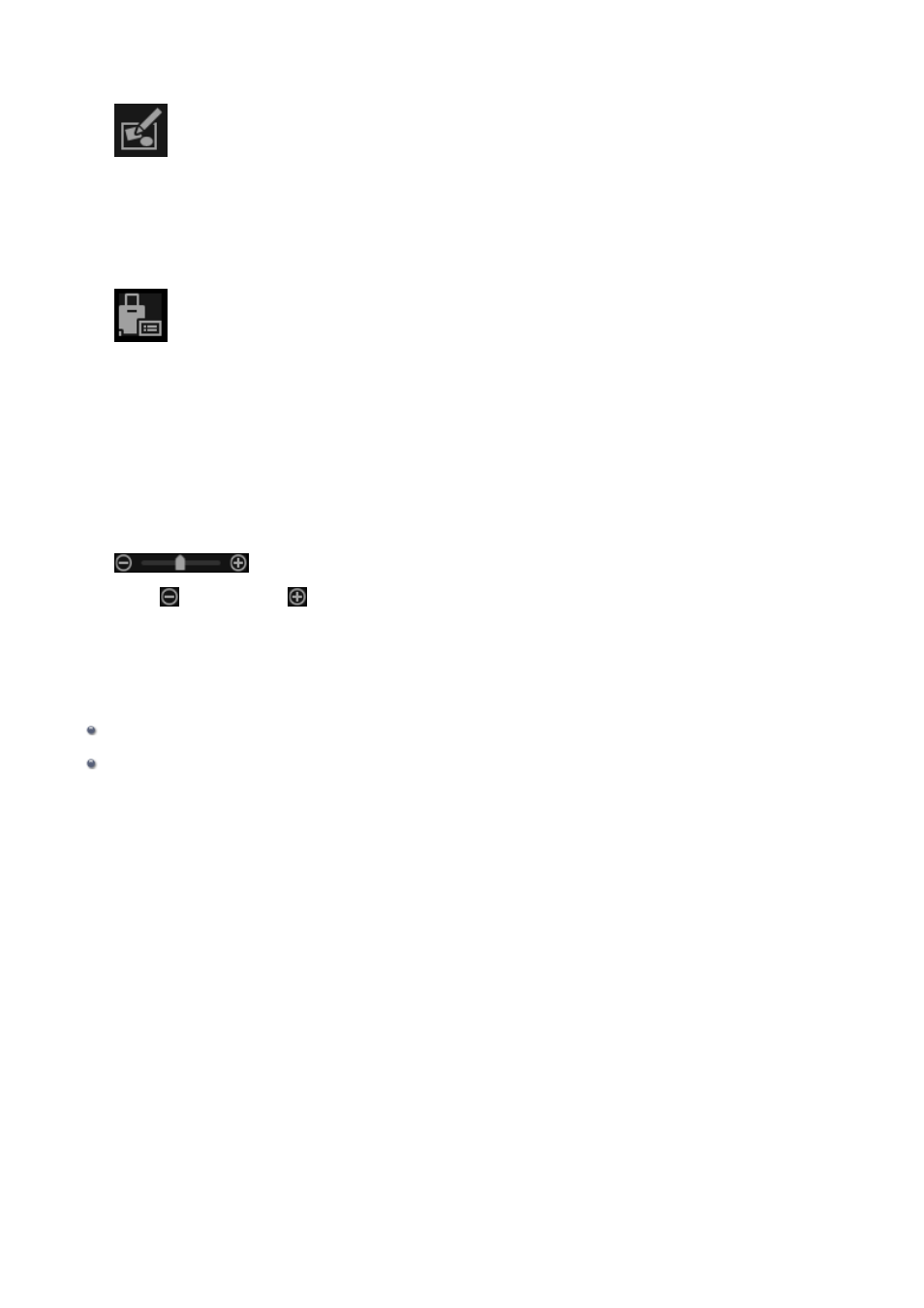
(2) Operation Buttons
New Art
You can create items such as collages and cards using the images registered to event.
Select an item to create to display the
Select Theme and Main People dialog
in which you can set the theme, etc. of the item to create.
The view switches to the
Edit Event
Displays the
in which you can set the event name, category, and
representative image.
Displays the
from which you can print images contained in people.
(3) Display Size Setting Bar
(Reduce/Enlarge)
Click (Reduce) or (Enlarge) to reduce or enlarge the display size. You can also
freely change the display size by dragging the slider.
Related Topic
244
This manual is related to the following products:
