Printing disc labels (cd/dvd/bd) – Canon PIXMA MG2440 User Manual
Page 56
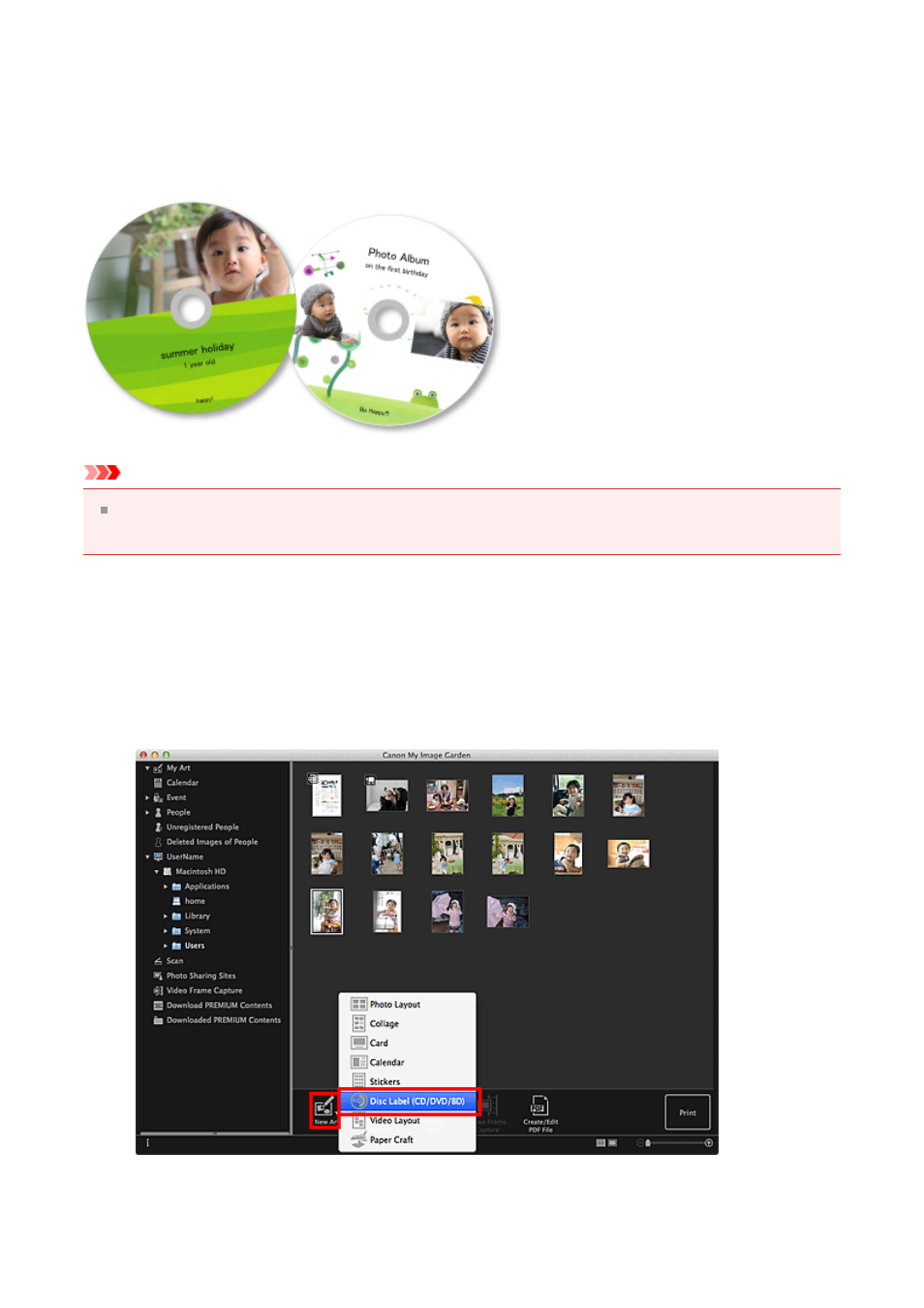
Printing Disc Labels (CD/DVD/BD)
You can create personalized disc labels (CD/DVD/BD) using your favorite photos and print
them.
Important
Do not set the disc tray until a message prompting you to load a printable disc appears.
Loading a printable disc while the printer is operating may damage the printer.
1.
2.
you want to use for a disc label (CD/DVD/BD).
3.
Click Disc Label (CD/DVD/BD) from New Art.
The Select Theme dialog appears.
56
This manual is related to the following products:
