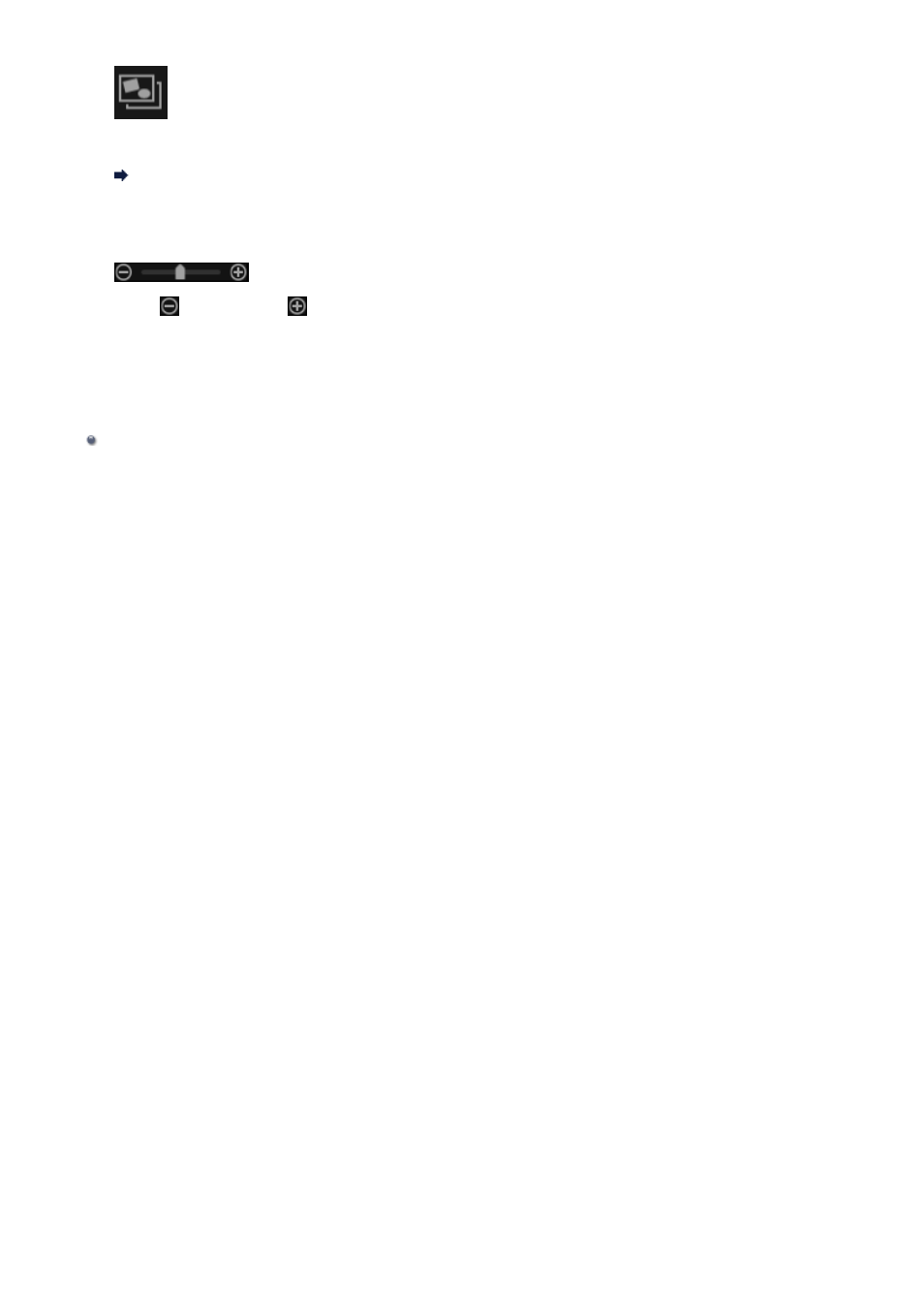
Copy and Edit
You can copy and edit the selected item.
My Art Edit Screen
(4) Display Size Setting Bar
(Reduce/Enlarge)
Click (Reduce) or (Enlarge) to reduce or enlarge the display size. You can also
freely change the display size by dragging the slider.
Related Topic
Creating and Printing Items
215