5) operation buttons – Canon PIXMA MG2440 User Manual
Page 308
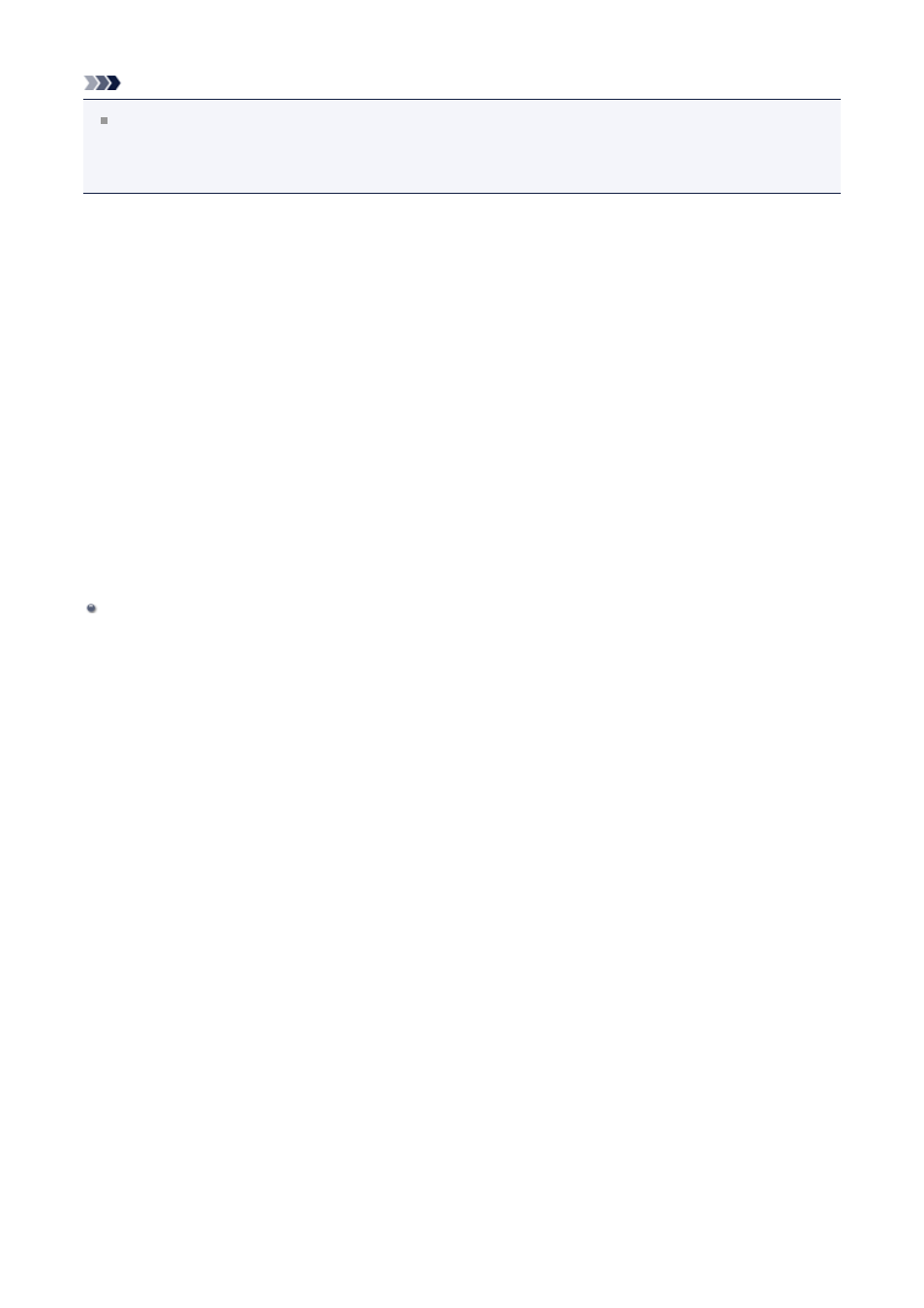
Note
This area does not appear when multiple images were selected in the My Art edit
screen upon displaying the Special Image Filters window; only the preview of the last
selected image appears.
(5) Operation Buttons
Save Selected Image
Displays the
from which you can save the enhanced image displayed in the
Preview area.
Save All Filtered Images
Displays the
from which you can save all enhanced images in the Selected
Images area.
Exit
Closes the Special Image Filters window.
Related Topic
Enhancing Photos Using Special Filters
308
This manual is related to the following products:
