Canon PIXMA MG2440 User Manual
Page 195
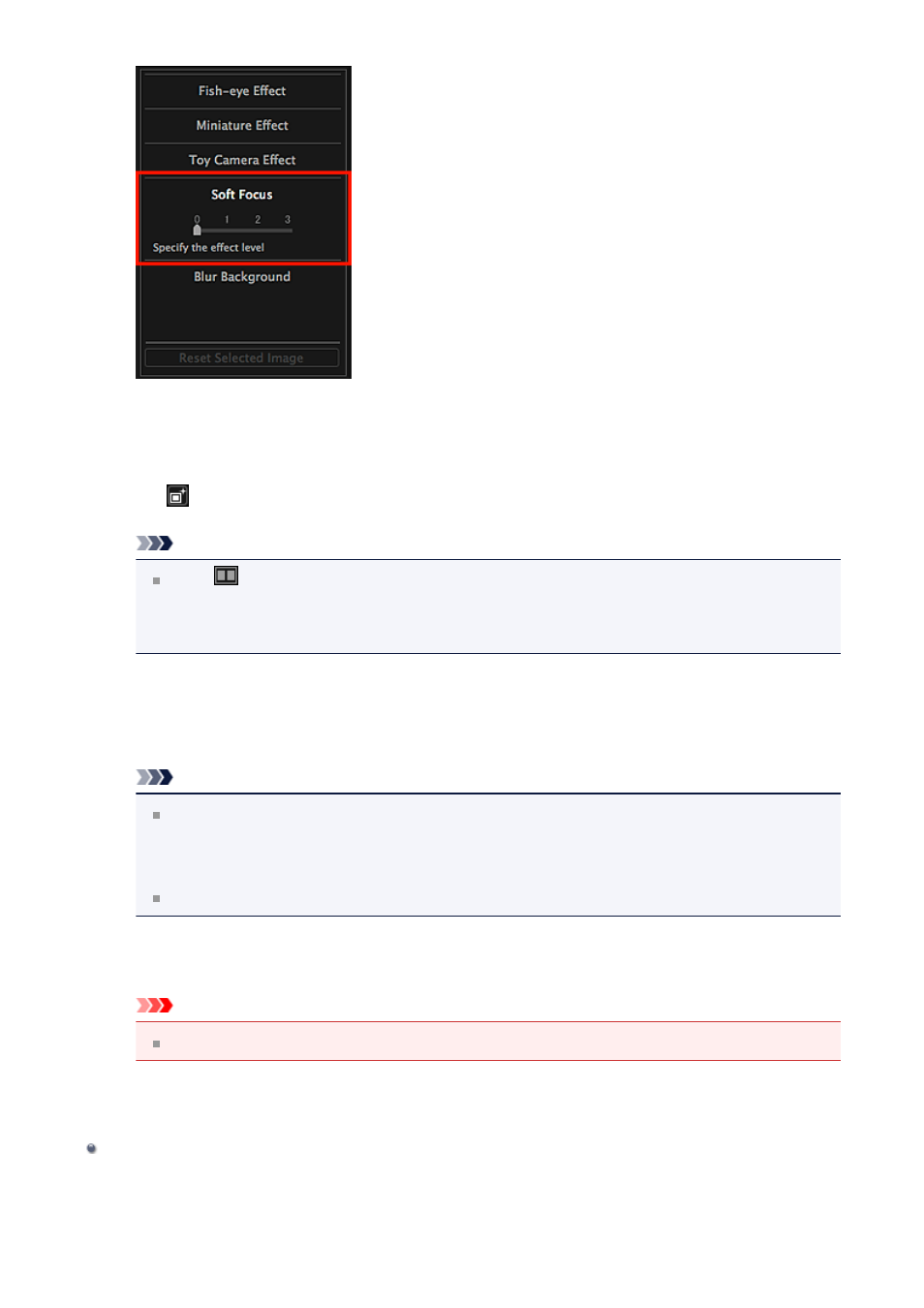
5.
Move the slider to adjust the level.
The entire image is enhanced to resemble a photo taken with a soft focus lens, and
the
(Enhancement) mark appears on the upper left of the image.
Note
Click
(Display Comparison Screen) to display the images before and after the
enhancement side by side in a separate window so that you can compare and
check the result.
6.
Click Save Selected Image or Save All Filtered Images.
Enhanced image(s) is (are) saved as a new file(s).
Note
To save only the image(s) you like, select it (them) and click Save Selected
Image. Click Save All Filtered Images to save all the enhanced images at one
time.
The enhanced image(s) can be saved in JPEG/Exif format only.
7.
Click Exit.
Important
If the enhanced image(s) is (are) not saved, the enhancement(s) will be deleted.
Related Topic
195
