Canon PIXMA MG2440 User Manual
Page 62
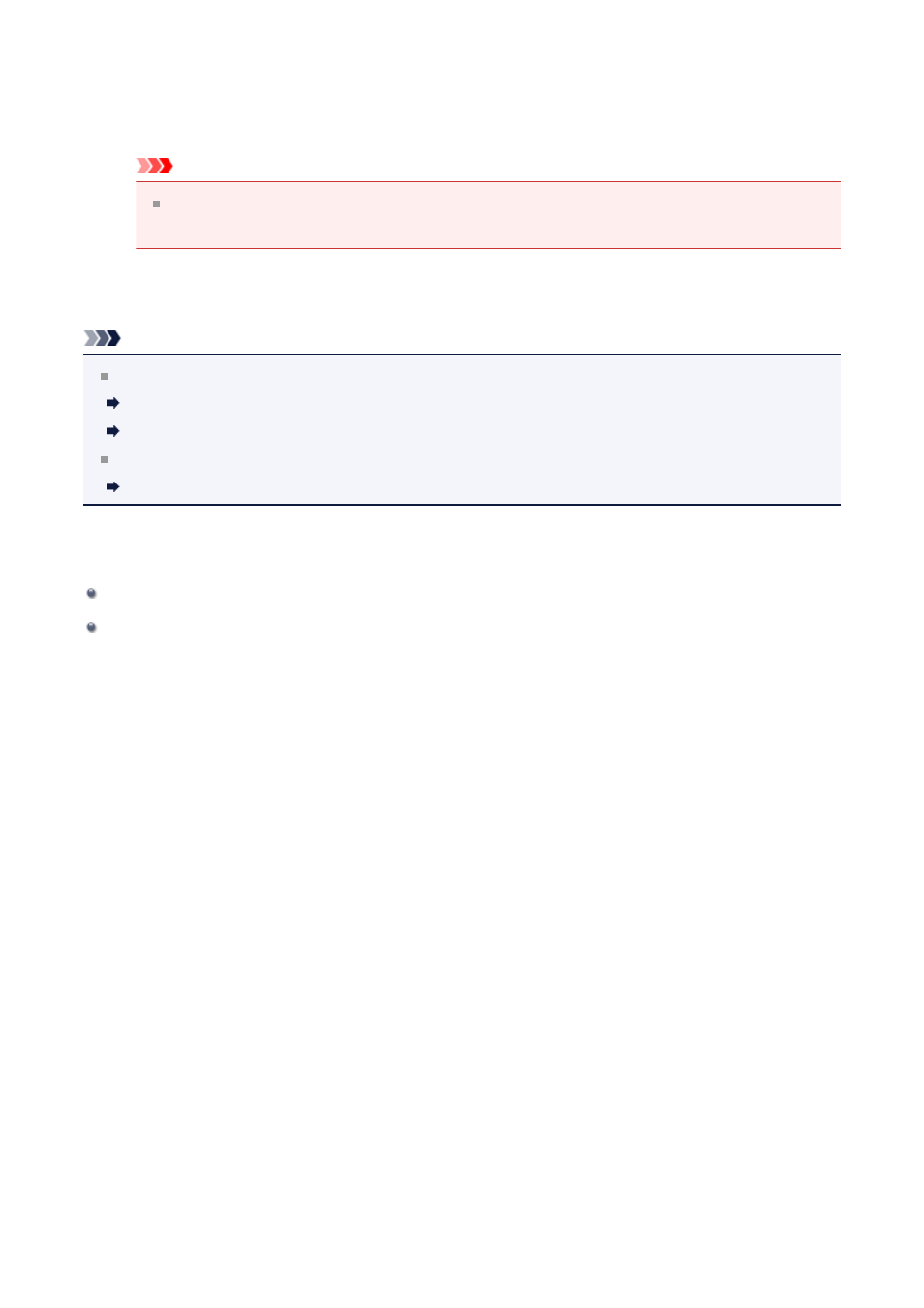
5.
Click OK.
The Print dialog appears.
Important
If you change the printer in the Print dialog, a message appears and printing will
be canceled.
6.
Click Print.
Note
You can correct or enhance images before printing.
Correcting/Enhancing Photos
Enhancing Photos Using Special Filters
You can swap images in items.
Related Topic
62
This manual is related to the following products:
