Using digital face smoothing – Canon PIXMA MG2440 User Manual
Page 171
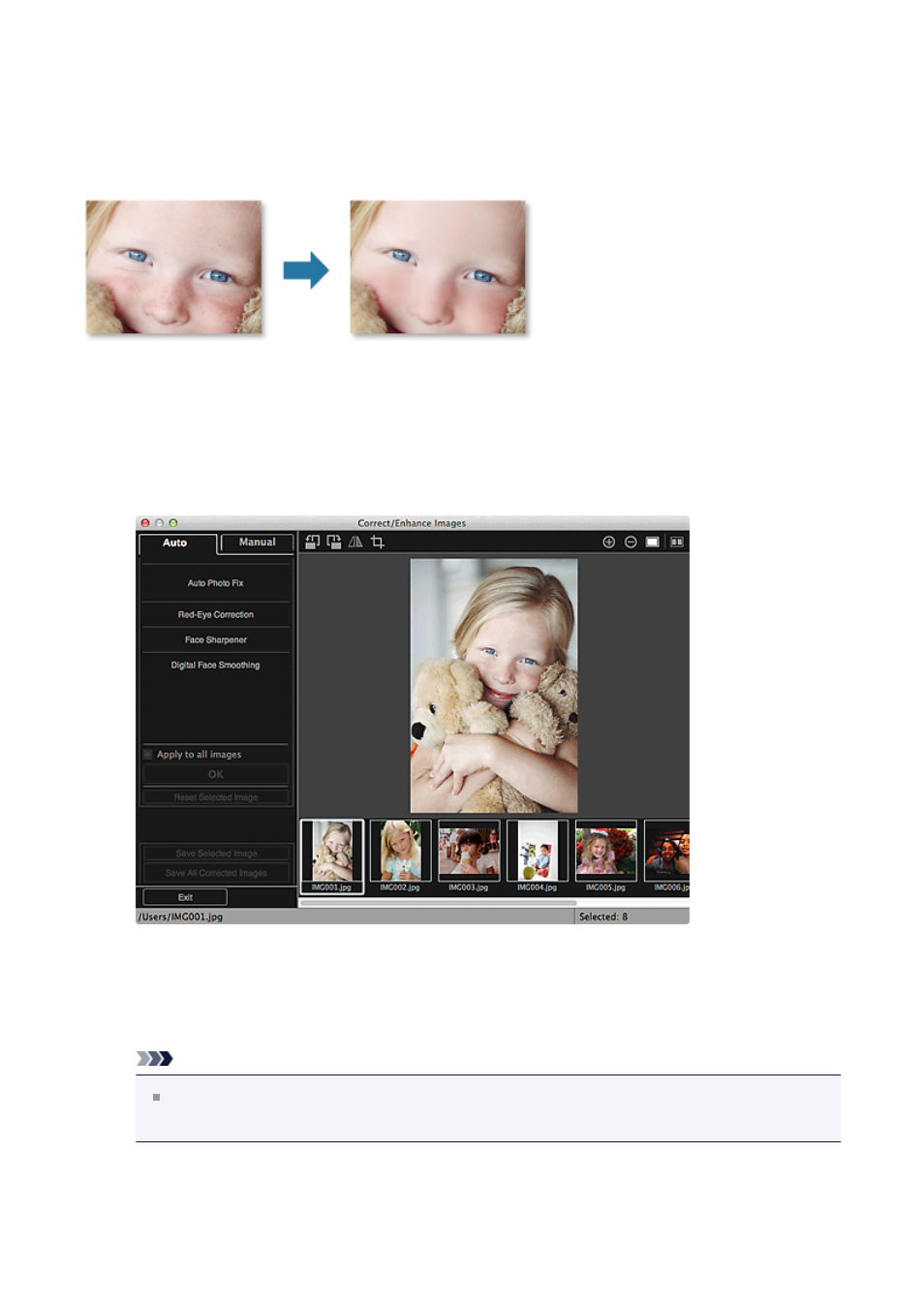
Using Digital Face Smoothing
You can enhance skin beautifully by reducing blemishes and wrinkles.
There are two Digital Face Smoothing methods: automatic and manual.
1.
2.
Click Correct/Enhance at the bottom of the screen.
The Correct/Enhance Images window appears.
3.
Select the image you want to enhance from the Selected Images area.
The selected image appears in the Preview area.
Note
If only one image is selected, only the preview appears and the Selected Images
area does not appear.
171
This manual is related to the following products:
