3) display size setting bar – Canon PIXMA MG2440 User Manual
Page 257
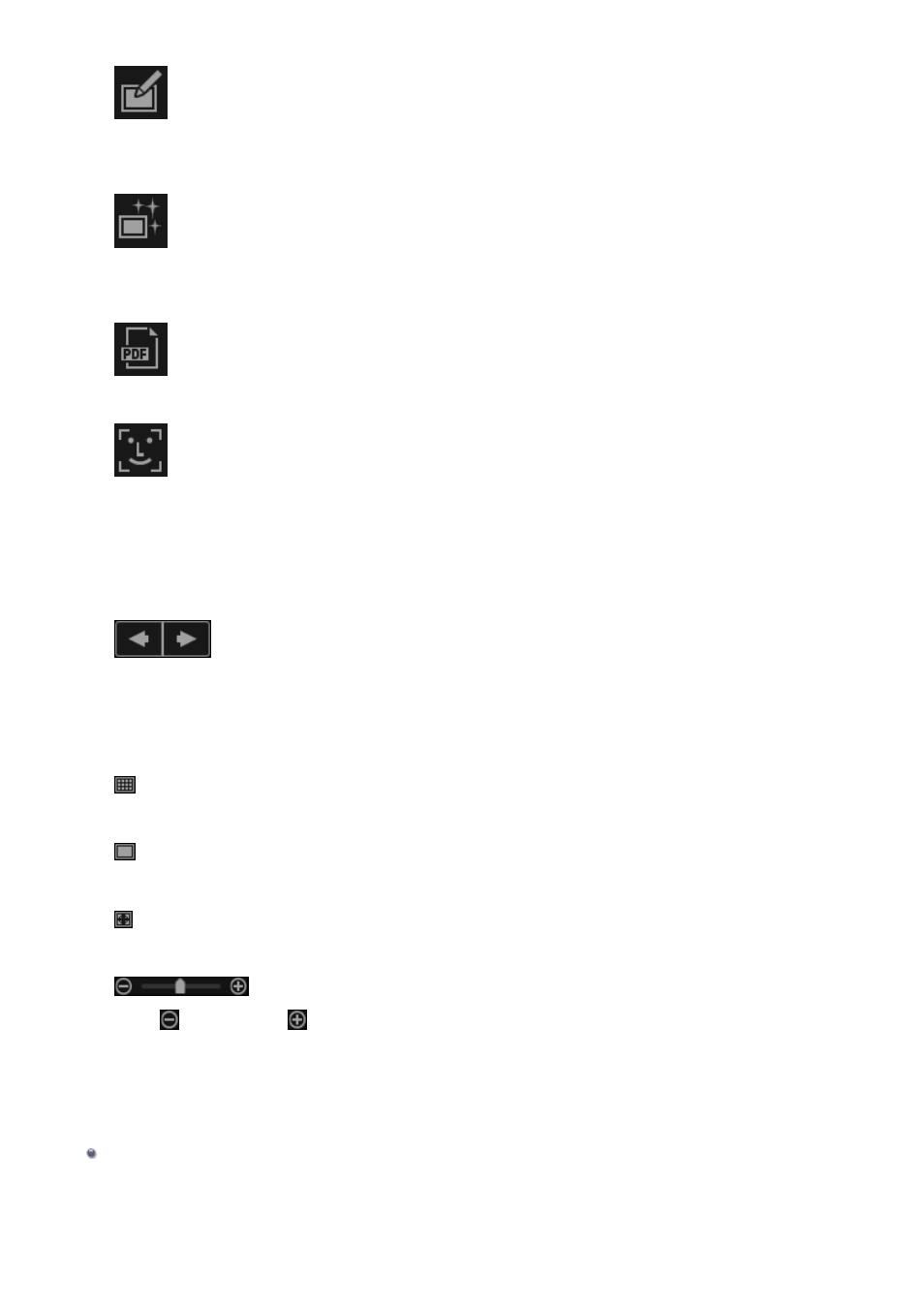
Correct/Enhance
Displays the
in which you can correct or enhance
images.
Special Filters
Displays the
in which you can enhance images with
special filters.
Create/Edit PDF File
Displays the
in which you can create PDF files.
Specify Person
Displays a white frame in preview with which you can specify the face area of a person
and register the name.
Displays the
from which you can print images.
(Previous File/Next File)
Switches the displayed image when multiple images are detected.
(3) Display Size Setting Bar
(Thumbnail View)
Switches the view to the thumbnails of images.
(Details View)
Switches the view to preview the image.
(Whole Image View)
While in the details view, fits the preview to the area size.
(Reduce/Enlarge)
Click (Reduce) or (Enlarge) to reduce or enlarge the display size. You can also
freely change the display size by dragging the slider.
Related Topic
257
