My art view, Art view – Canon PIXMA MG2440 User Manual
Page 213
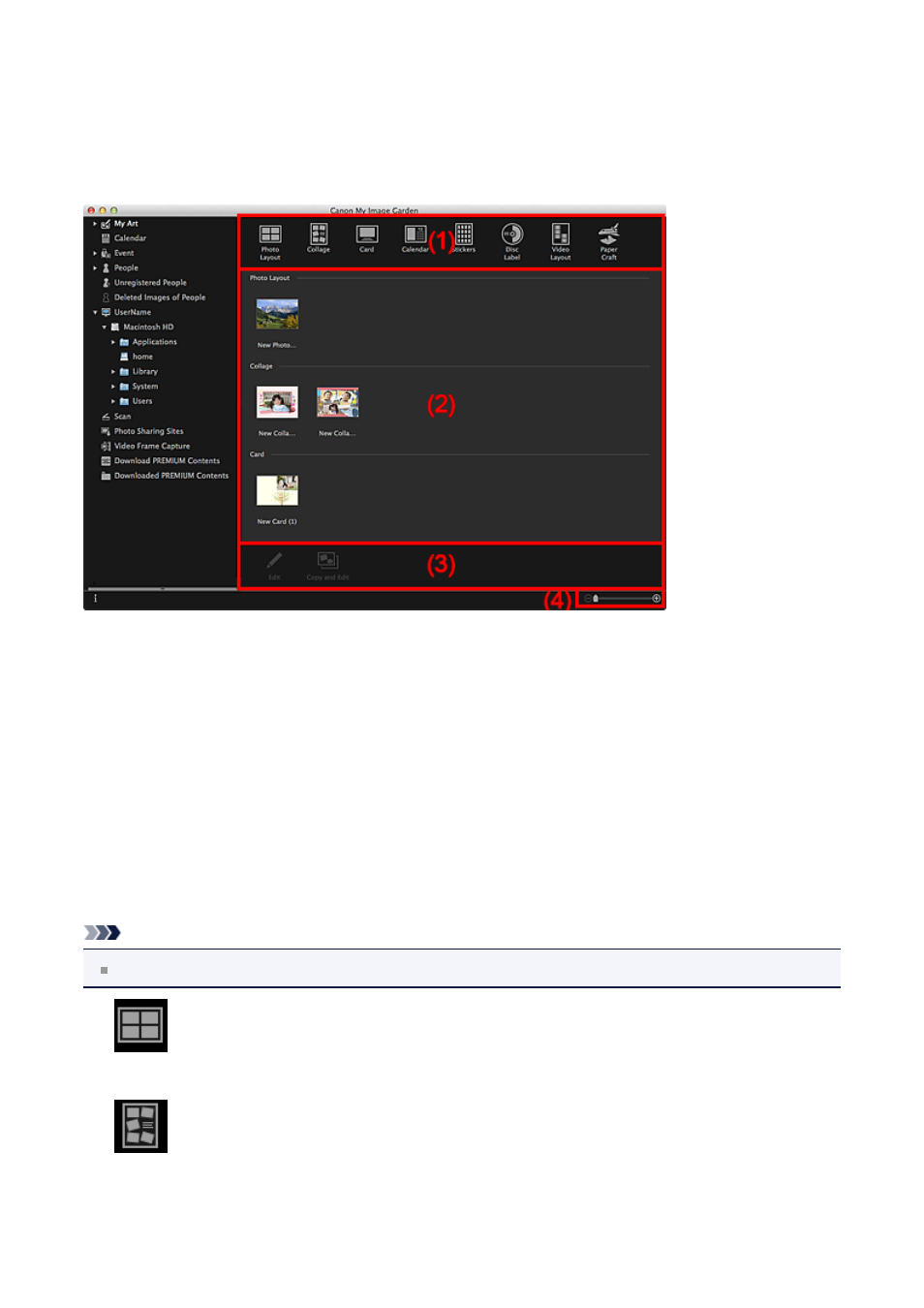
My Art View
Displays the thumbnails of created items by category. You can create, edit, or copy items.
Click My Art in Global Menu to switch to the My Art view.
(1) Create New Item Buttons
(2) Items Area
(3) Operation Buttons
(4) Display Size Setting Bar
(1) Create New Item Buttons
Click a button to display the
Select Theme and Main People dialog
in which you can set the theme, etc. of the item to create.
when selection of the theme is completed.
Note
Refer to "
Photo Layout
You can print your favorite photos with dates or in a variety of layouts.
Collage
You can create collages using your favorite photos and print them.
213
This manual is related to the following products:
