Vertical streaks appear on the output – Canon imageCLASS MF5960dn User Manual
Page 157
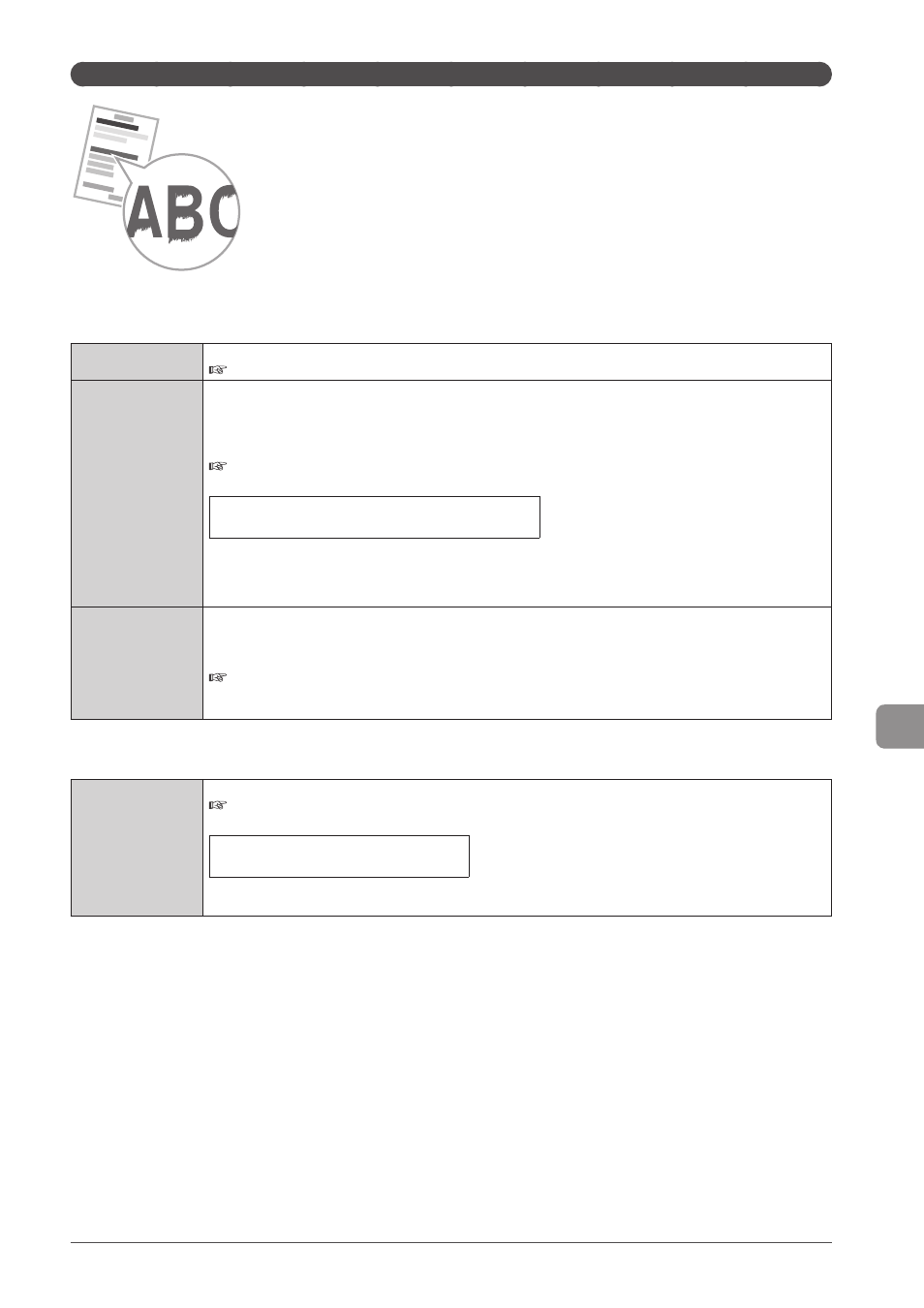
9-17
Troubleshooting
Vertical Streaks Appear on the Output
Try one of the following to solve the problem.
Solution 1
Replace the paper stack with new unopened one.
e-Manual
→ Specifications → Paper → Supported Paper Types
Solution 2
To copy
Change the
To print from USB Direct Print or a computer
For USB Direct Print, change the
To print from a computer, change the [Special Print Adjustment] setting in the print driver.
e-Manual
→ Maintenance → Special Mode
The effect becomes greater as the number goes up.
→
(low)
(high)
* Streaks can be minimized by changing the paper type or usage conditions, without needing to change the setting.
* The more effective the setting, the lower the density becomes. Additionally, the outline of text and images may be
reproduced less clearly, and images may appear slightly jagged.
* If you cannot solve the problem even setting
Solution 3
To print received faxes or the print report
Change the
To apply the solutions to all the jobs
Change the
e-Manual
→ Maintenance → Special Mode
* Streaks can be minimized by changing the paper type or usage conditions, without needing to change the setting.
* If you set this option to
time.
Solution
Change the setting of
e-Manual
→ Maintenance → Special Mode
The effect becomes greater as the number goes up.
→
(low)
(high)
* Streaks can be minimized by changing the paper type or usage conditions, without needing to change the setting.
* If you set this option to
