Paper creases – Canon imageCLASS MF5960dn User Manual
Page 156
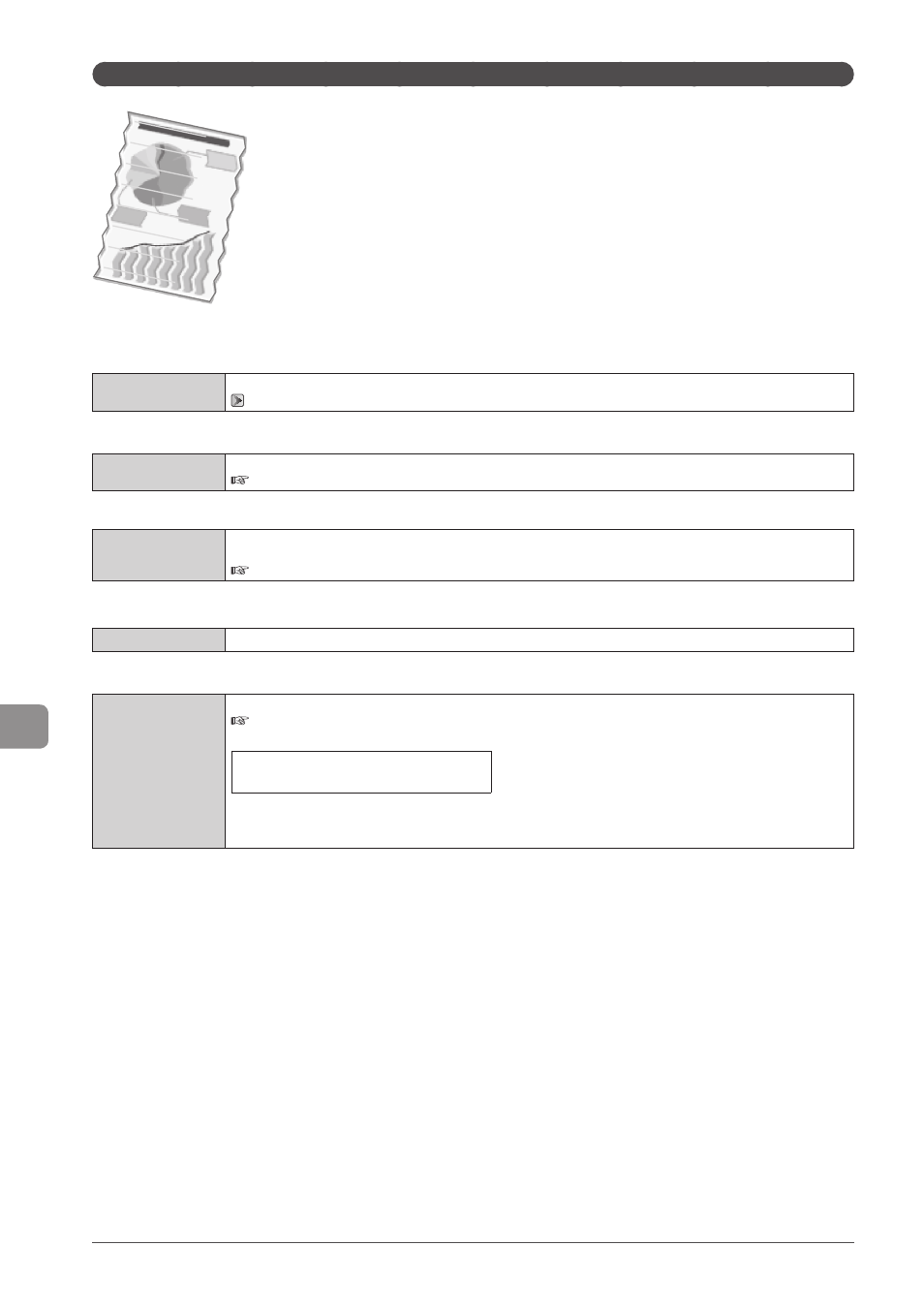
9-16
Troubleshooting
Paper Creases
Try one of the following to solve the problem.
Solution
Load the paper stack correctly.
Solution
Replace the paper stack with new unopened one.
e-Manual
→ Specifications → Paper → Supported Paper Types
Solution
Make sure that the number of sheets or the paper type loaded in the paper drawer or multi-purpose tray meets the
paper specifications.
e-Manual
→ Specifications → Paper → Supported Paper Types
Solution
Remove the foreign object from the machine.
Solution
Change the
e-Manual
→ Maintenance → Special Mode
The effect becomes greater as the number goes up.
→
(low)
(high)
* Paper curls and creases can be minimized by changing the paper type and usage conditions, without needing to
change the setting.
* The more effective the setting becomes, the slower the print speed.
