Options, Tx start speed, Rx start speed – Canon imageCLASS MF5960dn User Manual
Page 115: Memory lock settings, Select country/region, Address book pin, P. 6-27)
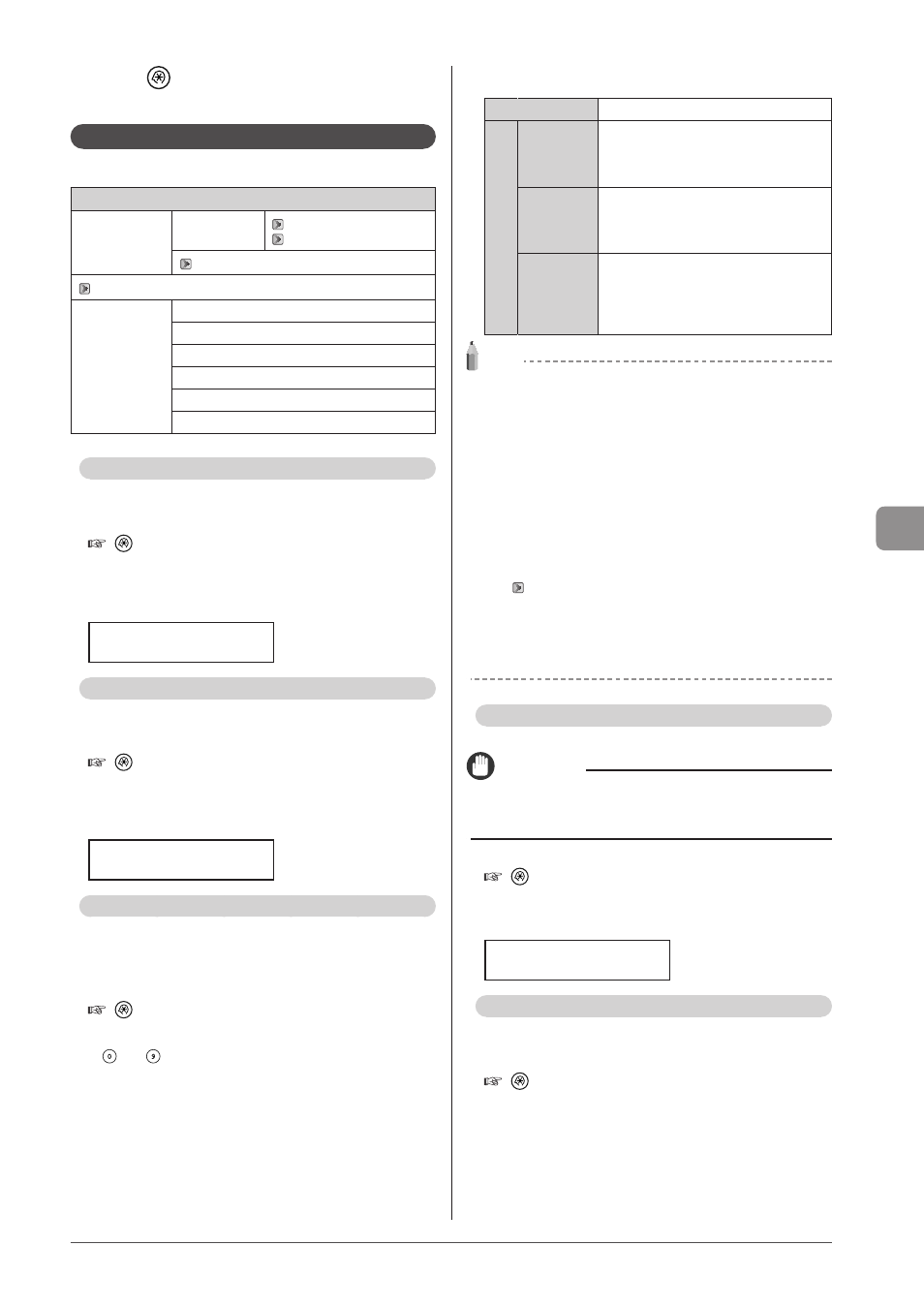
6-27
U
sing
the
Fax
Func
tions
7
Press [
] (Menu) to close the menu screen.
The procedure is complete.
Options
Configure the following options to receive a fax.
System Settings
Communication
Management
Settings
Fax Settings
Restrict TX
Function
“Fax No. Confirmation Re-Entry” (
“Restrict Sequential Broadcast” (
TX Start Speed
Change the transmission start speed if you are experiencing
a transmission problem.
How to access the option
[
](Menu)
→ Management Settings> → Speed> Settings (Bold: Default setting) 33600 bps, 14400 bps, 9600 bps, 7200 bps, 4800 bps, 2400 bps RX Start Speed Change the reception start speed if you are experiencing a problem. How to access the option [ ] (Menu) → → Management Settings> → → Speed> Setting (Bold: Default setting) 33600 bps, 14400 bps, 9600 bps, 7200 bps, 4800 bps, 2400 bps Memory Lock Settings Normally, received documents are immediately printed. However, you can specify whether or not to store received faxes in memory before printing. You can then print the stored faxes at any time or delete them without printing to save paper. How to access the option [ ] (Menu) → → Management Settings> → * If [ ] to [ ] to enter those numbers, and then press [OK]. Settings (Boldface: Default setting) Off Disable Memory Lock. On Memory Lock PIN: Seven-digit number Once the PIN is set, you are prompted to enter it every time you change or disable the Memory Lock mode settings. Print Report: Off, On Specify whether to print the RX result report when receiving a fax. Activate “Receive Results” to enable this setting. Memory Lock Time : Off, On When stored in memory only for a specified length of time. Set NOTE Memory Lock PIN • Press [OK] without entering any numbers when you do not want to set the PIN. • You cannot set a PIN consisting only of <0> (<0000000>). following manner. Memory Lock Settings operations • When memory lock settings are changed from the documents saved in the memory up to then are combined “Combining and Printing the Received Documents You • At received documents saved in the memory from the Select Country/Region Specify the country or region where the machine is used. IMPORTANT After you have configured the option Restart the machine to take effect the changes. How to access the option [ ] (Menu) →
• When you set a PIN starting with <0>, the PIN is set in the
Example: When you enter <02> or <002>, the PIN is set as
<0000002>.
and printed.
