Entering monograms, 90 an, P. 90 – Brother PE-DESIGN 8 User Manual
Page 92: Arranging embroidery designs (layout & editing)
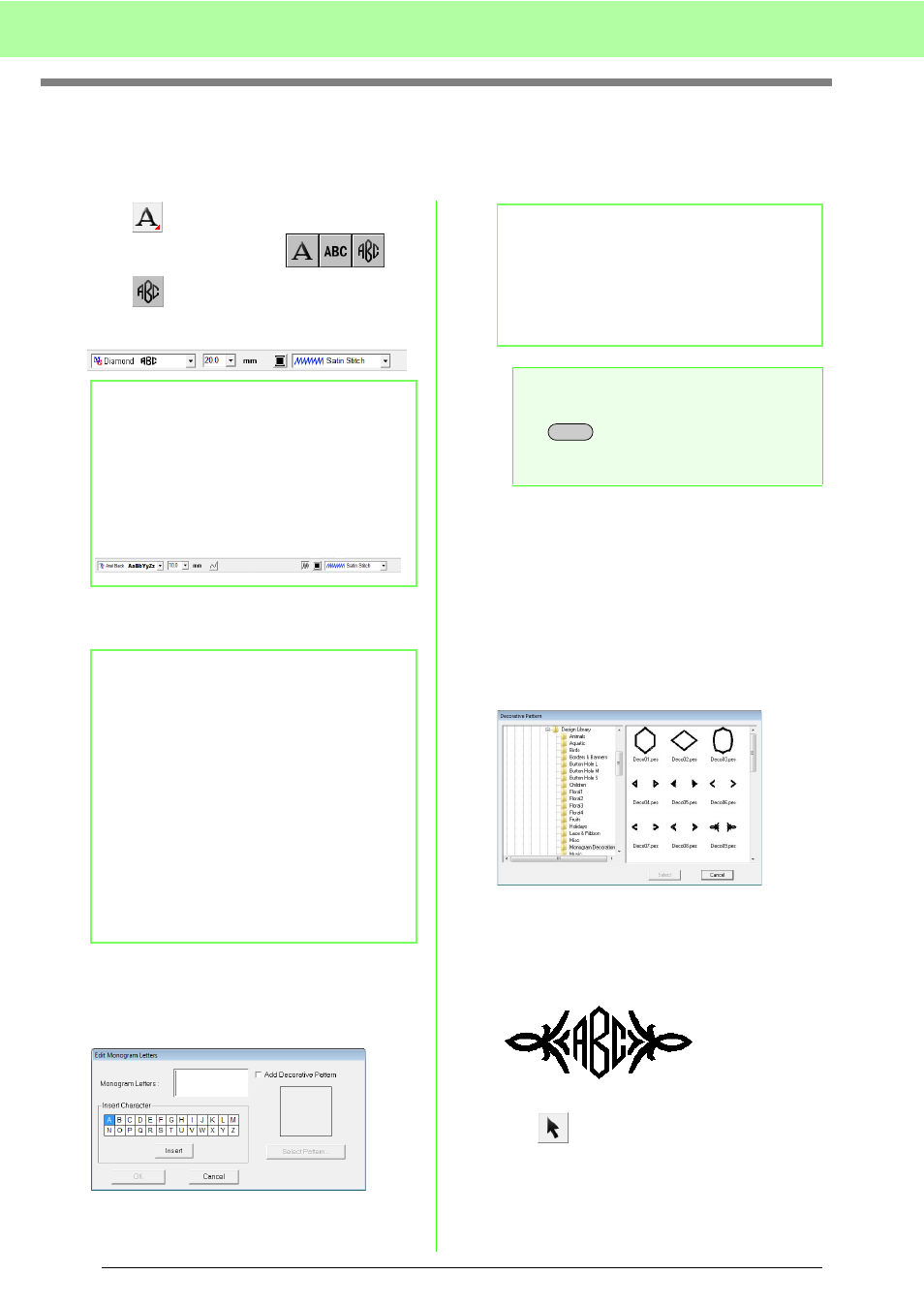
90
Arranging Embroidery Designs (Layout & Editing)
Entering Monograms
The monogram function allows you to create monograms composed of one to three or less uppercase letters
and arrange a decorative pattern around them.
1.
Click
on the Tool Box.
→ Three buttons appear:
.
2.
Click .
→ The Sewing Attributes bar appears.
3.
If necessary, change the font, text size, color
and sew type.
4.
Click in the Design Page.
5.
Type the monogram text (uppercase
characters).
6.
To add a decorative pattern around or at the
sides of the monogram, select Add
Decorative Pattern check box, and then click
Select Pattern.
7.
Click a decorative pattern to select it, and then
click Select (or double-click the pattern) to
close the Decorative Pattern dialog box and
display the pattern in the preview box of the
Edit Monogram Letters dialog box.
8.
Click OK.
→ The monogram is displayed in the Design
Page with the selected decorative pattern.
9.
Click
on the Tool Box, select the
decorative pattern, and then adjust its size
and position.
b
Memo:
• Diamond and Script are fonts exclusively
for monograms. You can also use other
fonts.
• If a TrueType font was selected, the Sewing
Attributes bar appears as shown below so
the thread color and sew type for the line
can be selected.
b
Memo:
• You can change the font, text size, color,
and sew type either before or after creating
the monogram.
c
“Monogram font” on page 91,
“Monogram Size” on page 91,
“Color” on page 95 and “Sew
type” on page 96.
• You can also use the settings in the Sewing
Attribute Setting dialog box to define other
attributes of the monogram.
c
“Specifying sewing attributes” on
page 96.
b
Memo:
• You can also enter a character by selecting
it in the character table, then clicking Insert,
or simply by double-clicking it.
• You can enter up to three uppercase
characters with the monogram function.
a
Note:
You cannot insert multiple lines. If you press
the
key, the dialog closes and the
monogram pattern is displayed in the Design
Page.
Enter
