Tutorial – Brother PE-DESIGN 8 User Manual
Page 30
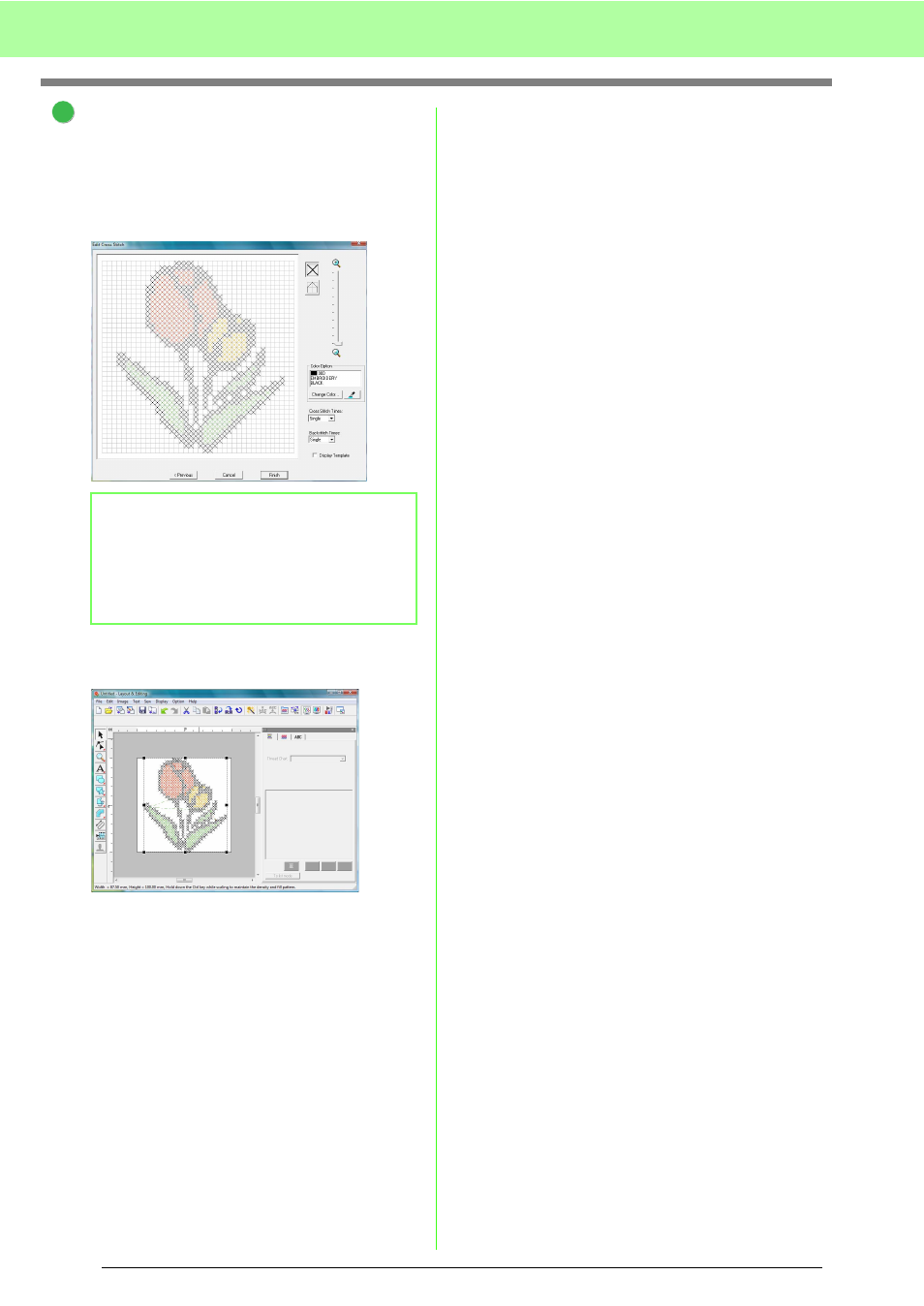
28
Tutorial
Click Finish.
In this dialog box, stitches can be added,
deleted or edited, and colors and the number
of times each stitch is sewn can be specified.
For this example, we will use the default
settings.
→ The generated embroidery design is
displayed.
c
For details on saving embroidery
patterns, refer to “Saving the embroidery
design” on page 22. For details on
transferring designs to original cards,
refer to “Transferring the design to an
original card” on page 17.
b
Memo:
It is possible to edit stitch by stitch in one unit
of the cross stitch.
c
“If Cross Stitch (Color) is
selected” on page 134.
4
