Tutorial – Brother PE-DESIGN 8 User Manual
Page 39
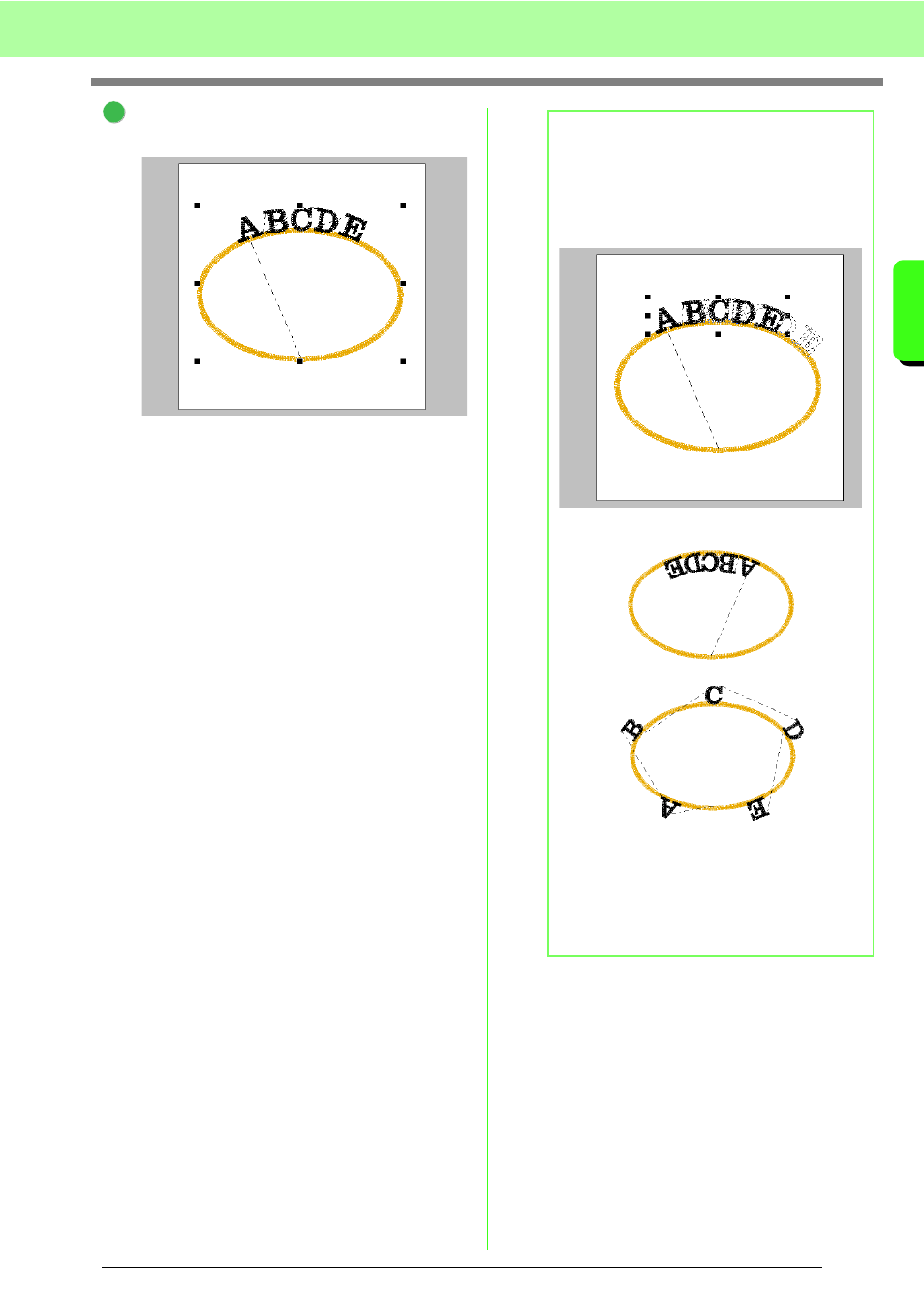
37
Tutorial
Tu
tor
ia
l
Click OK.
→ The text is arranged along the circle.
This completes the pattern.
c
For details on saving embroidery
patterns, refer to “Saving the embroidery
design” on page 22. For details on
transferring designs to original cards,
refer to “Transferring the design to an
original card” on page 17.
3
b
Memo:
• The arranged text can be moved to the
desired location on the shape. Select only
the text that is arranged on the shape, and
then drag it along the shape (path) as
shown below.
• The text can be arranged in a variety of ways.
c
“Specifying text arrangement” on
page 87.
• The text can be arranged on an arc using a
different method.
c
