Font creator, List of tool box buttons list of menus, Menus/tools – Brother PE-DESIGN 8 User Manual
Page 261: File menu
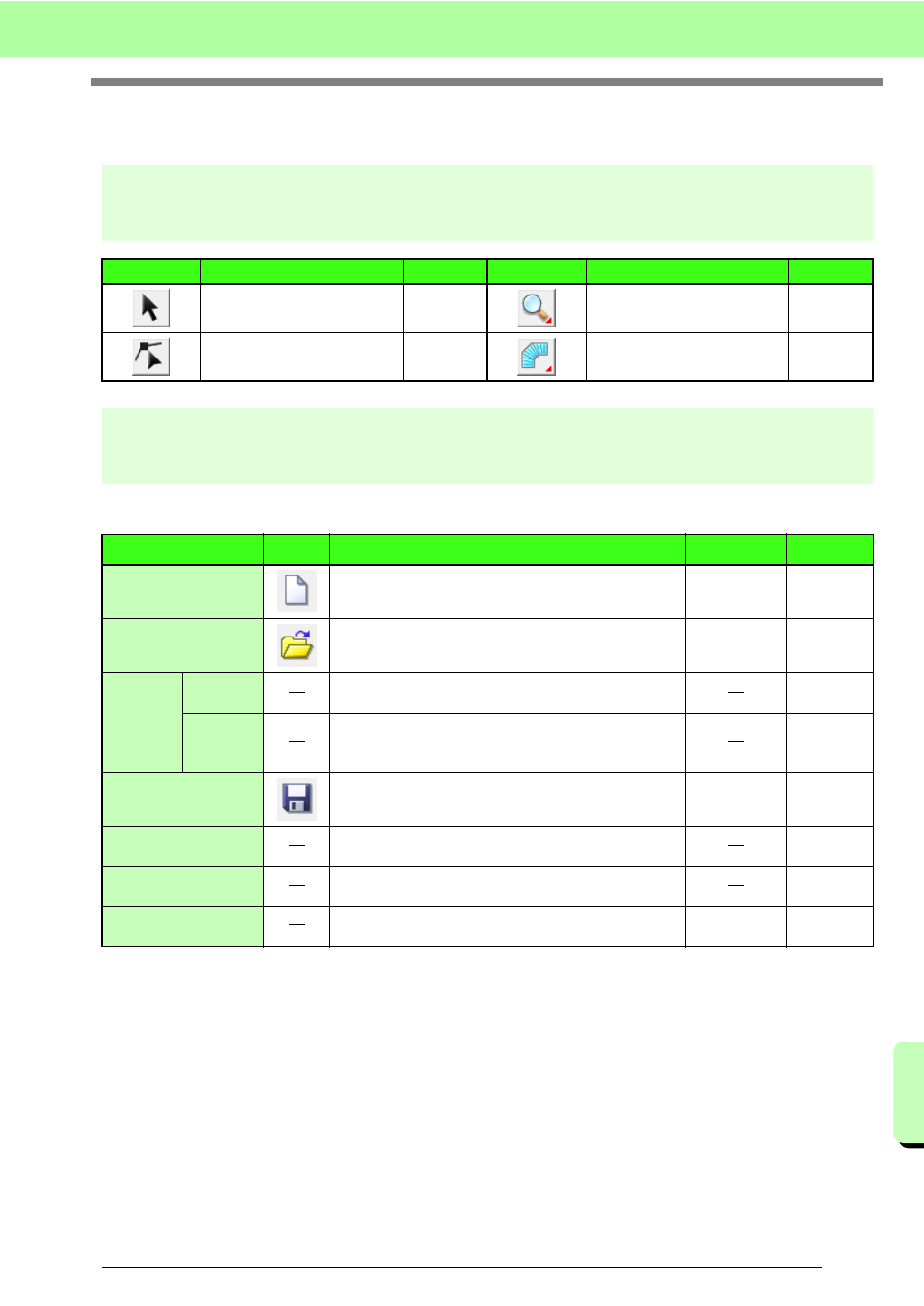
259
Menus/Tools
M
e
nus
/T
o
o
ls
Font Creator
List of tool box buttons
List of menus
■
File menu
Tool Box
Purpose
Reference
Tool Box
Purpose
Reference
Sets the pointer in selection
mode.
Sets the pointer in zoom
mode.
Sets the pointer in point edit
mode.
Sets the pointer in manual
punching mode.
Menu
Toolbar
Purpose
Shortcut key
Reference
New
Creates a new work area.
Ctrl + N
Open
Opens a previously saved font file.
Ctrl + O
Template
Open
from File
Opens a background image file that can be used as a guide
to draw a Font Pattern.
Select
TrueType
Font
Opens a TrueType font to be used as a template or for
converting.
Save
Saves created font pattern on the disk.
Ctrl + S
Save As
Saves the current font pattern under a new file name.
Add/Remove Letters
Adds/deletes registered characters.
Exit
Exits the application.
Alt + F4
