Creating motif stitch pattern, Basic programmable stitch creator operations, Step 1 enter motif mode – Brother PE-DESIGN 8 User Manual
Page 205
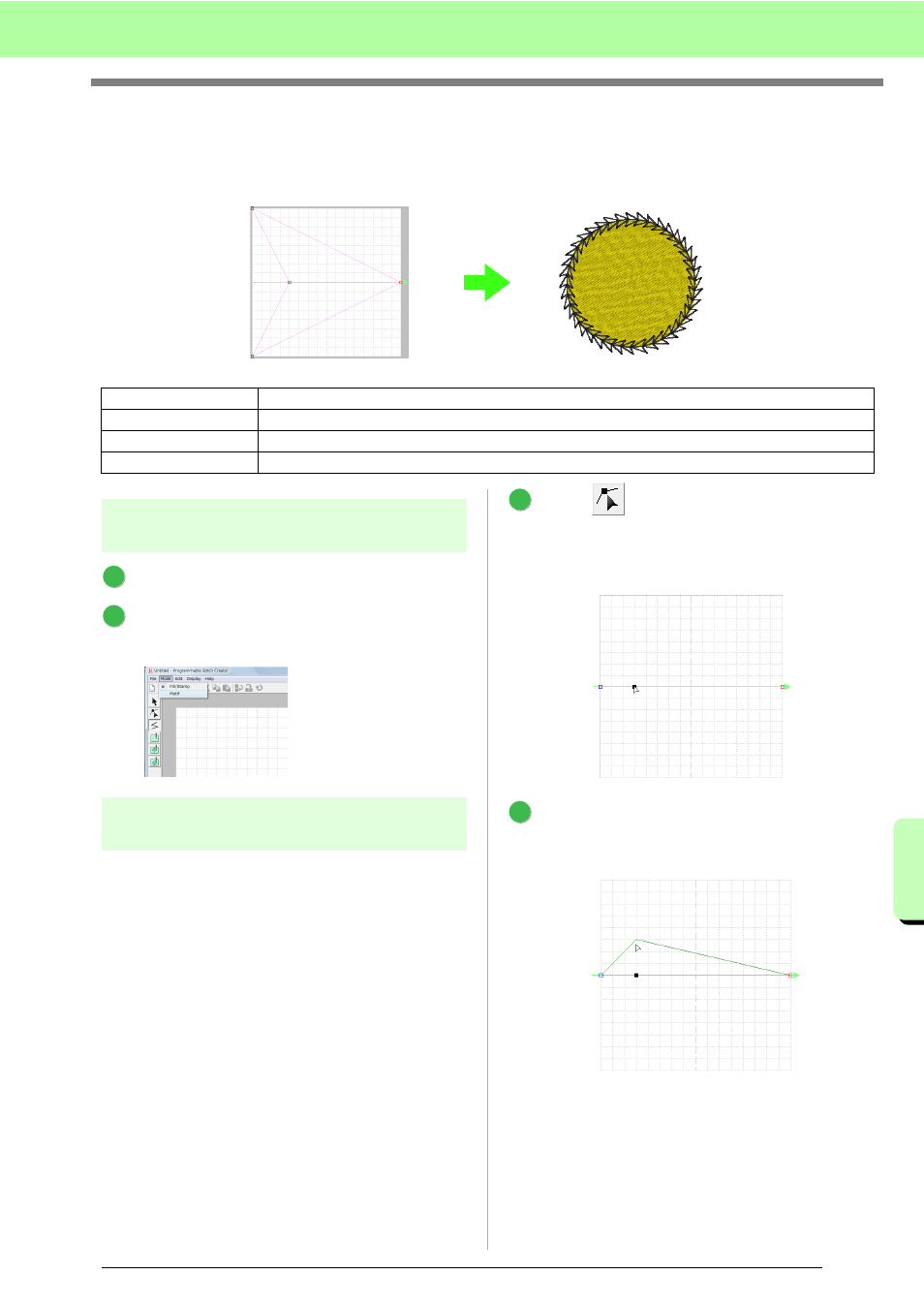
203
Basic Programmable Stitch Creator Operations
Ba
sic P
ro
g
rammab
le
St
it
ch
Cr
eat
o
r O
p
e
rat
io
n
s
Creating Motif Stitch Pattern
Now, we will create a new motif stitch pattern. Motif stitch patterns are created in Motif mode.
Step 1
Enter motif mode
Start up Programmable Stitch Creator.
Click Mode, then Motif.
→ The application enters Motif mode.
Step 2
Shaping a single line to create motif
stitch pattern
In Motif mode, you can create original patterns by
changing the shape of a single line. These patterns
can be applied in line sewing and region sewing in
Layout & Editing, and region sewing in Design
Center.
Click
, then click the base line between
the start point (blue square) and end point (red
square).
→ A block square appears.
Drag the point.
The line that moves turns green when moving
a point.
Step 1
Step 2
Shaping a single line to create motif stitch pattern
Step 3
Saving the created motif stitch pattern
Step 4
Using the edited motif stitch pattern in Layout & Editing
1
2
1
2
