Sewing wide areas, Jump stitch and jump stitch trimming, Tips and techniques – Brother PE-DESIGN 8 User Manual
Page 240
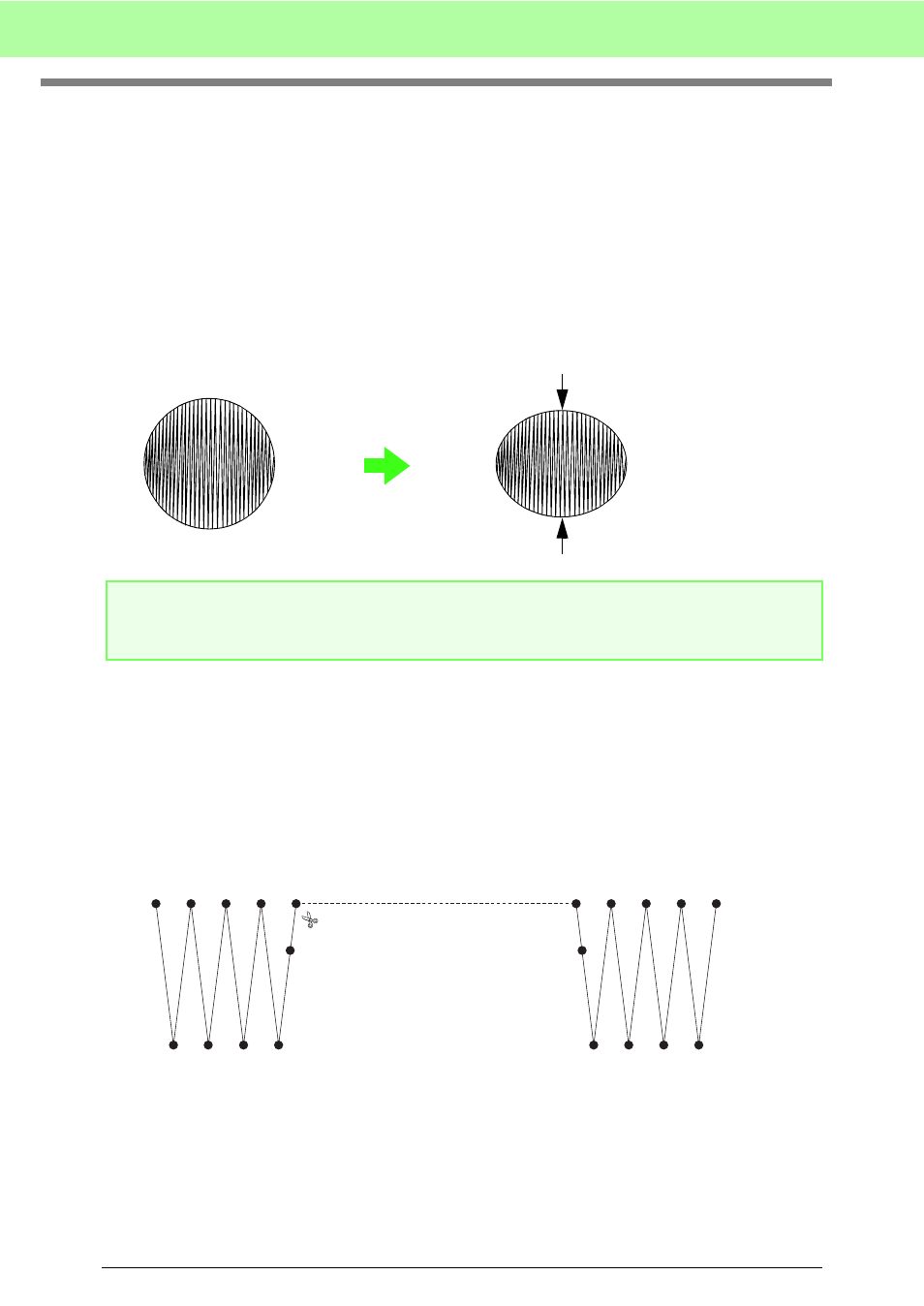
238
Tips and Techniques
Sewing Wide Areas
• For best sewing results, set Under sewing to On when sewing wide regions.
c
For more details, refer to “Under sewing” on page 98.
• Changing the Sewing Direction setting prevents shrinkage of the stitching.
• When embroidering, use stabilizer material specifically for embroidering. Always use stabilizer material
when embroidering lightweight or stretch fabrics, otherwise the needle may bend or break, the stitching may
shrink, or the pattern may become misaligned.
• When satin stitching is sewn in a wide area, the stitched area may shrink after sewing, depending on the
material and the type of thread used. If this happens, switch to this alternate method: Select the fill stitch
and use stabilizer material on the reverse side of the fabric.
Jump Stitch and Jump Stitch Trimming
If the jump stitch trimming function is turned on in embroidery machines equipped with these functions, the
thread will automatically be cut at jump stitch.
Depending on the embroidery machine being used, the thread may not be cut at jump stitch shorter than a set
length.
For details on the jump stitch trimming function, refer to the Instruction Manual provided with your embroidery
machine.
Pattern
After sewing
a
Note:
When using the satin stitch in a wide area, the needle may move out of position by about 10 mm with some
machines. In order to avoid this, use the above-mentioned alternate method.
Stitching
Stitching
Jump stitch
