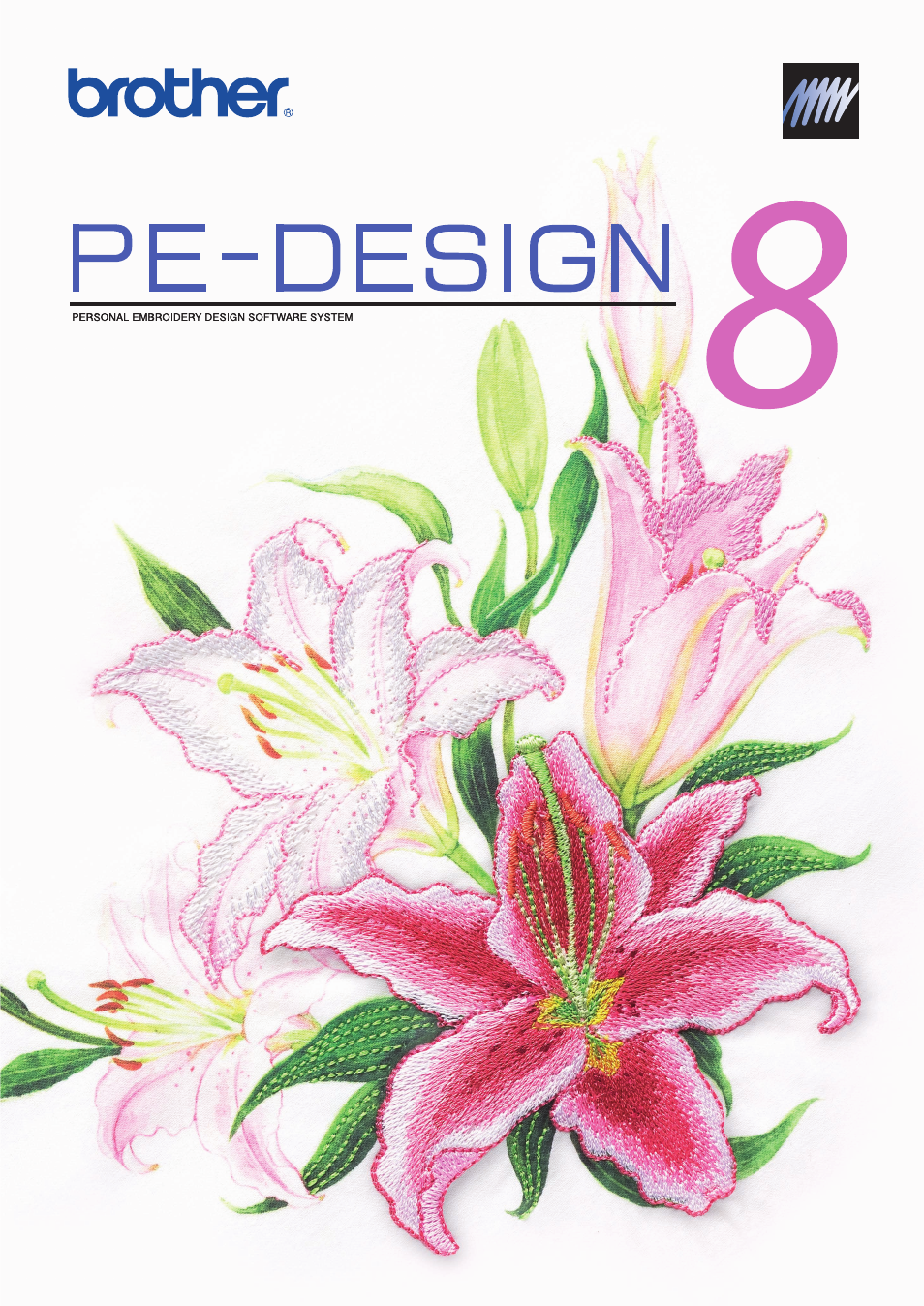Brother PE-DESIGN 8 User Manual
Brother Software
Table of contents
Document Outline
- PE-DESIGN8 Instruction Manual
- Turn Any Design Into Original Embroidery With PE-DESIGN
- What You Can Do With PE-DESIGN
- Sew Types
- Basic Operation Map
- New Features of Version 8
- Table of Contents
- How To Use Manuals
- Support/Service
- Tutorial
- Arranging Embroidery Designs (Layout & Editing)
- Layout & Editing Window
- Opening/Importing Embroidery Designs
- Checking Embroidery Patterns
- Editing Embroidery Designs
- Reshaping Embroidery Patterns
- Editing a Stitch Pattern
- Specifying the Design Page Size and Color
- Changing Application Settings
- Drawing Shapes
- Manually Creating Professional-Level Embroidery Patterns (Manual Punching)
- Adding Text
- Entering Monograms
- Applying Sewing Attributes to Lines and Regions
- Editing Regions
- Checking and Editing the Sewing Order/ Lock
- Importing Image Data
- Changing the Image Settings
- Automatically Converting an Image to an Embroidery Pattern (Image to Stitch Wizard)
- Saving and Printing
- Basic Design Center Operations
- Manually Creating Embroidery Patterns From Images (Design Center)
- About the Instruction Manual (PDF Format)
- Tutorial (Advanced)
- Managing Embroidery Design Files (Design Database)
- Design Database Window
- Starting Up Design Database
- Checking Embroidery Designs
- Opening Embroidery Designs
- Organizing Embroidery Designs
- Searching for an Embroidery Design
- Converting Embroidery Design Files to Different Formats
- Writing Embroidery Design Files to an Original Card
- Outputting a Catalog of Embroidery Designs
- Basic Programmable Stitch Creator Operations
- Creating Custom Stitch Patterns (Programmable Stitch Creator)
- Opening a Pattern File
- Creating a New Pattern
- Viewing the Pattern While Creating It
- Creating a Pattern in Fill/Stamp Mode
- Editing a Pattern in Fill/Stamp Mode
- Creating Embossing/Engraving Effects in Fill/Stamp Mode
- Creating a Pattern in Motif Mode
- Editing a Pattern in Motif Mode
- Saving Patterns
- Changing the Settings
- Basic Font Creator Operations
- Creating Custom Fonts (Font Creator)
- Tips and Techniques
- Menus/Tools
- Troubleshooting
- Index