Calculating the average flow, How to stop the totalizer temporarily, 2 display of totalizers – Dwyer Series PUF User Manual
Page 29: Starting point, Paragraph 3.6.3, Operating procedures
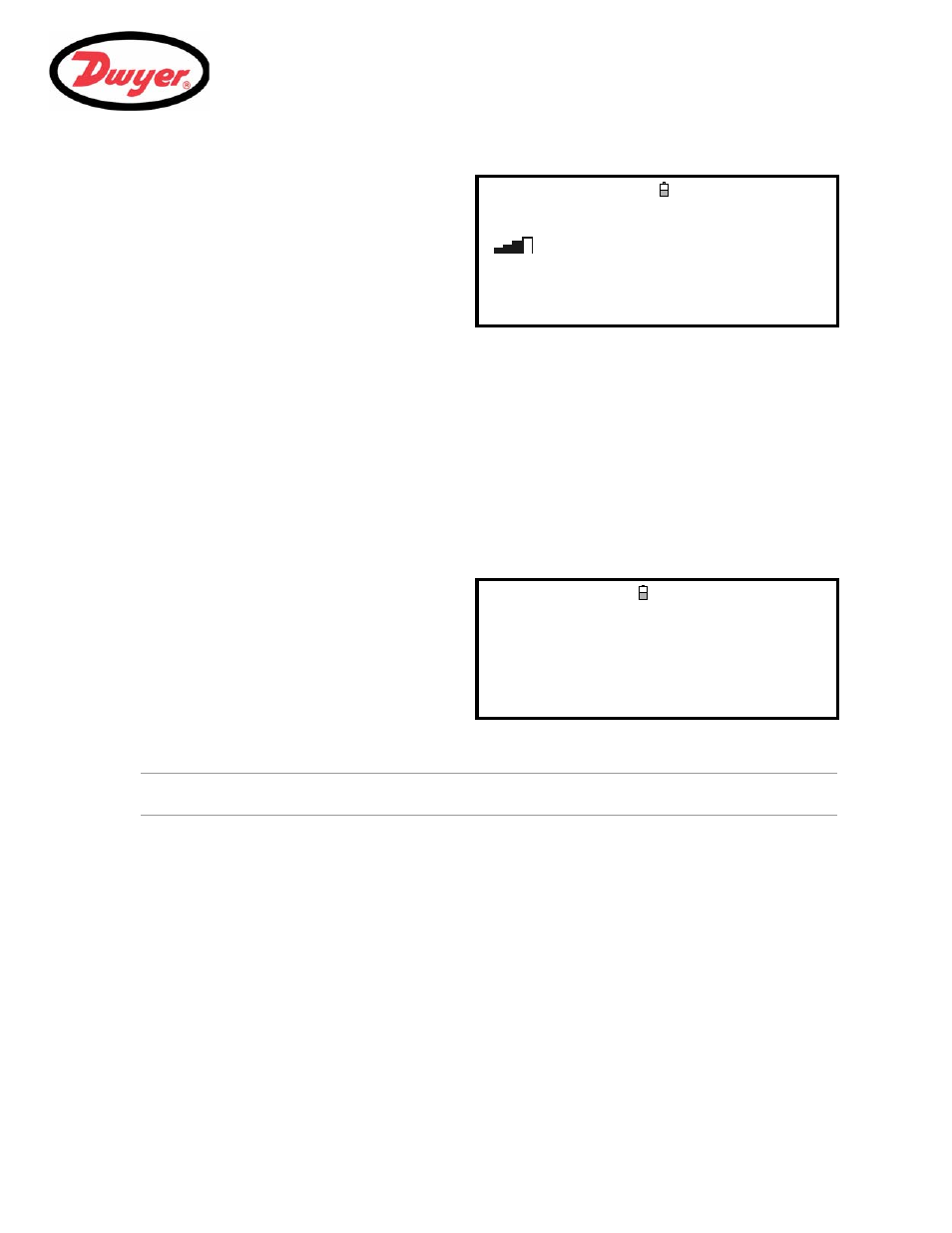
3: Operating Procedures
25
Calculating the average flow
To calculate the average flow, wait for the allotted monitoring period to expire then divide the indicated total flow
by the time taken. This will give you the average flow in m/s, galls/hour or whatever units you select.
Note that in a bi-directional flow situation you must calculate the difference between the indicated positive and
negative flow totals before carrying out the average flow rate calculation.
How to stop the totalizer temporarily
If you want to stop the totalizer temporarily for operational reasons, set the
Totalizer option to Stall in the
FLOW READING OPTIONS screen as described above. This will stop the totalizer operation without affecting its
current values.
3.6.2 Display of totalizers
Note: This menu selection only affects the Display of the totalizer. Unless the totalizers are stalled, the recorded
volume will still be incremented and the totals will be logged irrespective of the display setting.
3.6.3 How to set up the basic logging application to memory
This procedure shows you how to set up a basic logging session under manual start/stop control. The logged
data is saved to the instrument’s memory and can be downloaded to a PC at a later time.
Starting point
This procedure assumes that the PUF instrument has been correctly installed and is operating in the
FLOW
READING mode.
11. Scroll down and select
Exit to return to the
FLOW READING screen which will now indicate
the instantaneous flow together with the
totalized flow.
Note that in some installations the measured
flow can be in either direction. When this is the
case, the upstream flow is shown separately in
the
–Total field.
FLOW READING
DD-MM-YY HH:MM:SS
Qxx.xx%
Signal
gal/min
+Total: 300.0 gal
–Total: 0.00 gal
1.
To change the display of the totalizers,
select the
Select Totals menu item from
the
FLOW READING OPTION menu.
2.
The display of the totals on the
FLOW
READING screen is controlled by this menu.
3.
Select one, both or no totals to be displayed.
The default is the display of
Both totalizers.
4.
Press the ENTER key.
FLOW READING OPTION
DD-MM-YY HH:MM:SS
Off
Both
+Total
-Total
12.34
