Setting the date & time, 2 enabling/disabling the backlight, Operating procedures – Dwyer Series PUF User Manual
Page 17
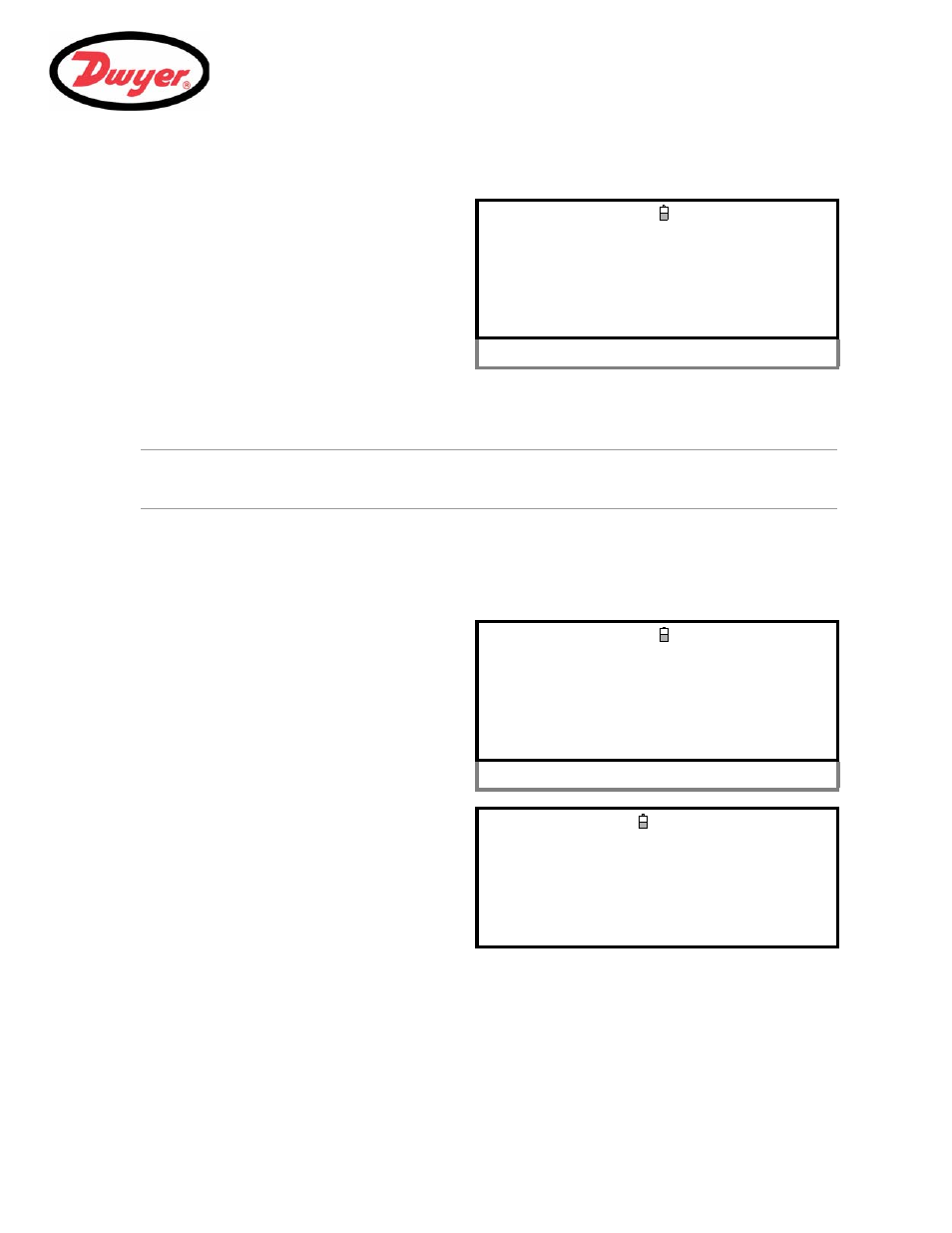
3: Operating Procedures
13
Setting the Date & Time
Note: If you make a mistake when entering the data press the Delete key to move the cursor back to the number
you wish to change, then continue. If you enter an invalid number an ‘ERR:Invalid Date or Time!’ error message is
displayed on the second line of the screen. If this occurs repeat the set date/time procedure.
3.1.2 Enabling/disabling
the
backlight
The backlight can be selected to be either
Disabled, illuminated for 10 seconds, 30 seconds or 1 minute every
time a key is pressed, or
ON permanently. If the backlight is not required it is recommended that you disable it to
prolong the battery discharge time.
1.
Select
Setup Instrument from the MAIN
MENU. The screen shown here should be
displayed.
2.
Select
Set Date & Time and press the ENTER
key.
3.
A flashing cursor should appear under the first
date number. Enter the date sequence in
dd-
mm-yy order then press the ENTER key.
4.
Repeat this action to set the time.
5.
Select
Exit then press the ENTER key to return
to the
MAIN MENU.
SETUP INSTRUMENT
DD-MM-YY HH:MM:SS
Set Date & Time : dd-mm-yy hh:mm:ss
Calibrate 4-20mA
Pulse output
Backlight : Disabled
Factory settings
Change Language
Exit
1.
Select
Setup Instrument from the MAIN
MENU.
2.
Select
Backlight from the SETUP
INSTRUMENT screen then press the ENTER
key.
SETUP INSTRUMENT
DD-MM-YY HH:MM:SS
Set Date & Time : dd-mm-yy hh:mm:ss
Calibrate 4-20mA
Pulse output
Backlight : Disabled
Factory settings
Change Language
Exit
3.
Select the required backlight operation.
4.
Press the
ENTER key to return to the SETUP
INSTRUMENT screen.
5.
Select
Exit then press the ENTER key to return
to the
MAIN MENU.
BACKLIGHT
DD-MM-YY HH:MM:SS
Disabled
10 seconds
30 seconds
1 minute
ON Permanently
