16 minimum input voltage, Minimum input voltage -26, R. 3.16 – KEPCO EL Series Electronic Load Operator Manual P/N 243-1295 Firmware Version 4.00 to 4.xx User Manual
Page 62: Ar. 3.16) to any va
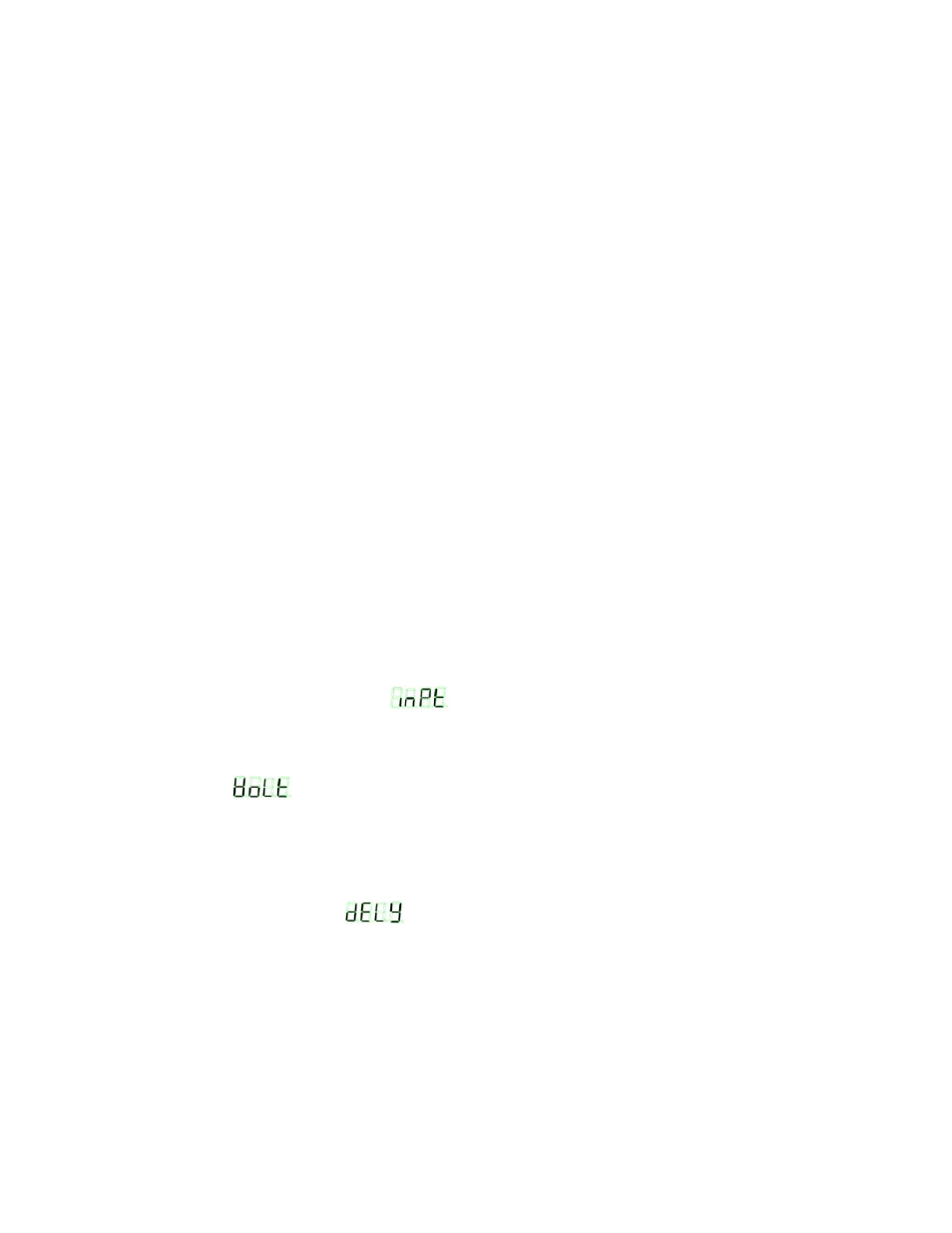
3-26
SERIES EL 071414
3.16
MINIMUM INPUT VOLTAGE
The EL Series allows the user to establish a minimum input voltage required to keep the load
engaged. When the input voltage falls below the minimum, the load will automatically disen-
gage. The user can also program a delay, which establishes a time for input voltage to recover
(exceed the minimum programmed) before disengaging the load. This can be done either from
the front panel or by using SCPI commands via a remote interface.
Figure 3-7 illustrates timing for minimum input voltage programming. If input voltage from the
UUT (unit under test) drops below the minimum input voltage, the input is disabled (set to 0 for
current and conductance, set to maximum for voltage and resistance, all FET’s are off). The
LOAD indicator blinks green/amber while the input is disabled. If the voltage increases above
minimum input voltage (B, Figure 3-7) while the input is disabled, the load is engaged, the input
is enabled and the load returns to the previous setpoint. The LOAD indicator changes to steady
amber indicating the load is once again engaged.
If the delay is set to 0 the input will stay in the disabled state until either input voltage recovers,
or the LOAD switch is pressed to disengage the LOAD. If a time delay other than 0 is imple-
mented, the input will be automatically set to off if the input voltage has not recovered when the
time delay expires.
3.16.1
PROGRAMMING MINIMUM INPUT VOLTAGE FROM THE FRONT PANEL
1. With the load disengaged (LOAD pushbutton indicator steady green) press the LOAD push-
button to engage the load (LOAD pushbutton indicator goes from green to amber).
2. Push and hold for CONTROL knob for three seconds, until the LOAD pushbutton indicator
starts blinking alternately green and amber, then release CONTROL knob.
3. Rotate CONTROL knob to select OFF mode (CI, CR, CV and CP indicators are all off), then
tap the LOAD pushbutton. The LOAD pushbutton indicator blinks alternately green and off.
4. Rotate CONTROL knob until
(INPT) is shown in AMPS display, VOLTS display
shows the minimum input voltage value (in volts) and KW display shows the time delay (time
allowed for input voltage to recover before the load is disengaged) in Seconds.
5. To change Minimum Input Voltage value or Delay time, tap CONTROL knob. VOLTS display
shows
(VOLT) and KW display shows the minimum voltage value with one digit
blinking.
6. Tap CONTROL knob to continue without changing value, or rotate CONTROL knob to
change value. Tap CONTROL knob to move to the next digit. Continue using CONTROL
knob to set all digits, then tap CONTROL knob to continue.
7. VOLTS display shows
(DELY) and KW display shows the time delay with one
digit blinking. The time delay is the time to wait for input voltage to recover (exceed the mini-
mum) before disengaging the load. When set to 0 the unit will disable input ramp.
8. Tap CONTROL knob to continue without changing value, or rotate CONTROL knob to
change value. Tap CONTROL knob to move to the next digit. Continue using CONTROL
knob to set all digits,
9. Tap the LOAD pushbutton to exit the menu (LOAD pushbutton changes to steady green) and
returns to OFF mode.
