10 changing gpib address, 11 operation of master/slave configurations, 1 power up – KEPCO EL Series Electronic Load Operator Manual P/N 243-1295 Firmware Version 4.00 to 4.xx User Manual
Page 42: 2 local (front panel) operation, 3 remote (computer) operation, Changing gpib address -6, Operation of master/slave configurations -6, Power up -6, Local (front panel) operation -6, Remote (computer) operation -6
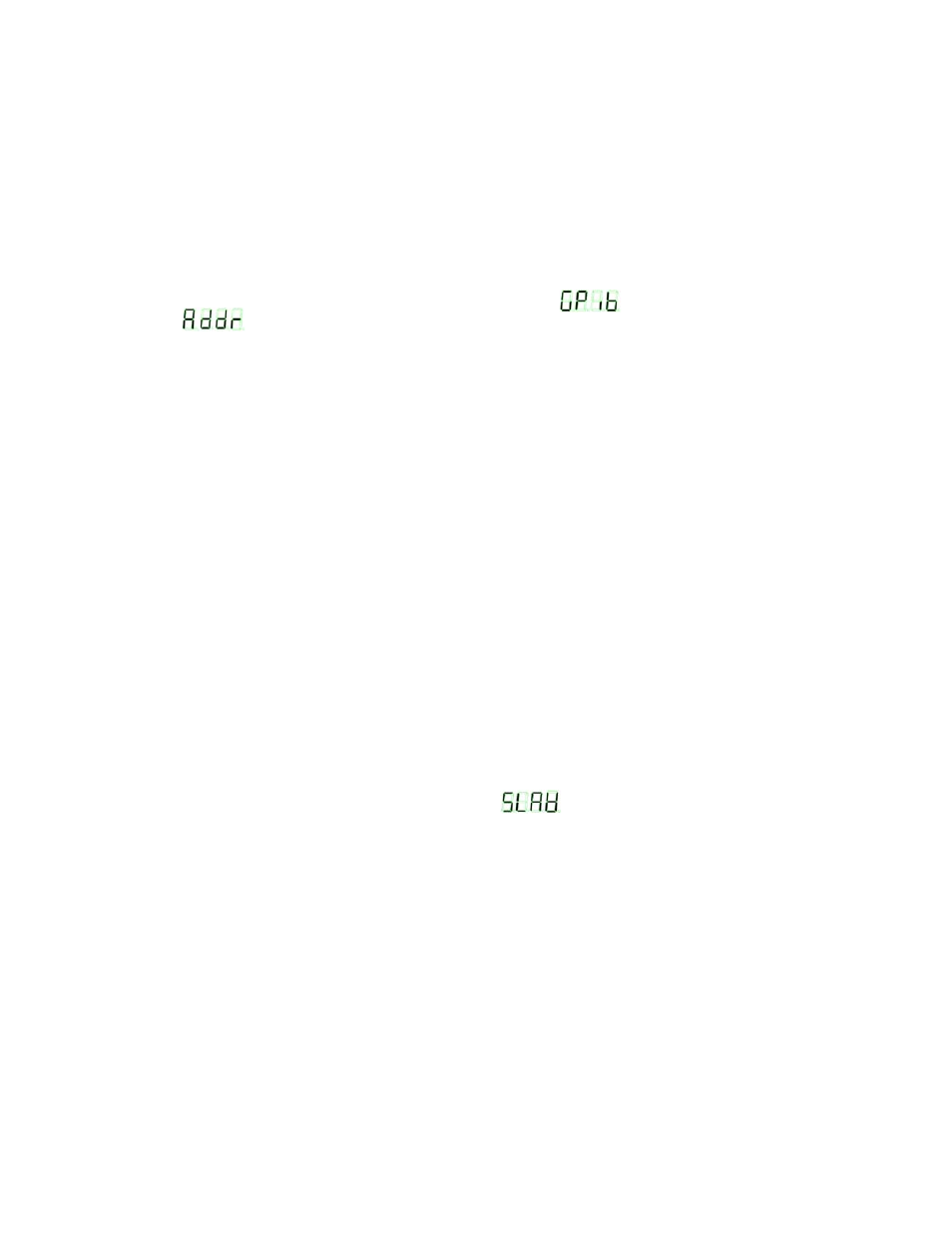
3-6
SERIES EL 071414
3.10
CHANGING GPIB ADDRESS
When the Mode is OFF (none of the mode LEDs are illuminated), momentarily depressing the
LOAD pushbutton (illumination changes to blinking green) allows configuration information to be
viewed.
NOTE: To abort process without changing the GPIB address, momentarily depress LOAD
pushbutton to restore OFF mode (none of the mode LEDs are illuminated and the
LOAD pushbutton illumination is steady green).
1. Rotate CONTROL until AMPS display shows
(GPIB), VOLTS shows
(ADDR) and KW shows value of GPIB address.
2. Momentarily depress CONTROL: the address in KW display blinks.
3. Rotate CONTROL to change GPIB address, then momentarily depress CONTROL to return
to OFF mode (none of the mode LEDs are illuminated and the LOAD pushbutton illumination
is steady green).
3.11
OPERATION OF MASTER/SLAVE CONFIGURATIONS.
Up to 15 Series EL Electronic Loads may be paralleled for additional current handling capability.
All units must have the same voltage rating. One load is designated as the Master, and the rest
are designated as slaves. Refer to PAR. 2.6.3 for connections.
A Master/Slave combination responds to an *IDN? query with the *IDN string from first the Mas-
ter and then the Slave(s).
3.11.1
POWER UP
Turn on power to all loads connected as Master/Slave. The units will go through power-up and
reset cycles until all slaves are recognized (this may take a few minutes). NOTE: Power-up time
can be reduced by powering up the slaves 10 to 20 seconds before powering up the master.
•
The LOAD button on each Slave Load turns green once the Load completes its diagnos-
tic tests.
•
The VOLTS display on the Slave(s) reads
(SLAV) (Slave).
•
The LOAD button on the Master Load turns green once the Master Load 1) completes its
diagnostic routine, 2) interrogates the Slave(s) for Master-Slave connection eligibility
and ratings, 3) establishes the overall Master-Slave Load configuration.
3.11.2
LOCAL (FRONT PANEL) OPERATION
The Load can be operated from the Master front panel as described in the previous paragraphs
for a single unit. Only the Master Load front panel is active.
3.11.3
REMOTE (COMPUTER) OPERATION
If a computer is connected to the Master Load of a master/slave configuration in terminal display
mode, the information shown in Figure 3-2 is displayed at startup (boot).The Master-Slave con-
figuration responds to the SCPI command set described in Appendix A and B.
