Table 2-2. rear panel connections, Rear panel connections -5 – KEPCO EL Series Electronic Load Operator Manual P/N 243-1295 Firmware Version 4.00 to 4.xx User Manual
Page 23
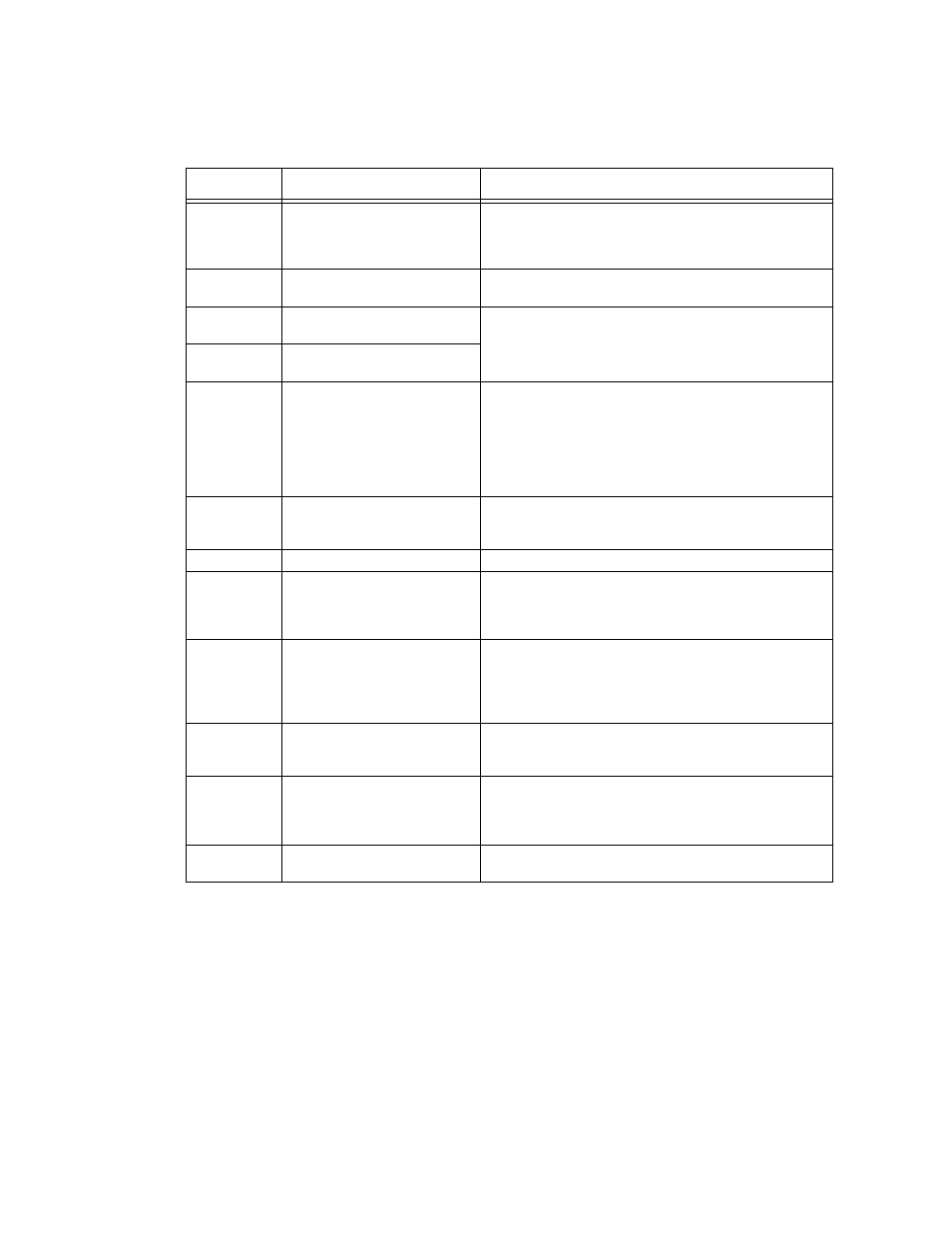
SERIES EL 071414
2-5
TABLE 2-2. REAR PANEL CONNECTIONS
FIG. 2-4 or 2-5
INDEX NO.
NAME
DESCRIPTION
1
120VAC 50/60HZ/
250VAC 50/60HZ/
POWER: IEC 60320-C13 line cord connector to connect
mains power (either 120 VAC 50/60 Hz or optional 240V AC
50/60 Hz). NOTE: changing mains power voltage requires
internal connector changes (see PAR. 2.3.1).
2
FUSEHOLDER
FUSES (2): <200V a-c: 3.15 Ampere Slo Blow (or 200V a-c
or more:2.5 Ampere Slo Blow) (see Table 1-4).
3
LOAD (–)
Bus bar
UUT Connections. (–) Negative and (+) Positive: High cur-
rent connections to UUT. Connections to ±LOAD are typically
made using the supplied 3/8” low-resistance hardware (2
sets: bolt, nut and lockwasher).
4
LOAD (+)
Bus bar
5
SENSE terminals
REF IN terminals
+S and –S terminals used for remote sensing. Install Jump-
ers between – and -S and between + and +S for local sens-
ing. Either local or remote sensing must be connected for
unit to operate. See 2.6.2.2 for details.
REF IN + and – terminals are used for hazardous input ana-
log programming (see PAR. 2.6.5.1 for details).
6
ANALOG CONTROL
(DB 9 connector)
Analog programming connections. Used for analog program-
ming input/output signals. See PAR 2.6.5 for details. See
Table 2-3 for pin assignments.
7
LAN
Optional Ethernet connector.
8
MSTR (MSTR-O on D models)
Master Out
connector
Standard RS-522 connector. Connects from Master Out to
Slave In (SL-I or SL I/O) for multiple units in parallel (see Fig-
ure 2-7). See PAR. 2.6.3 for master/slave configurations.
See Table 1-5 to order RJ 22 master/slave cable.
9
SL I/O
Slave In/Out
connector
Standard RS-522 connector. Connects Slave to next slave
SL-O to SL-I (SL I/O to SL I/O on D models) if unit is a slave
in a parallel configuration using more than two units. Only
use Kepco cable (see Table 1-5) for master/slave connec-
tions (Figure 2-7).
10
RS-232
connector
RS-232 (three-wire: TXdata, RXdata and ground). Connects
with a remote device using RS-232 protocols and SCPI com-
mands. See Table 2-3 for pin assignments.
11
USB
connector
Connection to remote device for command, monitoring or
calibration. Use USB connector of master to communicate
with multiple loads in a master/slave configuration. (see Fig-
ure 2-6).
12
GPIB
IEEE 488 connector
Optional. When installed, connects user GPIB card with EL
load using standard GPIB cable (not supplied).
