Section 2 - installation, 1 unpacking and inspection, 2 terminations and controls – KEPCO EL Series Electronic Load Operator Manual P/N 243-1295 Firmware Version 4.00 to 4.xx User Manual
Page 19: 1 front panel controls and indicators, Figure 2-1. 7-segment display characters, 2 rear panel connections, Unpacking and inspection -1, Terminations and controls -1, Front panel controls and indicators -1, Rear panel connections -1
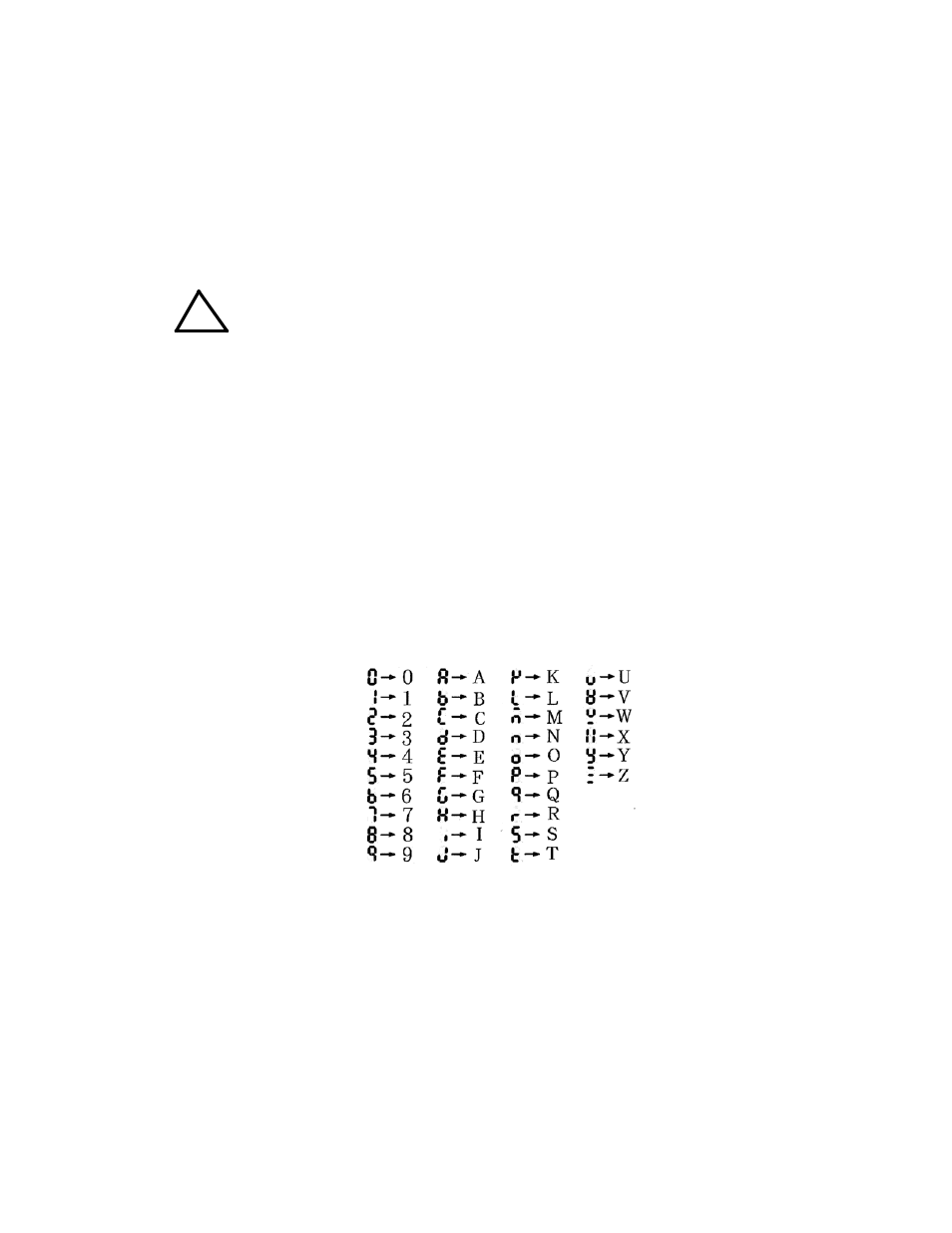
SERIES EL 071414
2-1
SECTION 2 - INSTALLATION
2.1
UNPACKING AND INSPECTION
This instrument has been thoroughly inspected and tested prior to packing and is ready for
operation. After careful unpacking, inspect for shipping damage before attempting to operate.
Perform the preliminary operational check as outlined in PAR 2.5. If any indication of damage is
found, file an immediate claim with the responsible transport service.
CAUTION!
An oversized cardboard box, rated 500 lbs. or greater, is required to
ship the unit. The box must exceed the dimensions of the unit by 3" on
each side (front, back, left and right) and 1.5" top and bottom with hard
foam securing the EL. This hard foam prevents movement of the unit
within the box. InstaPak (spray in foam) is NOT adequate to secure this
unit.
2.2
TERMINATIONS AND CONTROLS
2.2.1
FRONT PANEL CONTROLS AND INDICATORS. Three 4-digit, 7-segment LED displays and
six individual LEDs on the front panel show operating status as shown in Figure 2-2 or Figure 2-
3. Figure 2-1 shows the conventions used for displaying alphanumeric characters on the 7-seg-
ment displays. A rotary encoder (CONTROL) allows the user to: a) adjust the selected load
parameter, b) define the resolution of the rotary encoder, c) select the operating mode. A
momentary pushbutton switch (LOAD) with integral LED indicator allows the user to alternately
a) engage the load, allowing the source or Unit Under Test (UUT) to draw current and b) disen-
gage the load, stopping current flow. The LOAD LED indicator colors show the load connection
status and indicate a fault condition if one exists.
FIGURE 2-1. 7-SEGMENT DISPLAY CHARACTERS
Figure 2-2 shows the front panel of standard units; Figure 2-3 shows the front panel of dual-
channel units. Table 2-1 presents the functions of all front panel controls and indicators. Front
panel controls listed in Table 2-1 are duplicated for identical (but independent) channels A and B
of the dual-channel units, with the exception of the single Power ON/OFF switch which applies
to both channels.
2.2.2
REAR PANEL CONNECTIONS. Figure 2-4 shows the rear panel of standard single-channel
units; figure 2-5 shows the rear panel of dual-channel units. Table 2-2 presents the functions of
all rear panel connections. Rear panel connections listed in Table 2-2 are duplicated for identical
(but independent) channels A and B of the dual-channel units, with the exception of the single
power inlet connector (with two fuses) which apply to both channels.
!
