5 engaging the load, 6 disengaging the load, 7 viewing configuration information – KEPCO EL Series Electronic Load Operator Manual P/N 243-1295 Firmware Version 4.00 to 4.xx User Manual
Page 40: Engaging the load -4, Disengaging the load -4, Viewing configuration information -4, R. 3.7)
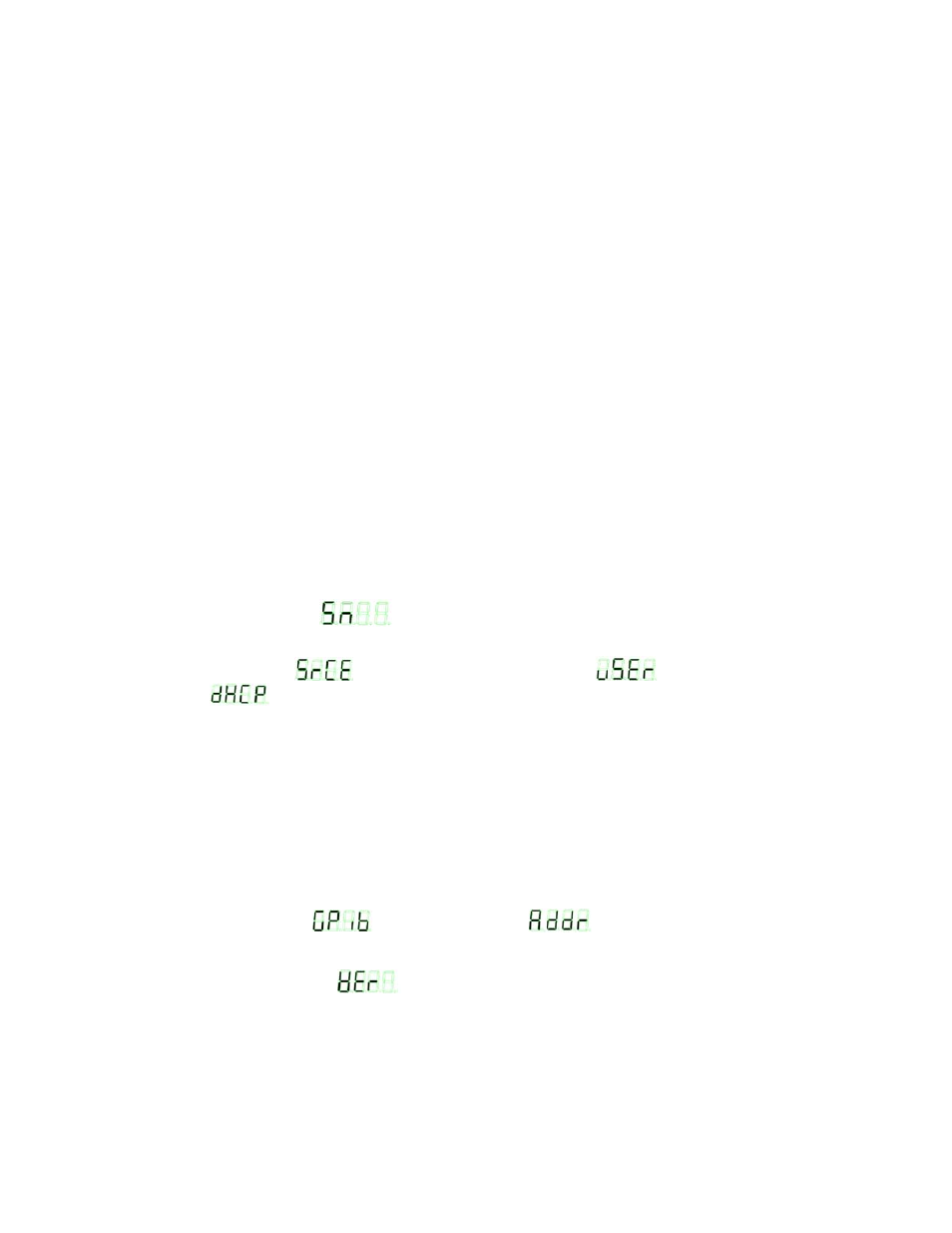
3-4
SERIES EL 071414
3.5
ENGAGING THE LOAD
1. After selecting the mode and setpoint (PAR 3.4), momentarily press the LOAD pushbutton to
engage the UUT, causing the load to draw current from the UUT at the level determined by
the setpoint. LOAD pushbutton illumination changes to amber and the front panel displays
show the measured parameters: voltage, current and power.
2. Rotating CONTROL with the load engaged (LOAD indicator amber) causes the controlled
parameter to increase (clockwise) or decrease (counterclockwise) in steps at the resolution
selected in PAR 3.4, step 2 above. The VOLTS, AMPS and KW displays show the measured
parameters any time the load is engaged (LOAD indicator amber).
3.6
DISENGAGING THE LOAD
With the load engaged (LOAD indicator amber), disengage the load from the UUT by momen-
tarily depressing the LOAD pushbutton (illumination changes to steady green) causing the load
to stop drawing current from the UUT.
3.7
VIEWING CONFIGURATION INFORMATION
When the Mode is OFF (none of the mode LEDs are illuminated), momentarily depressing the
LOAD pushbutton (illumination changes to blinking green) allows configuration information to be
viewed. Rotating CONTROL clockwise sequences the VOLTS, AMPS and KW displays as fol-
lows (counterclockwise sequences in reverse order starting with Firmware Version).:
•
Model Information (displayed as AMPS, VOLTS and KW in respective display).
•
Serial Number
(SN) in AMPS display, serial no. in VOLTS and KW dis-
plays)
•
IP Mode
(SRCE) in VOLTS display,
(USER) (static) or
(DHCP) in AMPS display). Refer to PAR. B.86 for description of IP Modes. To
change IP Mode from the front panel see PAR. 3.8.
•
IP Address (1st octet = left 3 digits of AMPS, 2nd octet = right digit of AMPS, left 2 digits
of VOLTS, 3rd octet = right 2 digits of VOLTS, left digit of KW, 4th octet = right 3 digits of
KW display.) To change the static IP address from the front panel, see PAR. 3.9. IP
Address is 0.0.0.0 if ethernet option is not installed.
•
Subnet Mask (same as IP address). To change the Subnet Mask from the front panel,
see PAR. 3.9.
•
Mac Address. Displays the hex Mac address if the ethernet option is installed. Mac
Address is 0.0.0.0 and CR indicator blinks if ethernet option is not installed. Mac Address
can NOT be changed by the user.
•
GPIB address
(GPIB) in AMPS,
(ADDR) in VOLTS and GPIB
address in KW display). To change the GPIB address from the front panel, see PAR.
3.10. GPIB address is 33 if GPIB option is not installed.
•
Firmware Version
(VER) in AMPS display, Firmware Version in VOLTS dis-
play, Suffix in KW display).
•
back to Model.
To exit, momentarily depress LOAD pushbutton to restore OFF mode (none of the mode LEDs
are illuminated and the LOAD pushbutton illumination is steady green).
