2 protection subsystem, 3 [source:]measure subsystem, 4 [source:]input, [source:]output subsystems – KEPCO EL Series Electronic Load Operator Manual P/N 243-1295 Firmware Version 4.00 to 4.xx User Manual
Page 49: Protection subsystem -13, Source:]measure subsystem -13, Source:]input, [source:]output subsystems -13
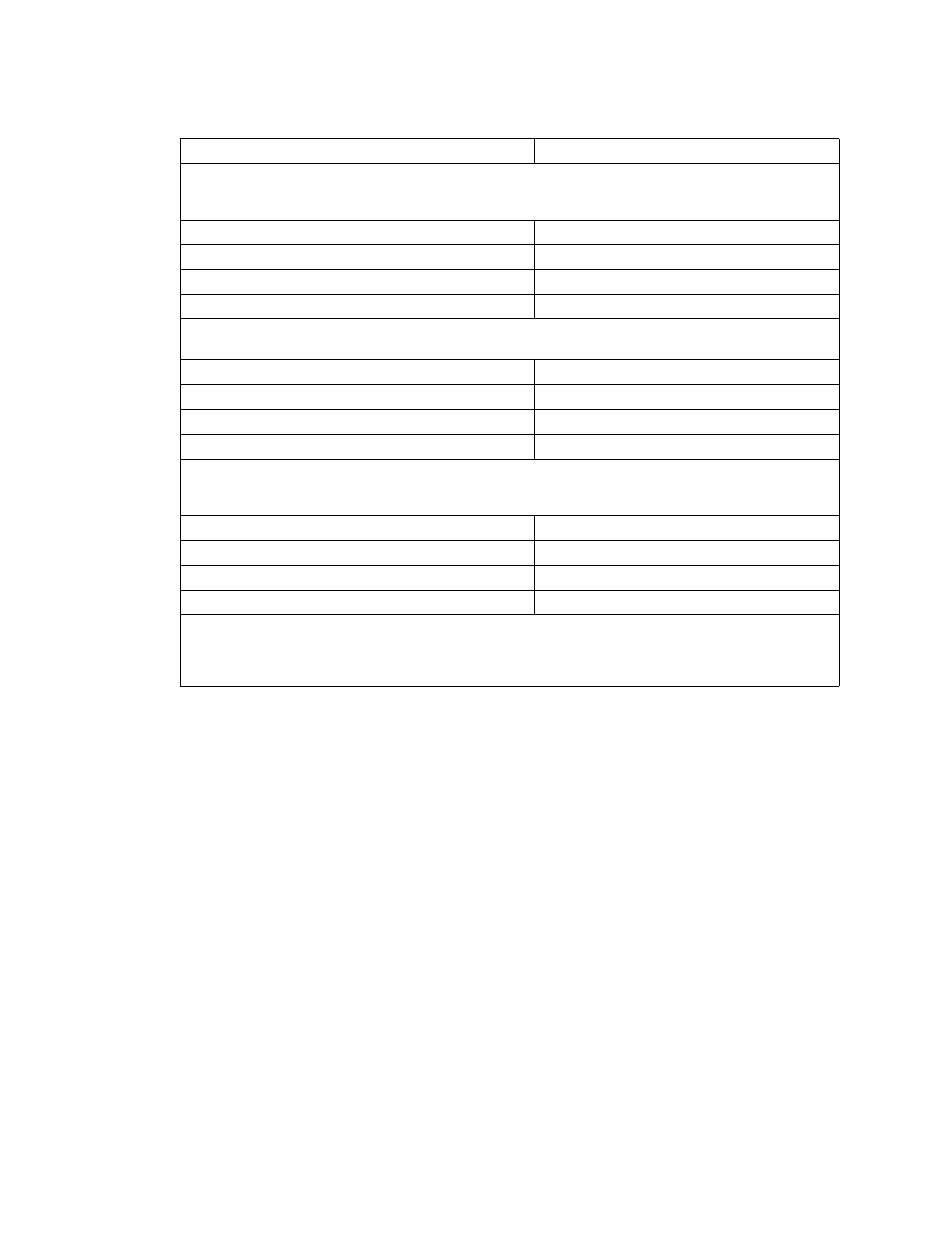
SERIES EL 071414
3-13
3.13.3.2
PROTECTION SUBSYSTEM
This subsystem establishes limits for voltage, current and power.
3.13.3.3
[SOURCE:]MEASURE SUBSYSTEM
This query subsystem returns the voltage, current and power measured at the LOAD terminals.
3.13.3.4
[SOURCE:]INPUT, [SOURCE:]OUTPUT SUBSYSTEMS
This subsystem controls whether the UUT is engaged (on) or disengaged (off) from the load.
3.13.3.5
[SOURCE:]VOLTAGE, [SOURCE:]CURRENT, [SOURCE:]POWER SUBSYSTEMS
These subsystems set the mode and establish setpoints for each mode. Also establish protec-
tion limits and the range of the front panel display (VOLTS, AMPS or KW, respectively) for each
mode.
3.13.3.6
[SOURCE:]RESISTANCE, [SOURCE:]CONDUCTANCE SUBSYSTEMS
These subsystems set the mode and establish setpoints for each mode.
PROTECTION COMMANDS. Terminate command with ? to display the protection setting for that mode.
Exceeding these user-defined protection levels disengages the UUT and displays fault indication (see PAR.
3.3.1.)
CURRent:PROTection
Set maximum Current level in Amperes
VOLTage:PROTection:OVER
Set maximum Voltage level in volts
VOLTage:PROTection:UNDer
Set minimum Voltage level in volts
POWer:PROTection
Set maximum load Power in watts
STATUS CLEAR COMMANDS. Trip error prevents INPut 1 or OUTPut 1 from engaging the load.
See STATus:QUEStionable register for error definitions (see PAR. 3.13.7.3)
CURRent:PROTection:STATe 0
Clear overcurrent error
POWer:PROTection:STATe 0
Clear over power error
VOLTage:PROTection:UNDer:STATe
Clear undervoltage error
VOLTage:PROTection:OVER:STATe
Clear overvoltage error
VOLTMETER RANGE COMMANDS. Terminate command with ? to display the range setting. The voltmeter
range is determined by the lower of: the range setting below and the lowest range that includes the current
VOLT setting.
SYSTem:RANGe:VOLTage 100V
Set Voltage measurement range 0 – 100V
SYSTem:RANGe:VOLTage 200V
Set Voltage measurement range 0 – 200V
SYSTem:RANGe:VOLTage 400V
Set Voltage measurement range 0 – 400V
SYSTem:RANGe:VOLTage 800V
Set Voltage measurement range 0 – 800V
digits with decimal point and exponent).
NOTE:
If commands that expect a boolean are entered without an argument, the argument is interpreted as 0.
TABLE 3-2. REMOTE OPERATION COMMAND SUMMARY (CONTINUED)
Command
Function
