3 mains power requirements, 1 changing mains power voltage/fuse replacement, 4 cooling – KEPCO EL Series Electronic Load Operator Manual P/N 243-1295 Firmware Version 4.00 to 4.xx User Manual
Page 24: Mains power requirements -6, Changing mains power voltage/fuse replacement -6, Cooling -6, Analog control and rs -232 port pin assignments -6, R. 2.3.1), Able 2-3 f, Able 2-3
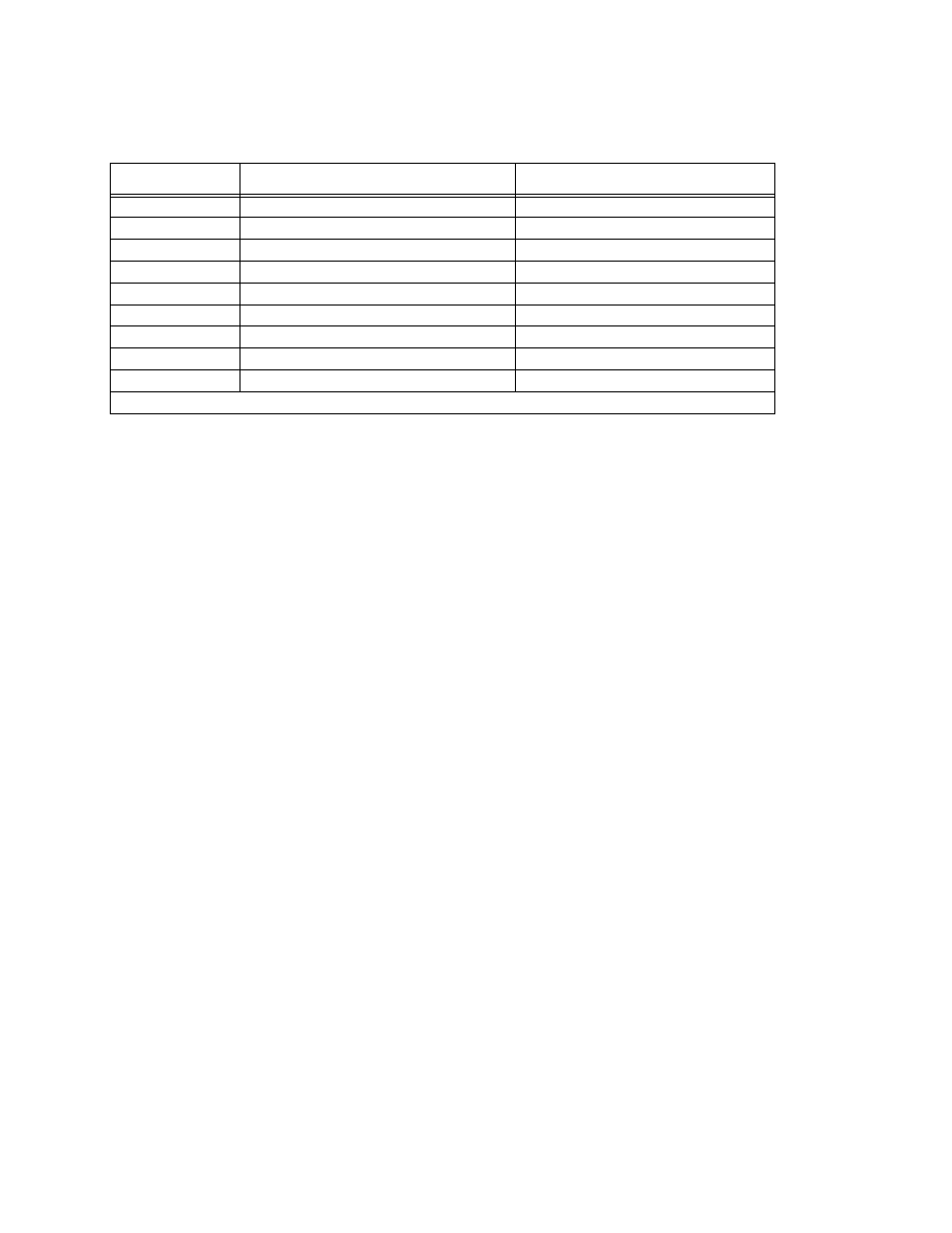
2-6
SERIES EL 071414
2.3
MAINS POWER REQUIREMENTS
The Electronic Load is delivered configured for operation from 120V a-c ±10%, 50/60 Hz. The
load can be operated from 108V-264 a-c, 50/60 Hz, however when operating at 200V a-c or
higher the two fuses must be replaced (see PAR. 2.3.1).
2.3.1
CHANGING MAINS POWER VOLTAGE/FUSE REPLACEMENT
To replace the fuses proceed as follows:
1.
Disconnect all line voltage sources and UUT sources.
2.
Use a screw driver or other tool to pry out the fuseholder (for location, see index #2 of Fig-
ure 2-4 for single channel or Figure 2-5 for dual channel).
3.
Replace the two fuses as necessary: for operation below 200V a-c refer to Table 1-4 for the
fuse part number; for operation above 200V a-c operation refer to Table 1-5.
2.4
COOLING
The power devices used within the electronic load are maintained within their operating temper-
ature range by means of internal heat sink assemblies cooled by six cooling fans.
ALL INLET AND EXHAUST OPENINGS AT THE FRONT AND REAR OF THE ELECTRONIC
LOAD MUST BE KEPT CLEAR OF OBSTRUCTION TO ENSURE PROPER AIR ENTRY AND
EXHAUST.
These units are zero-clearance stackable, i.e., no top or side ventilation is required when rack
mounting. However, If the unit is rack mounted, or installed within a confined space, care must
be taken that the ambient temperature, which is the temperature of the air immediately sur-
rounding the load, does not rise above the specified limits (see Table 1-2).
TABLE 2-3. ANALOG CONTROL AND RS -232 PORT PIN ASSIGNMENTS
PIN
(1)
ANALOG CONTROL PORT
PIN FUNCTION
RS-232 PORT
PIN FUNCTION
1
ILOAD output (return pin 6)
N/C - not used
2
Isolated External Input, 0 to 10V (return pin 7)
Received Data (RXD IN)
3
N/C - not used
Transmitted Data (TXD OUT)
4
N/C - not used
N/C - not used
5
N/C - not used
Ground
6
SELV return for ILOAD (pin 1)
N/C - not used
7
SELV return for Isolated External Input (pin 2)
N/C - not used
8
N/C - not used
N/C - not used
9
N/C - not used
N/C - not used
(1) See detail, Figure 2-4 or 2-5 for pin locations.
