8 changing ip mode, 9 changing static ip address or subnet mask, Changing ip mode -5 – KEPCO EL Series Electronic Load Operator Manual P/N 243-1295 Firmware Version 4.00 to 4.xx User Manual
Page 41: Changing static ip address or subnet mask -5, R. 3.8, R. 3.9
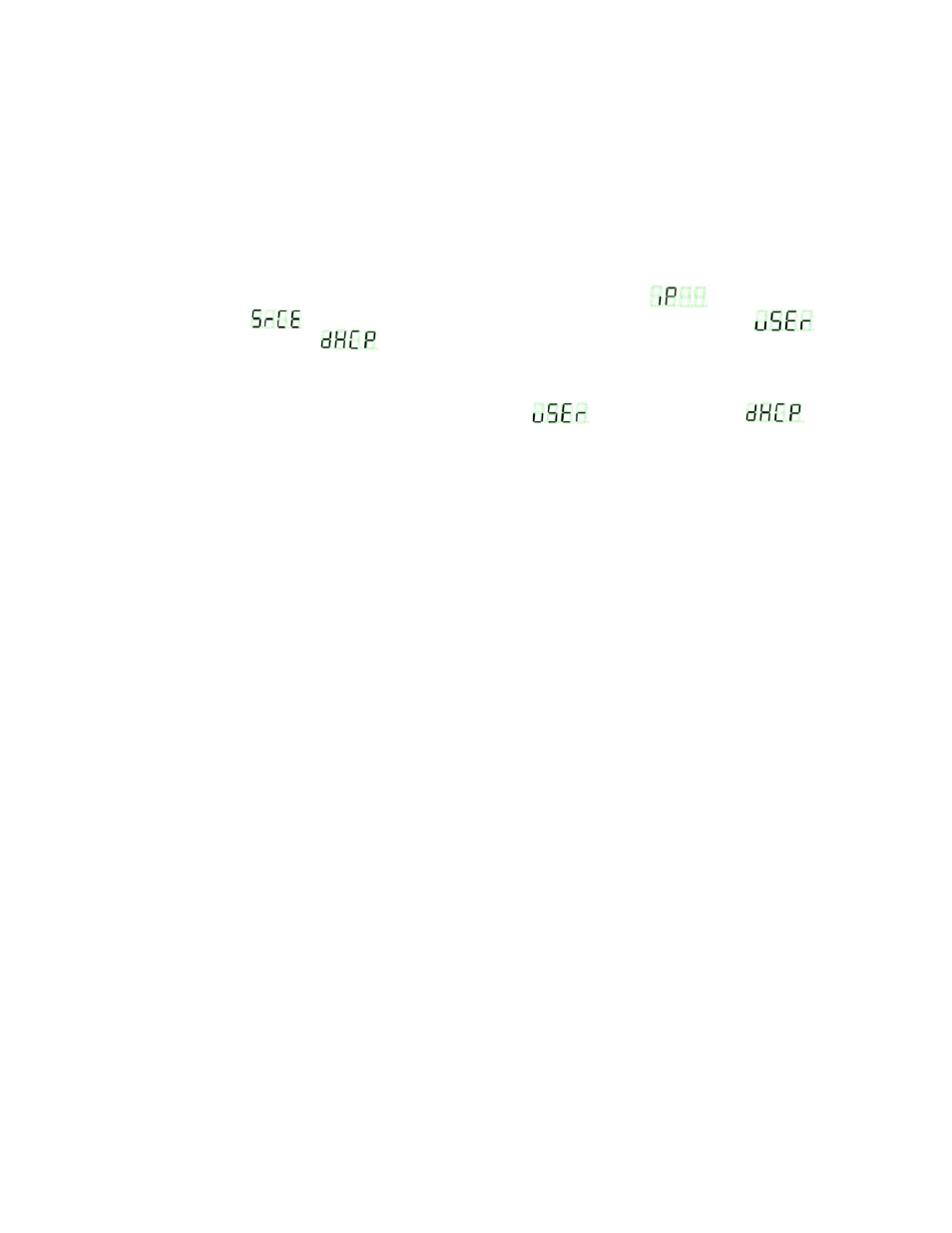
SERIES EL 071414
3-5
3.8
CHANGING IP MODE
When the Mode is OFF (none of the mode LEDs are illuminated), momentarily depressing the
LOAD pushbutton (illumination changes to blinking green) allows configuration information to be
viewed.
NOTE: To abort process without changing the IP Mode, momentarily depress LOAD pushbut-
ton to restore OFF mode (none of the mode LEDs are illuminated and the LOAD push-
button illumination is steady green).
1. Rotate CONTROL until AMPS display shows
(IP), VOLTS shows
(SRCE) and KW shows IP Mode currently selected, either
(USER)
(static) or
(DHCP)
2. Momentarily depress CONTROL: the mode shown in KW display blinks.
3. Rotate CONTROL to change IP Mode:
(USER) (static) or
(DHCP),
then momentarily depress CONTROL to return to OFF mode (none of the mode LEDs are
illuminated and the LOAD pushbutton illumination is steady green).
3.9
CHANGING STATIC IP ADDRESS OR SUBNET MASK
When the Mode is OFF (none of the mode LEDs are illuminated), momentarily depressing the
LOAD pushbutton (illumination changes to blinking green) allows configuration information to be
viewed.
NOTE: To abort process without changing the address or mask, momentarily depress LOAD
pushbutton to restore OFF mode (none of the mode LEDs are illuminated and the
LOAD pushbutton illumination is steady green).
1. Rotate CONTROL until AMPS, VOLTS and KW show 12 digits (4 groups of 3, referred to as
octets) of IP address or Subnet Mask.
2. Momentarily depress CONTROL; the right three digits of KW display blink (this is the 4th
octet, the right-most three digits of the address). Rotate CONTROL to change digits in KW
display, then momentarily depress CONTROL.
3. The 3rd octet (right two digits of VOLTS display and left digit of KW display) now blinks.
Rotate CONTROL to change digits, then momentarily depress CONTROL.
4. The 2nd octet (right digit of AMPS display and left two digits of VOLTS display) now blinks.
Rotate CONTROL to change digits, then momentarily depress CONTROL.
5. The 1st octet (left three digits of AMPS display) now blinks. Rotate CONTROL to change dig-
its, then momentarily depress CONTROL to return to OFF mode (none of the mode LEDs
are illuminated and the LOAD pushbutton illumination is steady green).
