4 indications during master/slave operation, 5 master/slave controls and indicators, 6 master/slave operating notes/cautions/warnings – KEPCO EL Series Electronic Load Operator Manual P/N 243-1295 Firmware Version 4.00 to 4.xx User Manual
Page 43: Indications during master/slave operation -7, Master/slave controls and indicators -7, Master/slave operating notes/cautions/warnings -7
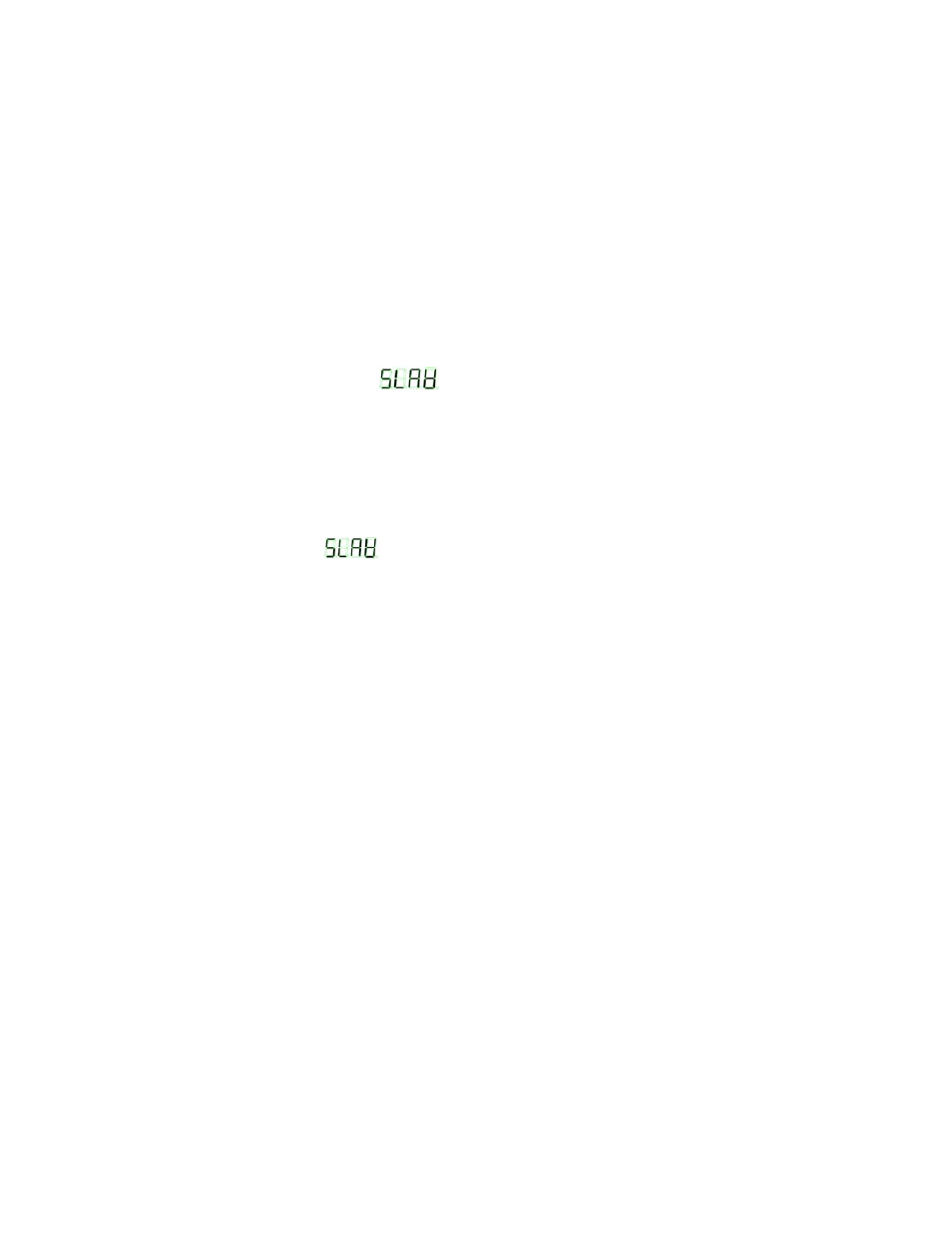
SERIES EL 071414
3-7
3.11.4
INDICATIONS DURING MASTER/SLAVE OPERATION
The Master Load displays:
•
AMPS: Total Current drawn by the Master/Slave configuration
•
VOLTS: Voltage applied to each of the Loads
•
KW: Total power in kW drawn by the Master/Slave configuration
Slave Load(s) display:
•
AMPS: Current drawn by the individual Slave
•
VOLTS: reads
(SLAV) showing unit is a slave connected to Master.
•
KW: Power in kW drawn by the individual Slave.
3.11.5
MASTER/SLAVE CONTROLS AND INDICATORS
Controls and indicators function as described for a single unit, however controls are only active
on the Master Load. Indicators on the Master Load are for Master/Slave configuration. Indica-
tors on the Slave indicate individual Slave Load current and power and Slave status (VOLTS
display reads
(SLAV)). Slave LOAD switch indicators show engaged (amber) or dis-
engaged (green) status of each slave. Fault indications are displayed on each slave, as well as
the master.
3.11.6
MASTER/SLAVE OPERATING NOTES/CAUTIONS/WARNINGS
Be sure to read and follow the operating instructions described for a single unit and observe all
Cautions and Warnings. A Master/Slave Load configuration is capable of extremely high power
and extremely high currents, thus suitable precautions should be taken when using the Load.
•
Use optimal damping (see PAR. 3.14 for setup instructions to optimize damping set-
tings), otherwise use factory default settings.
•
Interconnect UUT and Load with cabling designed to minimize inductance. Remember
that rapidly-changing high-currents combined with inductance produces high-voltage
spikes (spikes that can easily damage equipment including the EL Load).
•
To minimize spiking and current surges when using computer-controlled remote opera-
tion, the best sequence is:
1. Select Mode (e.g. MODE CURR).
2. Select very low value set point (e.g. CURR 0.2).
3. Engage Load (INPUT ON).
4. Slew Load to desired operating set point (e.g. CURR 105).
