Figure 3-6. damping waveforms, Damping waveforms -22, 6 sh – KEPCO EL Series Electronic Load Operator Manual P/N 243-1295 Firmware Version 4.00 to 4.xx User Manual
Page 58
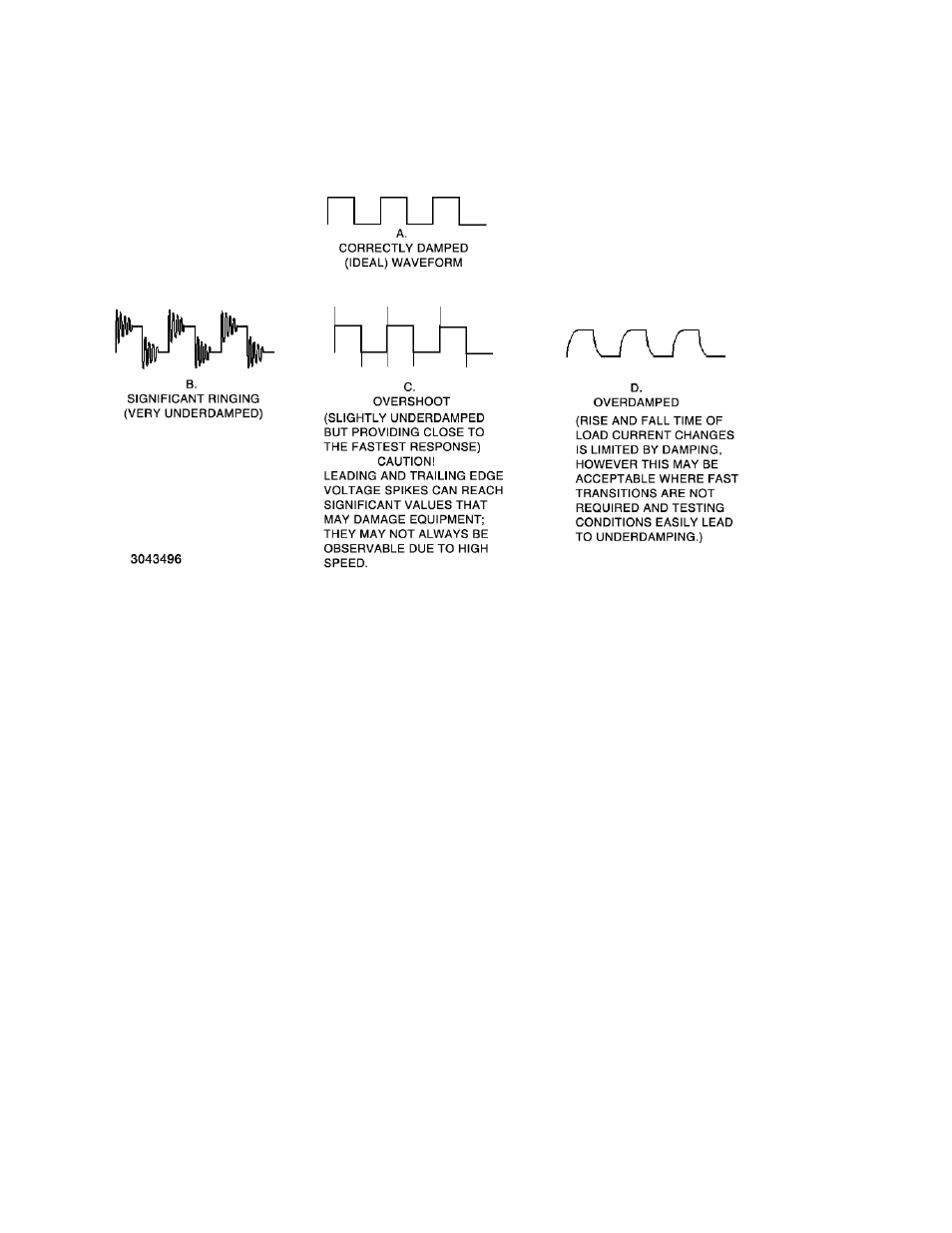
3-22
SERIES EL 071414
observed using an oscilloscope connected to the ILOAD connector (Figure 3-5) or pin 1 (pin 15
return) of the Analog Control connector for dual channel units.
FIGURE 3-6. DAMPING WAVEFORMS
Before starting to adjust damping, set system damping to 0. NOTE: Ramps must be turned off
before adjusting damping, otherwise the unit will generate an overdamped waveform
similar to D.
When modifying the damping settings, a good approach is to start with system damping at 5 and
Mode (PFM) damping set to 4. System damping is the coarse adjustment: higher numbers
cause overdamping and lower numbers cause significant ringing. If the waveform resembles B,
then increase the System damping value. If the waveform resembles D, then reduce the System
damping value until the waveform resembles A as closely as possible. The valid values for Sys-
tem damping are 1 through 7 for units having a Firmware Version suffix B3 or higher, and 1
through 5 for units having a Firmware Version suffix B2 or lower. Firmware Version can be
viewed either from the front panel (see PAR. 3.7) or remotely using *IDN? (see PAR. A.6). If
waveform C is the best that can be attained using System damping, then use Mode (PFM)
damping to reduce the overshoots to the smallest value possible.
A test plan should anticipate potential conditions that may cause an under-damped response to
transitions. Some basic steps taken at setup may help minimize problems:
•
Where possible, use short cables between the source (UUT) and the load.
•
Maximize the size of the cables to minimize both resistance and inductance.
•
Twist the positive and negative cables together to provide as much cancelation of induc-
tance as possible.
