Ch1/ch2 tracking series mode – GW Instek SPD-3606 User Manual
Page 15
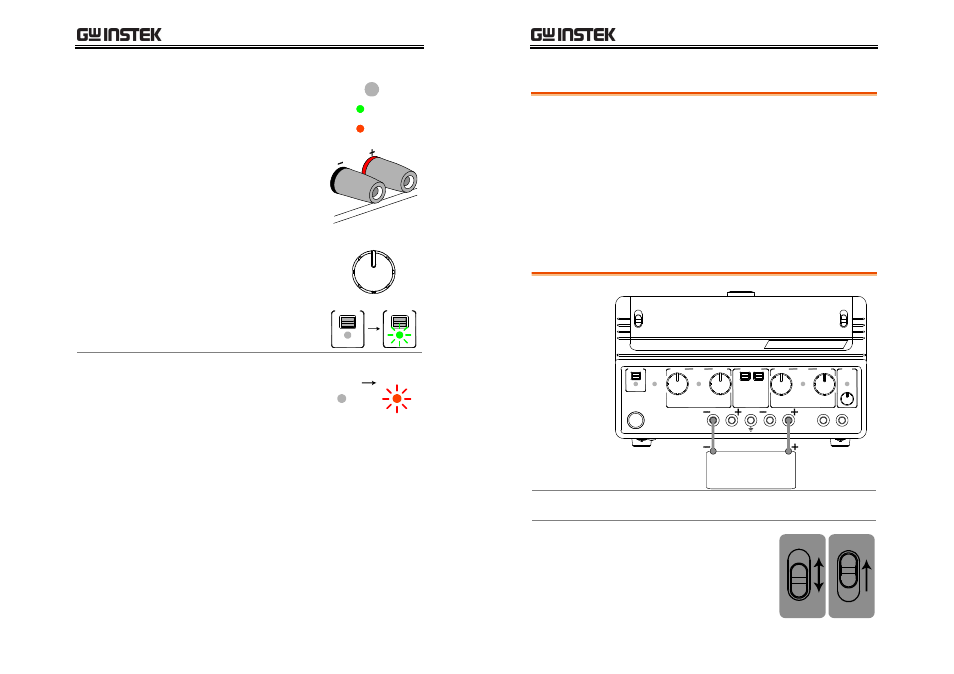
OPERATION
29
2. Set the OVP if necessary. For
details, see page22.
O.V.P.
SET
TRIP
3. Connect the load to the front
panel channel3 +/−
terminal.
CH3
0.1
5V , 3
A
4. Set the output Voltage using
the Channel3 Voltage
control knob.
VOLTAGE
5. Press the Output key. The
Output indicator turns
green.
OUTPUT
ON / OFF
OUTPUT
ON / OFF
CV → CC
When the output Current level
exceeds 3A, the overload
indicator turns red and
Channel3 operation mode
switches from Constant Voltage
to Constant Current.
Note: “overload” in this case
does not mean abnormal
operation.
OVER LOAD
CH3
OVER LOAD
CH3
SPD-3606 User Manual
30
CH1/CH2 Tracking Series Mode
Background
Tracking series operation doubles the Voltage
capacity of SPD-3606 by internally connecting
Channel1 (Master) and Channel2 (Slave) in serial
and combining the output to a single channel.
Channel1 (Master) controls the combined Voltage
output level.
The following describes two types of configuration
depending on the common ground usage.
Tracking series without common terminal
Connection
CH2
CH1
LOAD
Output rating
0 ~ 120V/0 ~ 3A or 0 ~ 60V/0 ~ 6A
Setting step
1. Select the output range,
60V(120V)/3A or
30V(60V)/6A. Set the
CH1/CH3 meter switch to
the CH1 position.
60V/3A
30V/6A
CH1
CH3
