Peration, Output on/off, Ch1/ch2 independent mode – GW Instek SPD-3606 User Manual
Page 13
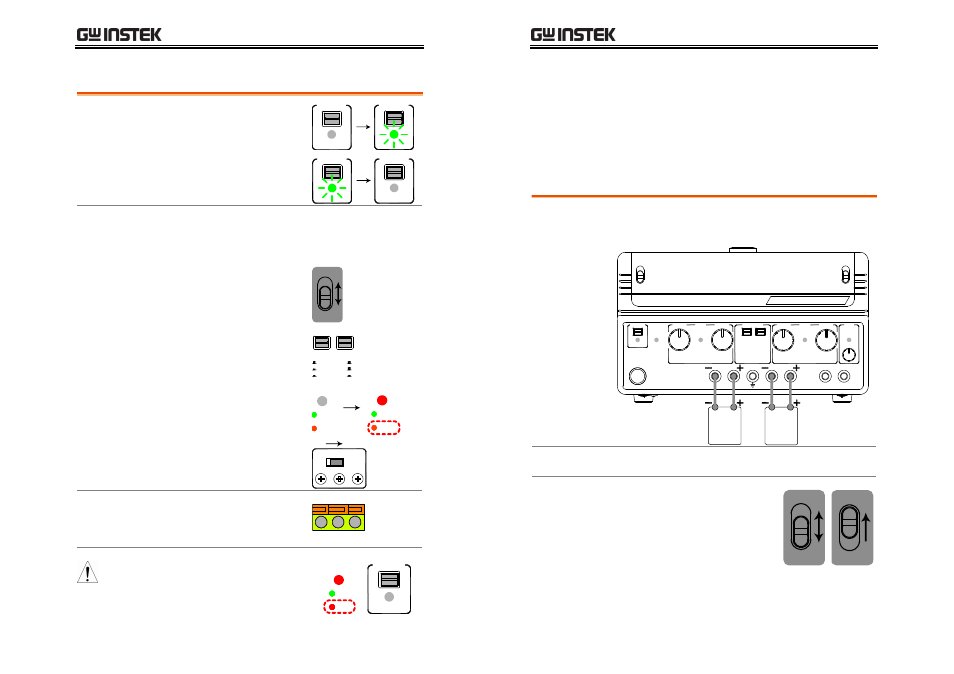
SETUP
25
Output On/Off
Panel operation
Pressing the Output key
once Turns On the output, all
channels 1/2/3 at once.
OUTPUT
ON / OFF
OUTPUT
ON / OFF
Pressing again turns Off the
output.
OUTPUT
ON / OFF
OUTPUT
ON / OFF
Automatic Output
Off
Any of the following actions during output On
automatically turns it Off. They might involve
sudden and harmful change in the output level.
Change the range
60V/3A
30V/6A
Change the tracking SW
between independent /
series / parallel
TRACKING
INDEP.
SERIES
PARALLEL
OVP tripped
O.V.P.
SET
TRIP
O.V.P.
SET
TRIP
OVP SET mode
CH3
CH2
CH1
O.V.P. SET
NORMAL
Remote control
When in remote control
mode (page39), front panel
output control is disabled.
CV/CC red
without output
Red CV/CC indicator when
output Off indicates internal
error. Contact the service
center.
C.V.
C.C.
+
OUTPUT
ON / OFF
SPD-3606 User Manual
26
O
PERATION
CH1/CH2 Independent Mode
Background /
Connection
Channel1 and Channel2 outputs work independent
of each other and are separately controlled.
CH2
CH1
CH2
LOAD
CH1
LOAD
Output rating
0 ~ 30V/0~6A or 0~60V/0~3A for each channel
Setting step
1. Select the output range,
60V/3A or 30V/6A. Set the
CH1/CH3 meter switch to
the CH1 position.
60V/3A
30V/6A
CH1
CH3
