Triton RT2000 User Manual User Manual
Page 95
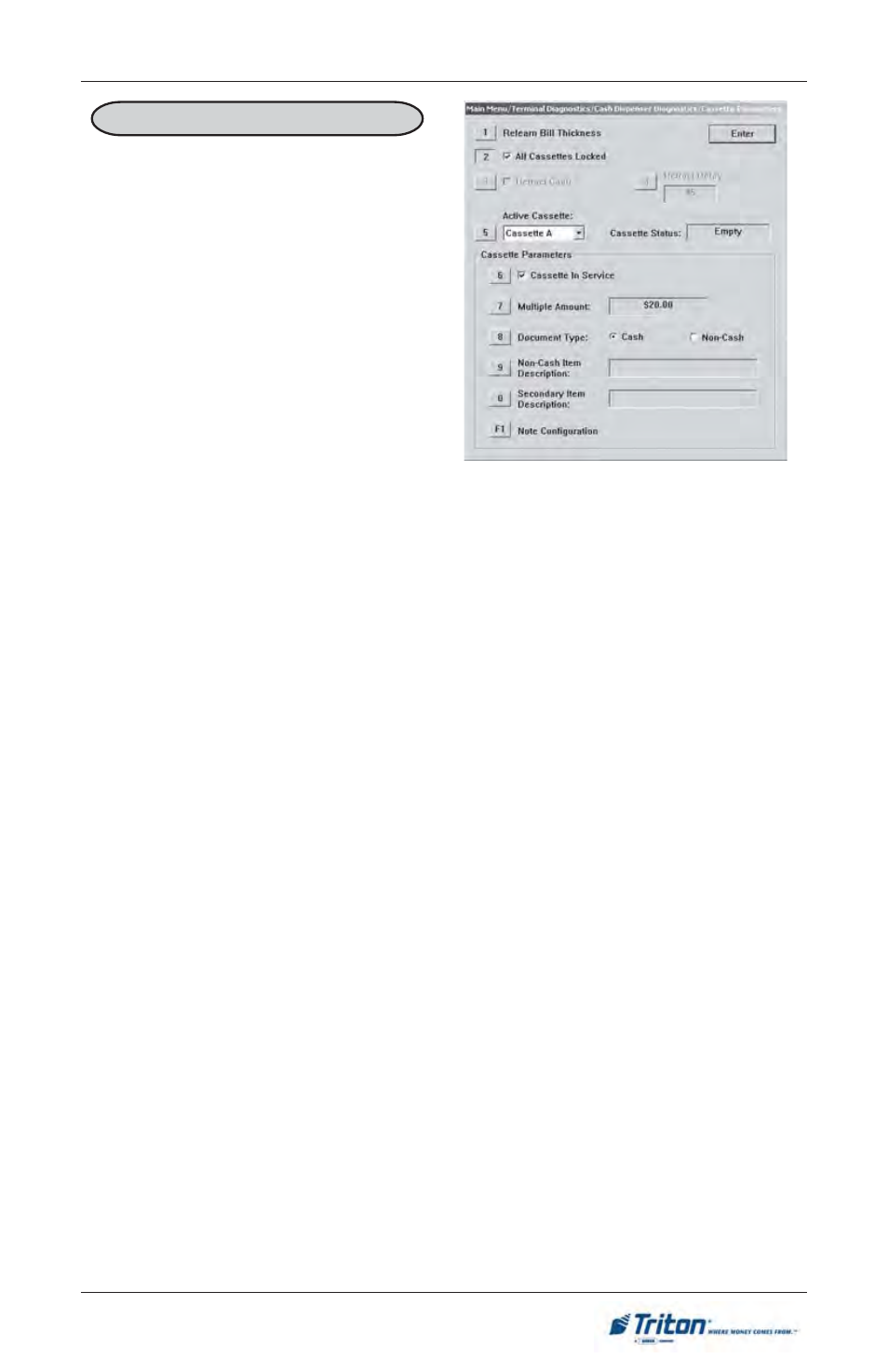
7 5
M
ANAGEMENT
F
UNCTIONS
F
ACTORY
D
EFAULT
: N/A
A
CCESS
I
NSTRUCTIONS
:
1.
From the MAIN MENU screen,
select the DIAGNOSTICS option
by pressing number (2) on the
keypad.
2.
Enter the DISPENSER diagnos-
tics menu by pressing number
(4) on the keypad.
3.
To modify the CASSETTE PA-
RAMETERS, press number (8)
on the keypad.
4.
To change the service status of
the selected Active Cassette,
press number (6) on the keypad.
C
ASSETTE
I
N
S
ERVICE
D
ESCRIPTION
: (M
ULTI
-
CASSETTE
USE
- TDM-200/250
AND
NMD
FAMILY
DISPENS
-
ERS
)
Some dispensing mechanisms (typically in a multi-cassette configuration) allow
individual cassettes to be placed out of service. This means the cassette will not be
used by the ATM for meeting withdrawal requests. This capability can be used, for
example, to remove a low or empty cassette from service, allowing the dispenser to
continue operation without entering an “out of service” condition because of the
affected cassette.
To select a cassette to receive the focus of this function, use the A
CTIVE
C
ASSETTE
function to choose an available cassette.
Press the number (6) on the keypad to toggle the cassette between I
N
-S
ERVICE
(checked) or O
UT
OF
S
ERVICE
(unchecked) conditions.
