Triton RT2000 User Manual User Manual
Page 93
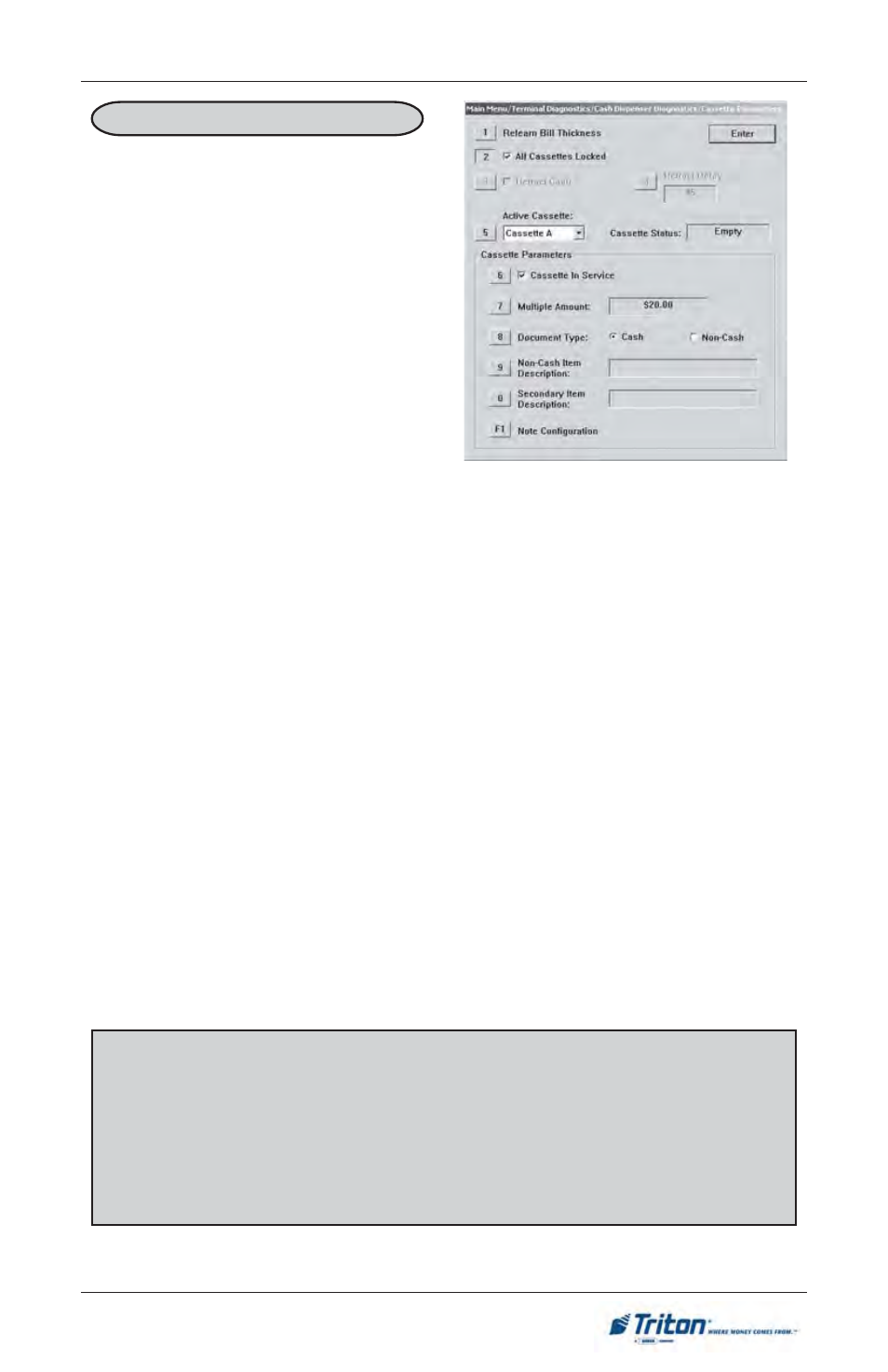
7 3
M
ANAGEMENT
F
UNCTIONS
F
ACTORY
D
EFAULT
: N/A
A
CCESS
I
NSTRUCTIONS
:
1.
From the MAIN MENU screen,
select the DIAGNOSTICS option
by pressing number (2) on the
keypad.
2.
Enter the DISPENSER diagnos-
tics menu by pressing number
(4) on the keypad.
3.
To modify the CASSETTE PA-
RAMETERS, press number (8)
on the keypad.
4.
To LOCK or UNLOCK ALL CAS-
SETTES, press number (2) on the
keypad to place or remove the
check from the box..
A
LL
C
ASSETTES
L
OCKED
D
ESCRIPTION
: (M
ULTI
-
CASSETTE
USE
- NMD
FAMILY
DISPENSERS
)
For security purposes, some dispensing mechanisms (NMD-50/100) are designed
to physically lock the cassettes into the chassis of the mechanism during normal
operation. If you need to remove a cassette for cash replenishment or other servic-
ing, the cassettes must first be unlocked.
After performing an unlock operation, ALL cassettes MUST be removed and re-
installed before performing the locking operation to ensure normal operation of
the ATM!
The A
LL
C
ASSETTES
L
OCKED
function is used to lock or unlock ALL cassettes in a
single operation. Press the number (2) on the keypad to toggle the function between
checked (Locked) and unchecked (Unlocked).
WARNING!
The Management Functions timeout feature is DISABLED as long as the cas-
settes are UNLOCKED! DO NOT LEAVE THE TERMINAL UNATTENDED
WHILE THE CASSETTES ARE UNLOCKED! A dialog will appear after 30
seconds to remind you to place the cassettes back into the dispenser and lock
them before exiting Management Functions.
