Triton RT2000 User Manual User Manual
Page 75
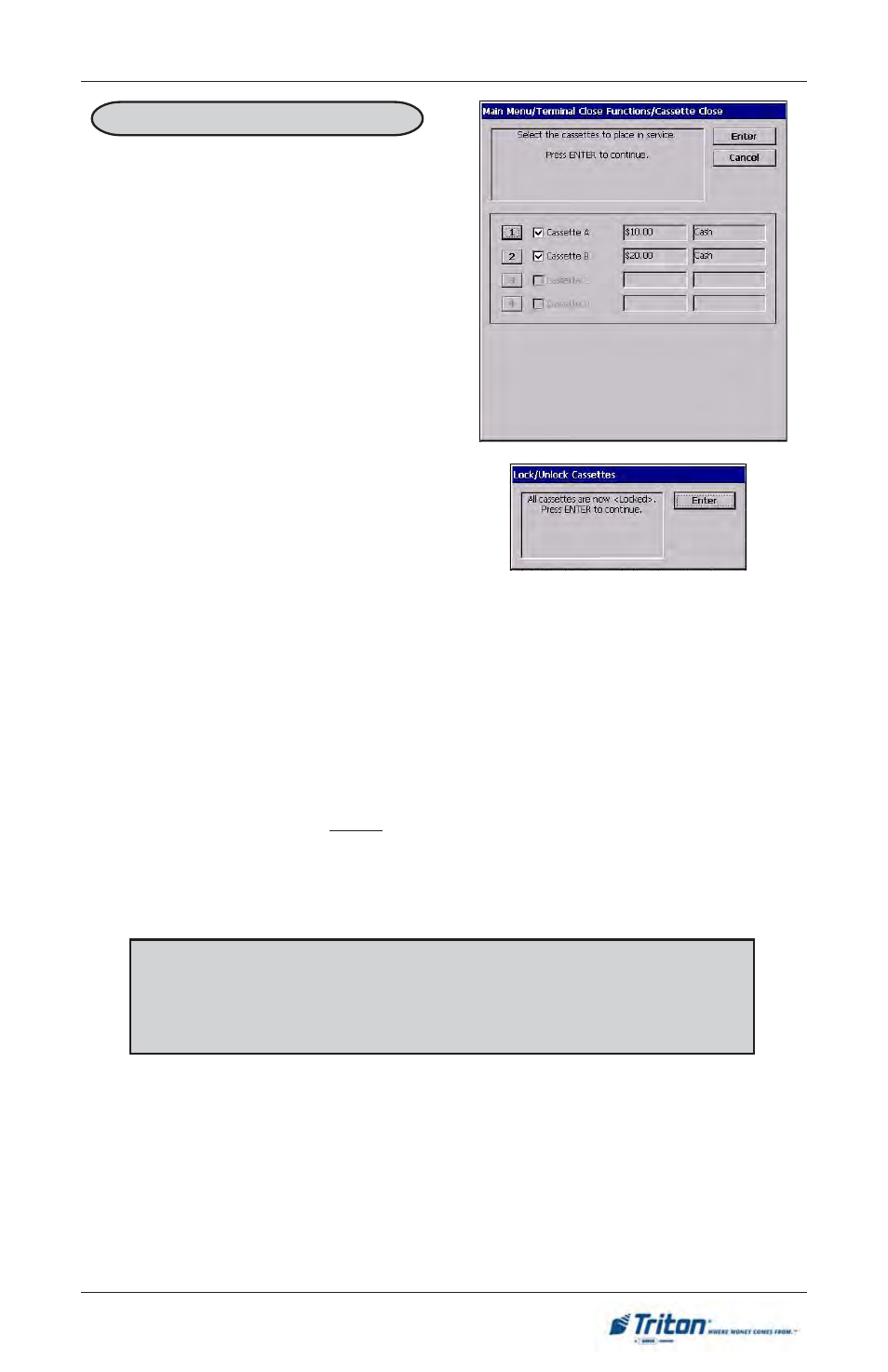
5 5
M
ANAGEMENT
F
UNCTIONS
F
ACTORY
D
EFAULT
: A
LL
S
ELECT
C
ASSETTE
(
S
) I
N
-S
ERVICE
A
CCESS
I
NSTRUCTIONS
:
1.
From the MAIN MENU screen,
select the TERMINAL CLOSE
FUNCTIONS option by press-
ing number (1) on the keypad.
2.
To access the CASSETTE
CLOSE FUNCTIONS menu,
press number (6) on the keypad.
3.
After replenishing cassette(s),
select which cassette(s) to put
IN-SERVICE.
D
ESCRIPTION
:
In a multi-cassette configuration, individual cassettes can be placed in service. This
means the selected cassettes will be used by the ATM for meeting withdrawal
requests.
Select the cassette(s) to place I
N
-S
ERVICE
. A checkmark identifies which cassette(s)
are selected. The number of available cassette selections will depend on the number
of installed cassettes. Press Enter after selection.
The dispenser will automatically lock the cassettes and a dialog prompt will be
displayed.
*NOTE*
In a multi-cassette configuration, the cassettes MUST be LOCKED
and IN-SERVICE for normal operation.
- X-SCALE/X2 Configuration Manual (419 pages)
- ARGO Installation Manual (35 pages)
- ARGO User Manual (97 pages)
- ARGO G60 Installation Manual (31 pages)
- ARGO Quick Reference Guide (10 pages)
- RL331X TRAVERSE User Manual (74 pages)
- FT5000 X2 User Manual (105 pages)
- FT5000 X2 Quick Reference Guide (10 pages)
- 81XX/91XX (including X2)/97XX/RL16XX (5 pages)
- RL1600 Installation Manual (41 pages)
- RL1600 Quick Reference Guide (7 pages)
- RL1600 User Manual (72 pages)
- RL2000 POWER CORD Installation Manual (1 page)
- RL2000 User Manual (124 pages)
- RL2000 Installation Manual (45 pages)
- RL2000 Quick Reference Guide (10 pages)
- RL5000 X2 Series User Manual (122 pages)
- RL5000 X2 Series Installation Manual (55 pages)
- RL5000 X2 Series Quick Reference Guide (12 pages)
- 8100/9100/97XX/RL5000 (X-SCALE/XP) (10 pages)
- 8100 Quick Reference Guide (6 pages)
- 8100 User/Installation Manual (150 pages)
- 9100 Installation Manual (50 pages)
- 9100 Quick Reference Guide (8 pages)
- 9100 User Manual (172 pages)
- 9100 Electronic Lock Installation Manual (8 pages)
- 96XX CASH DISPENSER CABINET Installation Manual (6 pages)
- 9650 Operation Manual (264 pages)
- 9600 Series Quick Reference Guide (2 pages)
- 9640 Operation Manual (265 pages)
- 9600 Operation Manual (209 pages)
- 9610 Series Quick Reference Guide (2 pages)
- 9610 Operation Manual (210 pages)
- 97XX Series Operation Manual (265 pages)
- 9710 Series Quick Reference Guide (2 pages)
- 9700 Series Quick Reference Guide (2 pages)
- 9705 Series Quick Reference Guide (2 pages)
- 9200 Installation Manual (26 pages)
- 9200 Operation Manual (179 pages)
- MAKO 2000 Operation Manual (217 pages)
- MAKO PEDESTAL Installation Manual (8 pages)
- MAKO EXTENDED CABINET Installation Manual (7 pages)
- RT2000 X2 User Manual (109 pages)
- RT2000 X2 Installation Manual (36 pages)
- RT2000 X2 Quick Reference Guide (8 pages)
