Rt2000 u – Triton RT2000 User Manual User Manual
Page 82
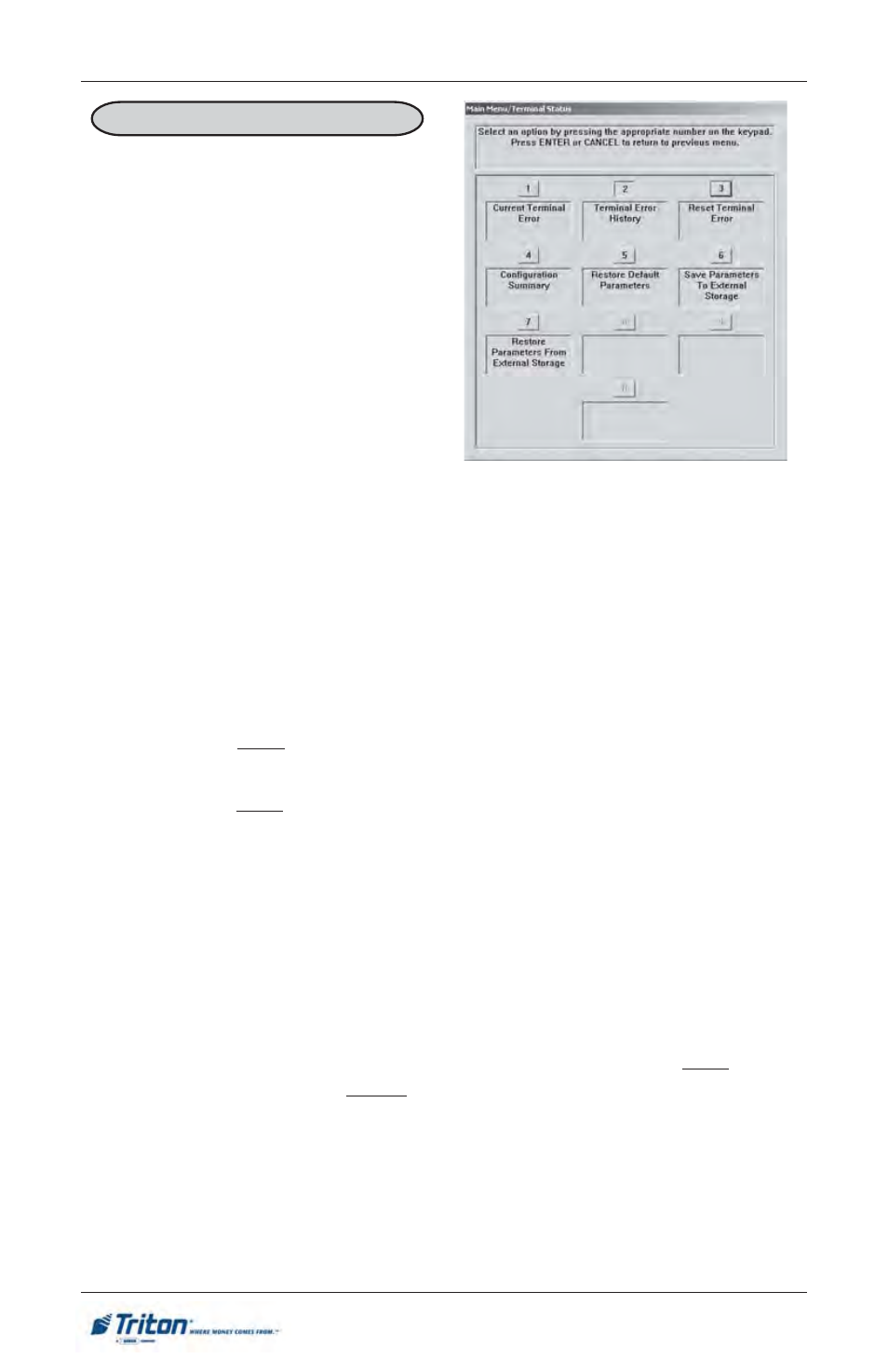
6 2
M
ODEL
RT2000 U
SER
M
ANUAL
F
ACTORY
D
EFAULT
: N/A
A
CCESS
I
NSTRUCTIONS
:
1.
From the MAIN MENU screen,
select the DIAGNOSTICS option
by pressing number (2) on the
keypad.
2.
To view the options available on
the TERMINAL STATUS
screen, press number (1) on the
keypad
3.
To RESET TERMINAL ERROR,
press number (3) on the keypad.
R
ESET
T
ERMINAL
E
RROR
D
ESCRIPTION
:
Use this function to remove the entries in the Current Terminal Error list.
1.
Select the R
ESET
T
ERMINAL
E
RROR
option by pressing the number (3) key on
the keypad.
2.
Press the Enter key to accept the confirmation dialog, which initiates the
status clearing function. You are returned to the Terminal Status main menu.
3.
Press the Enter key twice to exit Management Functions. The main menu
appears.The terminal will attempt to clear the error status. Depending upon
the results of this attempt, after about a 30-second delay one of two screens
will appear:
• If the error condition was successfully cleared, the Customer Welcome
screen will appear. The terminal will resume normal operations.
• If the error condition was not successfully cleared (or another error condi-
tion exists), the Terminal Error screen will appear.
After selecting this option, a confirmation dialog is displayed. Select Enter to clear
the Terminal Status history or Cancel to exit without clearing.
