Triton RT2000 User Manual User Manual
Page 111
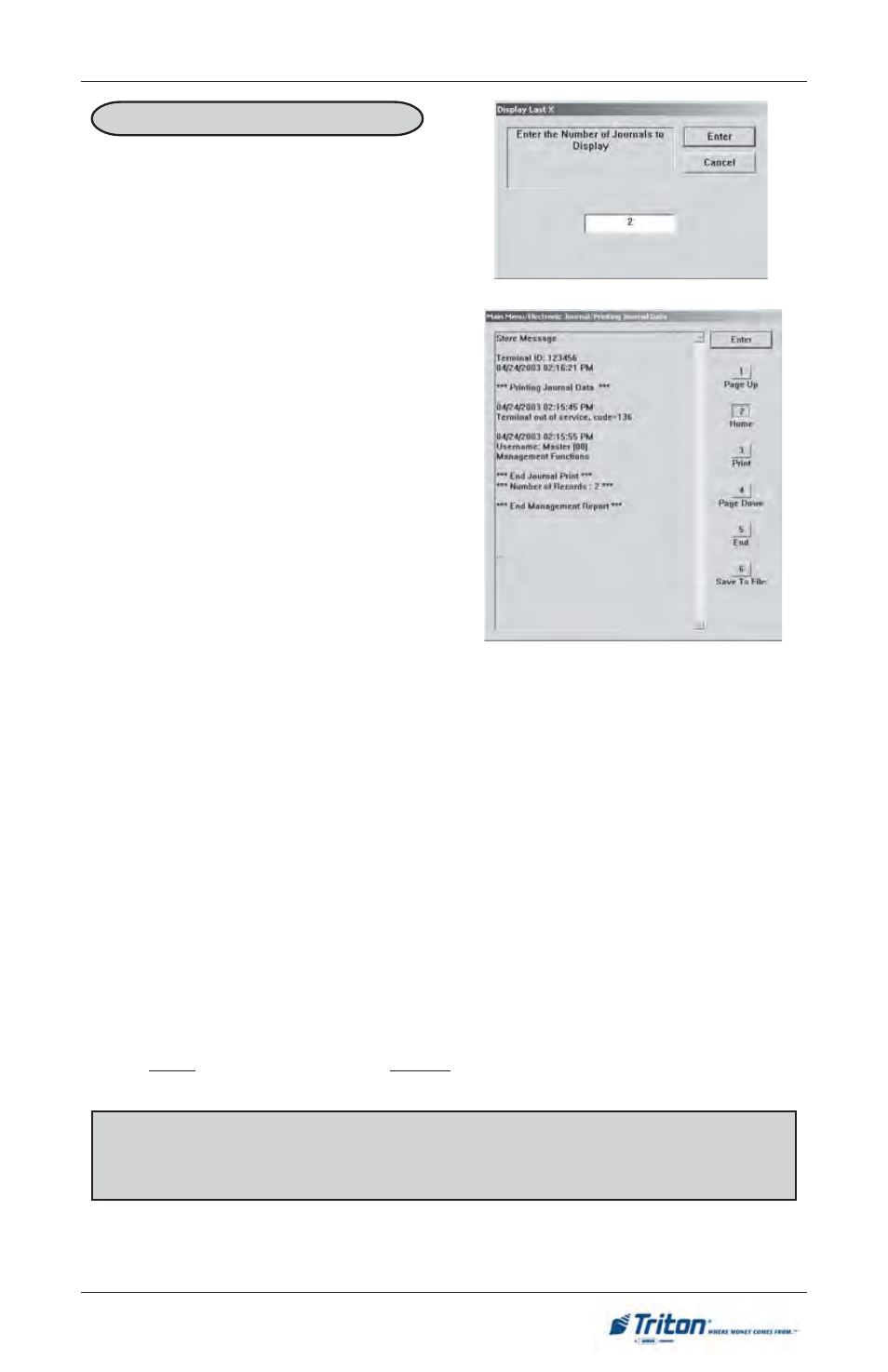
9 1
M
ANAGEMENT
F
UNCTIONS
F
ACTORY
D
EFAULT
: N/A
A
CCESS
I
NSTRUCTIONS
:
1.
From the MAIN MENU screen,
select the ELECTRONIC JOUR-
NAL option by pressing num-
ber (3) on the keypad.
2.
To DISPLAY LAST X electronic
journal entries, press number (2)
on the keypad.
D
ISPLAY
L
AST
X
D
ESCRIPTION
:
The D
ISPLAY
L
AST
X function is used to display and print records from the electronic
journal, either before or after they have been audited using the C
LEAR
J
OURNAL
or
D
ISPLAY
U
NAUDITED
R
ECORDS
functions. Records printed out using this command
are not marked in any way. This function will not affect the operation of the Display
Unaudited Records functions.
This function is used for several purposes. It can be used to reprint records for
which the paper trail has been lost or destroyed. It can also be used to print out
records before they are audited for diagnostic purposes.
When using this function you will be prompted to enter the number of the most
recently collected records to be printed. It always operates on the last ‘X’ entries. If
an operator needs to see a transaction that happened about 10 records earlier,
entering ‘13’ at the prompt will cause the last 13 records to be printed, but not cleared
from the buffer. This will ensure that the transaction in question is printed.
Select Enter to accept the entry or Cancel to ignore and exit the function.
Note
Entering a number greater than the maximum number of records that can be stored
in the journal will cause all records to be printed.
