Rt2000 u – Triton RT2000 User Manual User Manual
Page 176
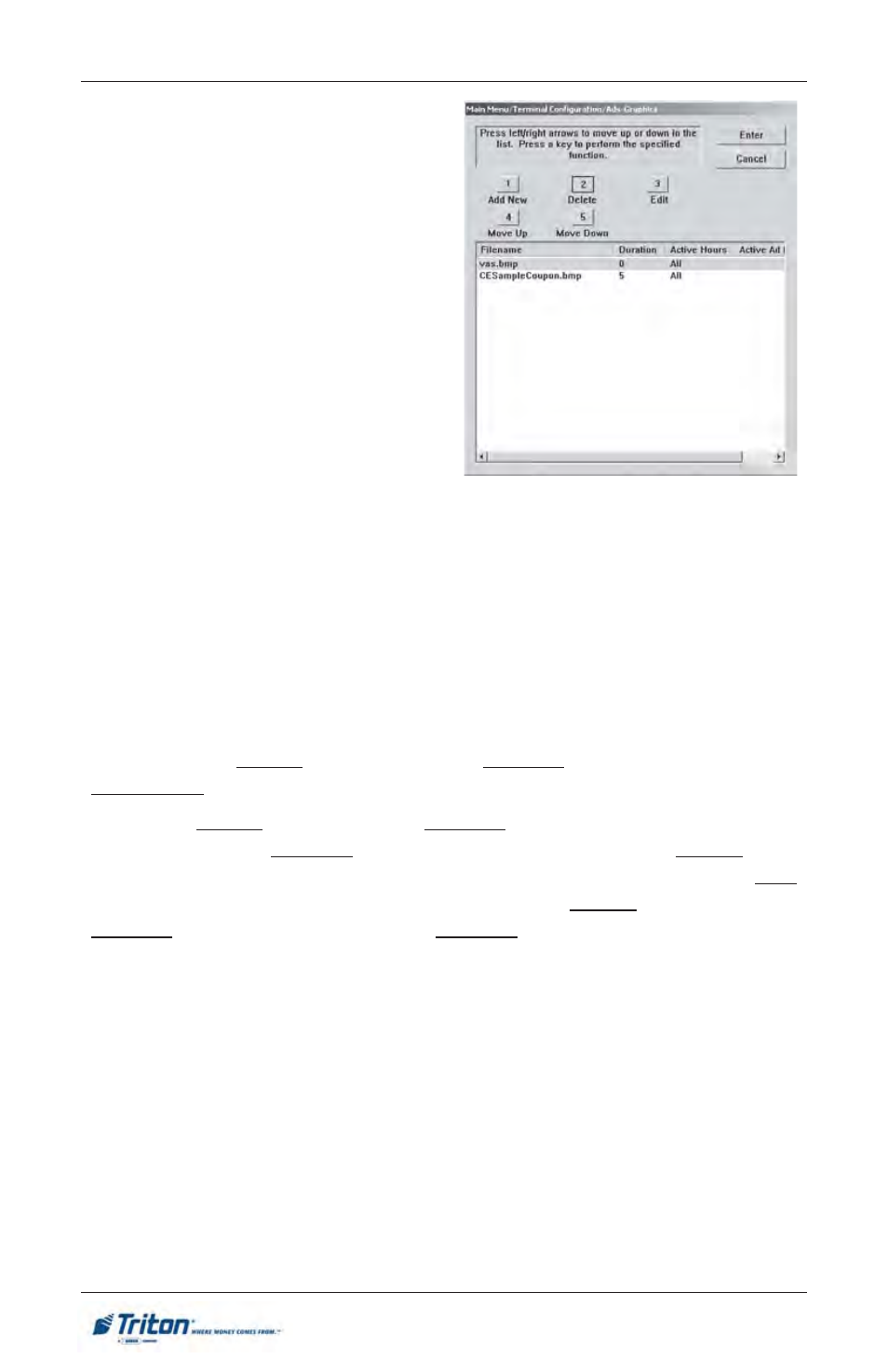
C-10
M
ODEL
RT2000 U
SER
M
ANUAL
M
OVE
D
OWN
A
CCESS
I
NSTRUCTIONS
:
1.
From the MAIN MENU screen,
select the TERMINAL CON-
FIGURATION option by press-
ing the number (6) on the key-
pad.
2.
To View the options available
at the ADS GRAPHICS menu,
press the number (7) on the
keypad.
3.
To use the MOVE DOWN fea-
ture, press the number (5) on
the keypad.
D
ESCRIPTION
:
The order in which multiple Ad graphics are displayed on the LCD screen is
determined by their arrangement in the Ads/Graphics display list. For example,
assume the following items are listed, in the order shown:
store01
promo06
movieclip10
This means that store01 will be shown first, promo06 will be shown second and
movieclip10 will be shown third. Then the sequence will repeat.
If you want store01 to be shown after promo06, move it downward in the list, so
that it appears after promo06. To accomplish this, first highlight store01 using
the
to move the entry down one position in the order. The store01 entry will replace
promo06 in the second position and promo06 will be moved up to the first
position. The new order will be:
promo06
store01
movieclip10
Note: To move an entry up in the list, use the Move Up function.
