Rt2000 u, Management reports – Triton RT2000 User Manual User Manual
Page 62
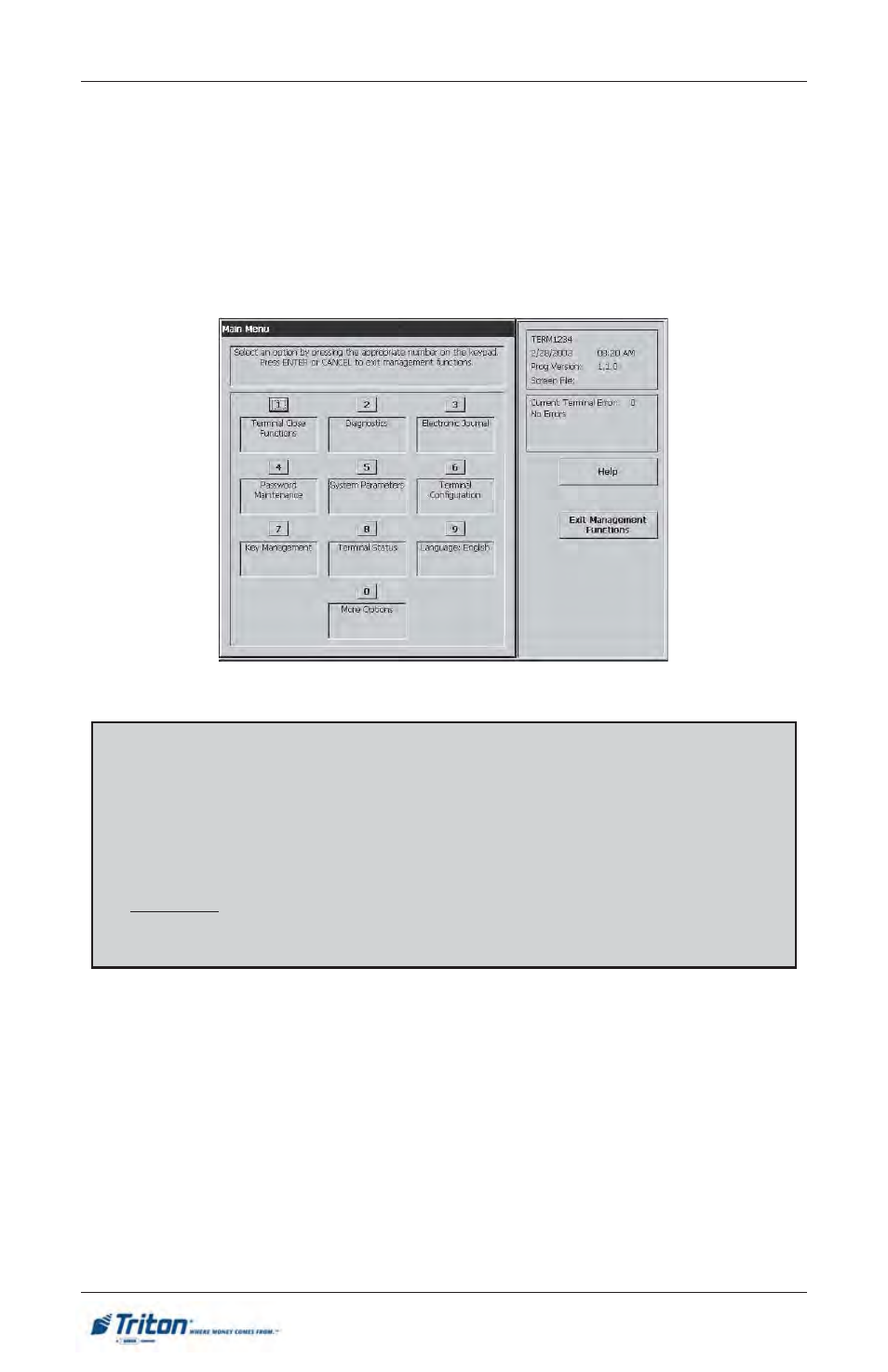
4 2
M
ODEL
RT2000 U
SER
M
ANUAL
8.
Terminal Status. Used to view terminal status reports.
9.
Language. Press the 9 key repeatedly to cycle through the available languages.
The current language is displayed in the button caption. When a language is
selected, the ATM uses the language in all Management Functions.
0.
More Options. Used to display additional configuration options that may be
available to the user.
Figure 5-3. Main Menu screen.
Management Reports
Many Management Functions, such as Close, Journal and Diagnostic functions,
produce a report summarizing the results of the operation. Most reports are dis-
played in a Management Report dialog, which you can use to print the report to the
receipt printer, or to save the report to an external memory device.
NOTE
The availability of some Management Functions will depend on such factors as
types of optional hardware installed, user password options, etc. In cases where
a function is not applicable or available, the option will be “grayed out,” or
otherwise disabled. The rest of this section addresses functions the User/Opera-
tor may need to perform day-to-day operations.
