Cassette close – Triton RT2000 User Manual User Manual
Page 65
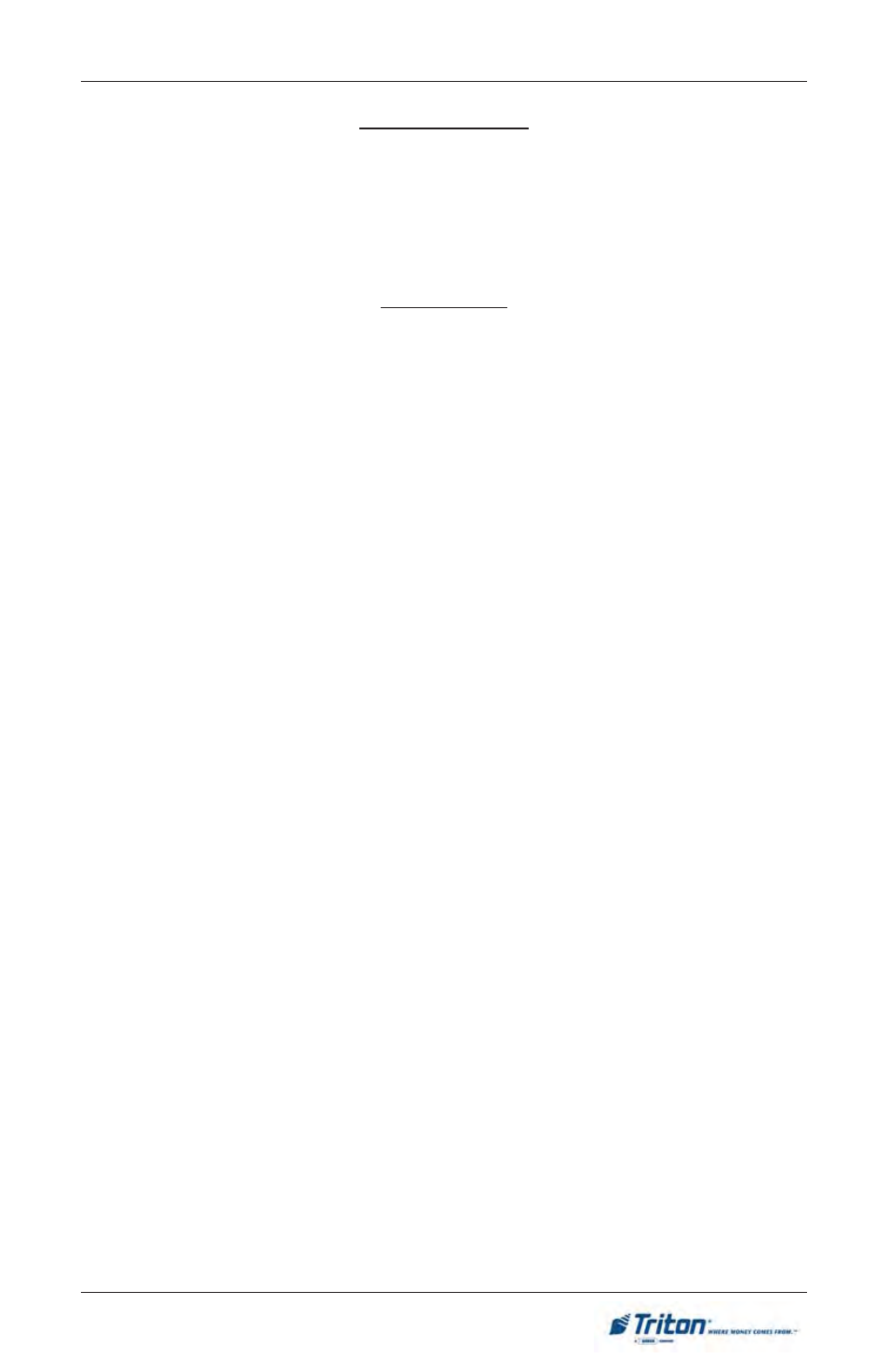
4 5
M
ANAGEMENT
F
UNCTIONS
Cassette Close
The Cassette Close report shows current cassette activity, including total notes
dispensed and remaining and the total value of those notes, since the previous
Cassette Close was performed. This report can help you judge the volume of with-
drawal activity and plan cassette replenishment activities accordingly.
IMPORTANT
•
Perform a Cassette Close before replenishing the currency in the cassette.
•
Performing a Cassette Close will reset the cassette activity totals to zero (0). The
Enter Cassette Quantity value is also reset to zero.
•
After performing a Cassette Close and replenishing the cash in the cassette,
enter the total number of bills loaded in the cassette, using the Enter Cassette
Quantity function.
It is very important that you always enter this value after performing a Cassette
Close! The ATM uses this starting number to calculate the quantity and
(monetary) amount of notes remaining in the cassette after each withdrawal.
Failure to enter the cassette quantity will result in negative-numbered totals
being listed in the Cassette Close report!
•
After you enter the cassette quantity, a Trial Cassette Close Report appears
which you can print or save to an external storage device. This is a record of the
beginning cassette balance. The cassette totals will not be cleared.
