Rt2000 u, Bad battery/battery replacement, Lockout feature – Triton RT2000 User Manual User Manual
Page 160
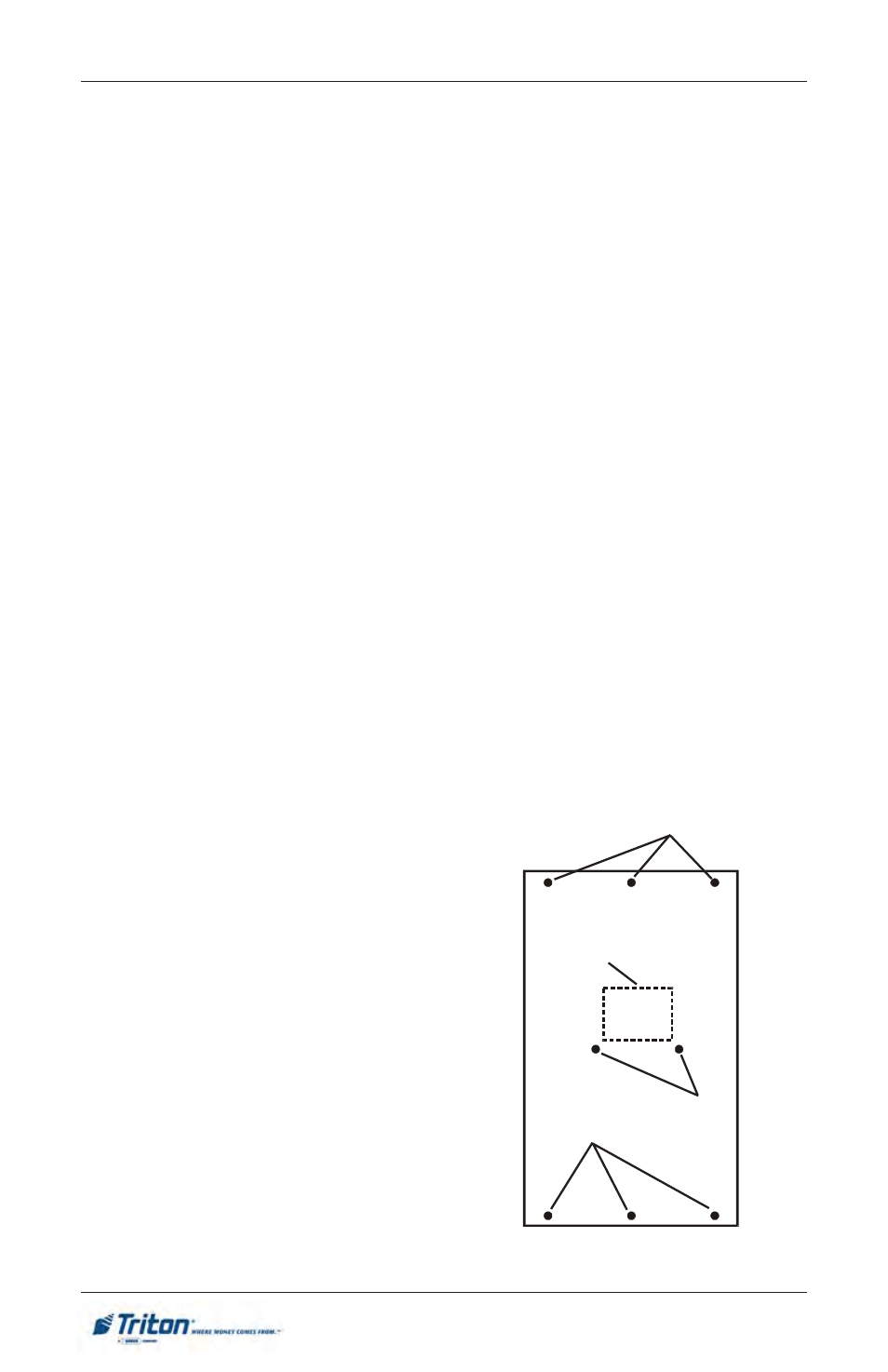
A-6
M
ODEL
RT2000 U
SER
M
ANUAL
Bad Battery/Battery Replacement
If the lock beeps repeatedly while open or beeps twice and refuses to open, the 9-
volt battery, located in the battery box on the inside of the door, is weak or dead and
needs to be replaced.
Note: If the lock will not operate (i.e. no signal from the panel when a button is
pressed) while the door is closed and locked, the battery is dead and the lock must
be energized from the two external terminals on the front right side of the push-
button panel.
To energize the lock, connect a 9-volt battery across the external terminals with the
negative terminal of the battery facing up. Continue to hold the battery against the
terminals as you enter the combination and open the lock.
Follow these steps to replace a battery:
1.
Open the ATM vault door. The
battery box is visible on the back
panel of the door.
2.
Pull gently on the front cover of
the battery box and slide the cover
off.
3.
Remove the old battery. Install a
new 9-volt battery and replace the
front cover.
4.
Verify the lock is working correctly.
5.
Close and lock the ATM vault door.
B
OLTWORKS
C
OVER
-P
LATE
S
CREWS
S
CREWS
B
ATTERY
B
OX
S
CREWS
Lockout Feature
The lock includes a WRONG TRY PENALTY lockout feature that prevents entry
from unauthorized personnel. This feature performs as follows:
•
Entry of four consecutive invalid combinations will disable the lock for 5 minutes.
•
During this lockout period, the panel LED will flash every 10 seconds. During
this time no other combination entries will be allowed.
•
At the end of the lockout period, if two more consecutive invalid combinations
are entered, the 5-minute lockout period will restart.
