Rt2000 u – Triton RT2000 User Manual User Manual
Page 100
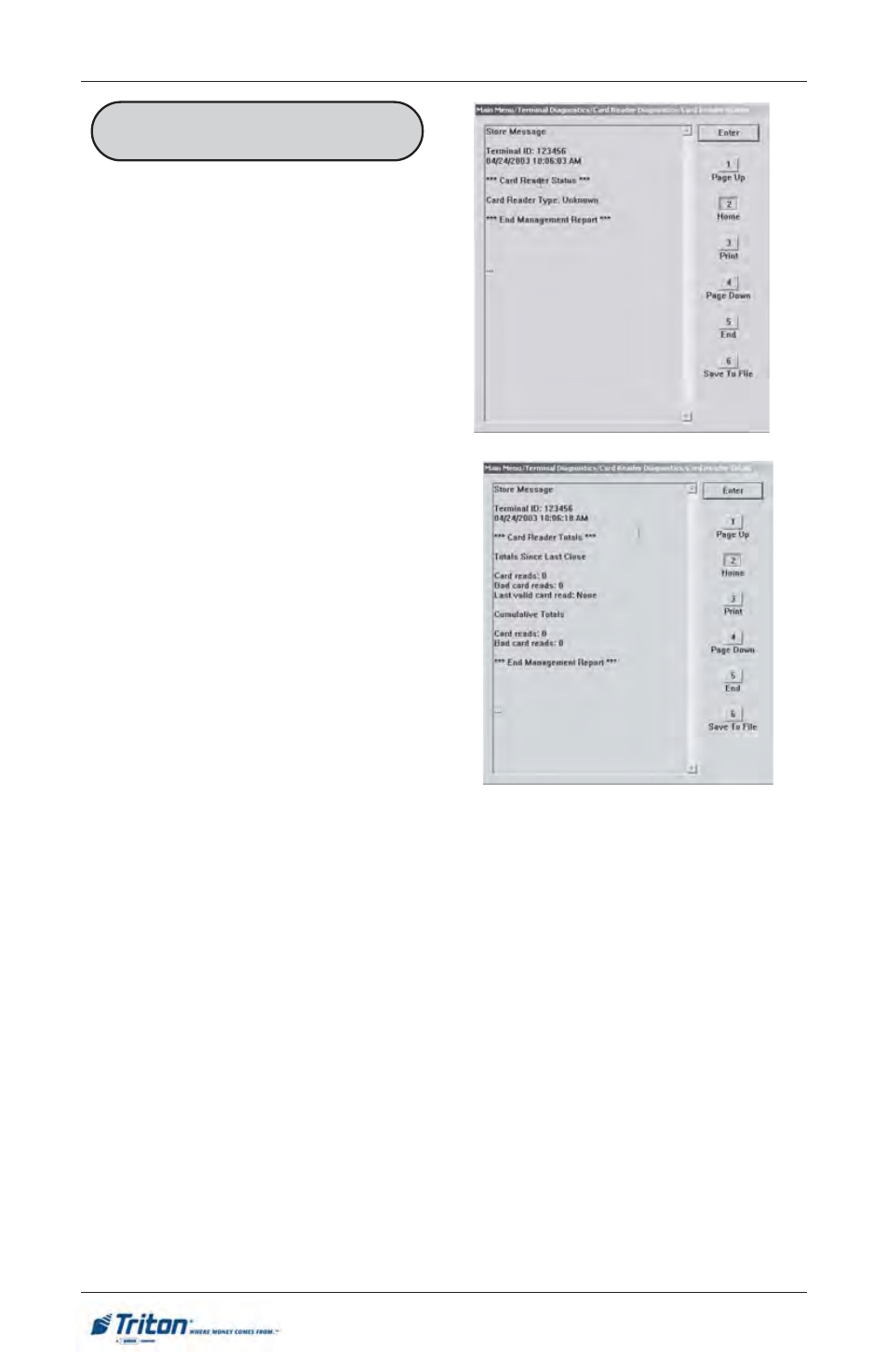
8 0
M
ODEL
RT2000 U
SER
M
ANUAL
F
ACTORY
D
EFAULT
: N/A
A
CCESS
I
NSTRUCTIONS
:
1.
From the MAIN MENU screen,
select the DIAGNOSTICS option
by pressing number (2) on the
keypad.
2.
Enter the CARD READER diag-
nostics menu by pressing num-
ber (5) on the keypad.
3.
To display CARD READER
STATUS, press number (1) on
the keypad.
4.
To display CARD READER TO-
TALS, press number (2) on the
keypad.
C
ARD
R
EADER
S
TATUS
C
ARD
R
EADER
T
OTALS
D
ESCRIPTION
:
C
ARD
R
EADER
S
TATUS
display a report showing card reader hardware status. Reports
card reader type, number of tracks the card reader is able to scan, and the track size.
The status field shows a code that represents the current operational state of the
card reader. A device status of “0” indicates normal operation.
The report is displayed in a Management Report dialog, which you can print to the
receipt printer or save to an external memory device.
C
ARD
R
EADER
T
OTALS
display a report showing significant card reader activity to-
tals, such as number of cards read, number of bad cards read, and date/time of the
last valid card read.
The report is displayed in a Management Report dialog, which you can print to the
receipt printer or save to an external memory device.
