Triton RT2000 User Manual User Manual
Page 109
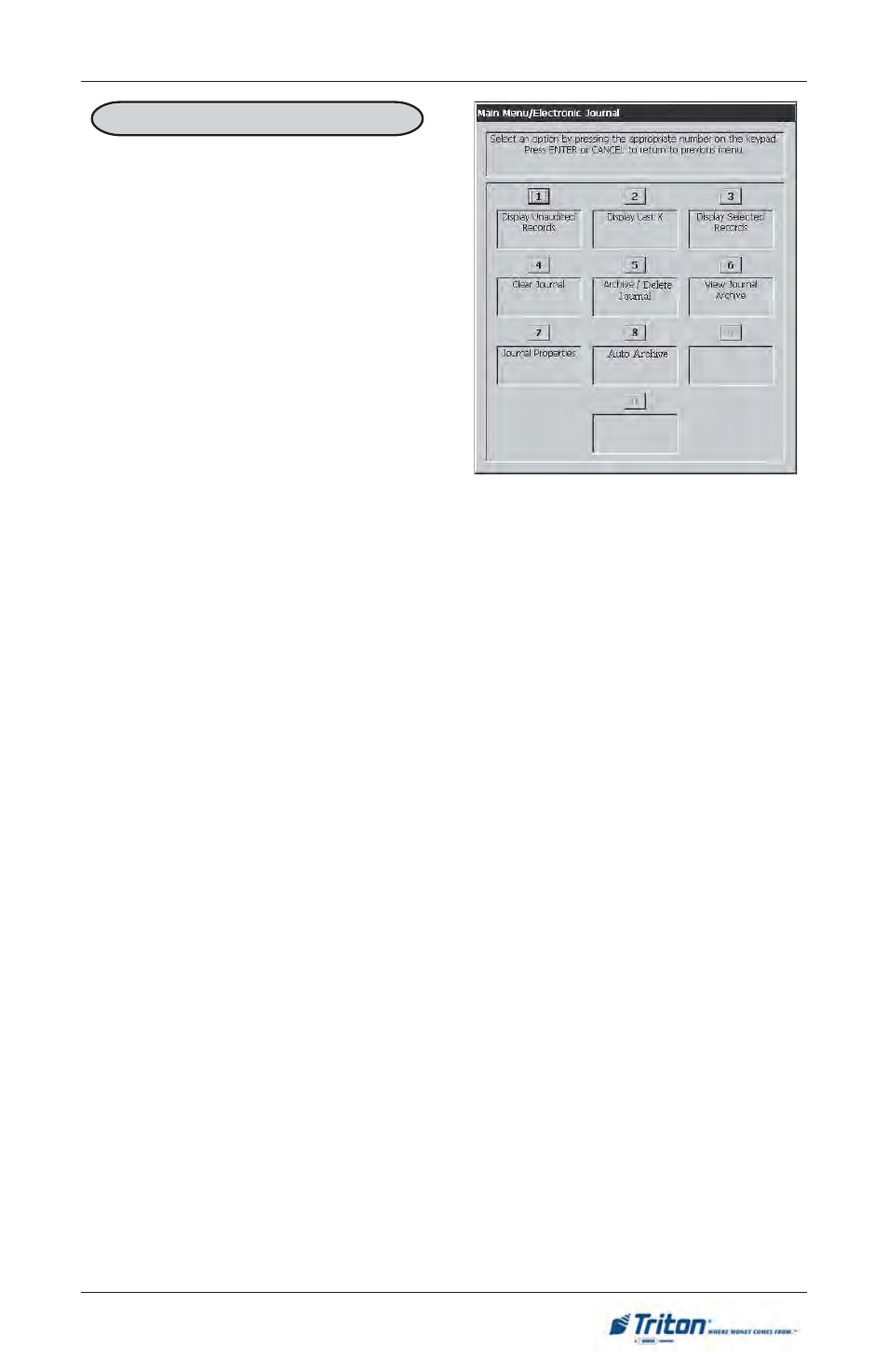
8 9
M
ANAGEMENT
F
UNCTIONS
F
ACTORY
D
EFAULT
: N/A
A
CCESS
I
NSTRUCTIONS
:
1.
From the MAIN MENU screen,
select the ELECTRONIC JOUR-
NAL option by pressing num-
ber (3) on the keypad.
E
LECTRONIC
J
OURNAL
D
ESCRIPTION
:
The following options will be available from the E
LECTRONIC
J
OURNAL
screen:
1.
Display Unaudited Records. This function is used to display a summary of
the journal entries collected since the last time the journal was printed.
2.
Display Last X. This function is used to display and print records from the
electronic journal, either before or after they have been audited.
3.
Display Selected Records. Generates a Management Report of journal en-
tries that match a user-defined set of filtering criteria.
4.
Clear Journal. This function is used to mark all unprinted records in the
electronic journal as audited.
5.
Archive / Delete Journal. Used to enter a date; all journal entries stored on
the terminal prior to this date can be saved in an archive file or deleted.
6.
View Journal Archive. This function is used to select and view an archived
journal.
7.
Journal Properties. This function allows viewing of journal properties.
8.
Auto Archive. Set journal interval to automatically archive records.
